Best free folder lock software for Windows
We all know computer can be used for storing large amount of data. Some of these data might be our personal files and private documents that we are unwilling to share with others. However, what a pity that none of the version of Windows operating system allows us to lock individual files or folders with passwords.
If we leave these files unprotected, they are easily to be accessed, modified, deleted, stolen, misused by someone else. To protect all our important files and folders, the easiest way out for us is to use folder lock software. Folder lock software is able to protect our files/folders from unauthorized access. Here under comes with list of four best free folder lock software for Windows.
Best free folder lock software for Windows
- SecretFolder
- Lock-A-Folder
- Easy File Locker
- Private Folder
Defects of free folder lock software
These four free folder lock software have no license fee and the same features as paid applications. But they still have some defects we can't ignore.
Not free at all: although free folder lock software have free license, there may still be some indirect costs involved, such as paying for external support.
Security risks: these free folder lock software are open-source that they are easy to be exploited by malicious users. Thus, your computer is threatened to virus infection and information leakage as you use them.
No Guaranteed Support: the user support for free folder lock programs can be lacking or nonexistent. Therefore, if things go wrong during use, no tech support is available.
Since the potential risks of free folder lock software outweigh their benefits, they are not recommended to protect your files or folders. If you want to free download affordable folder lock software, iBoysoft File Protector is here for you.
Best folder lock software for Windows: iBoysoft File Protector
iBoysoft File Protector is one of the best folder lock software for Windows that helps us to lock files, folders and drives with only one password. Using iBoysoft File Protector, we can not only protect our files and folders from being accessed, changed, deleted, and manipulated by other people but also prevent privacy from leaks, theft, loss or virus attack. It fully supports Windows 7/8/10 and Windows Server 2008 R2/2012/2016.
Reasons you choose iBoysoft File Protector:
- Allow application to protected files/folders
- Three protection methods
- One password to lock files/folders: Only create one password to protect your files/folders that no one except owner can open the files/folders.
- Affordable.
iBoysoft File Protector can not only allow specific application to access protected files, but also allow one protected file to be accessed by several applications. This unique function does offer us a lot of convenience. It is helpful When we protect a file but want the frequently-used applications to open the file without limit. Therefore, we don't need to remove the file from protection and add it again.
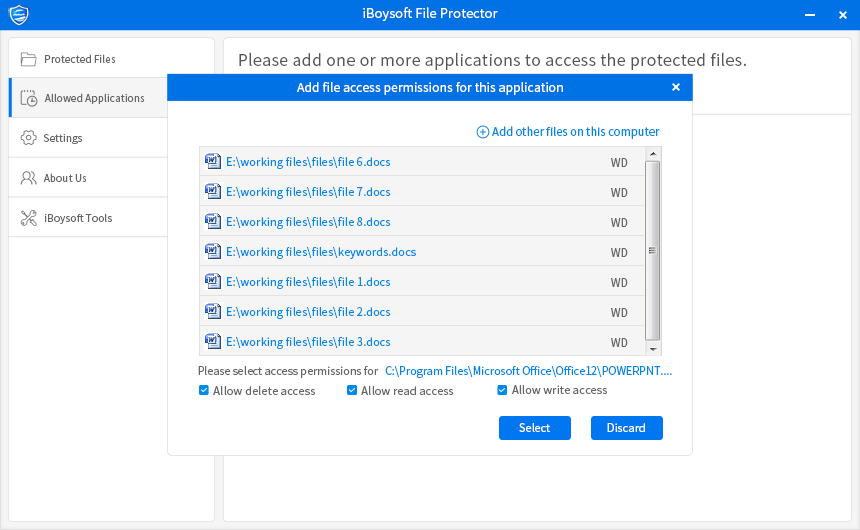
we are able to encrypt a file or folder with three access method: Deny delete access, Deny read access and Deny write access. Simple choose any of them according to actual needs, you can easily block other users to have specific access to your files.
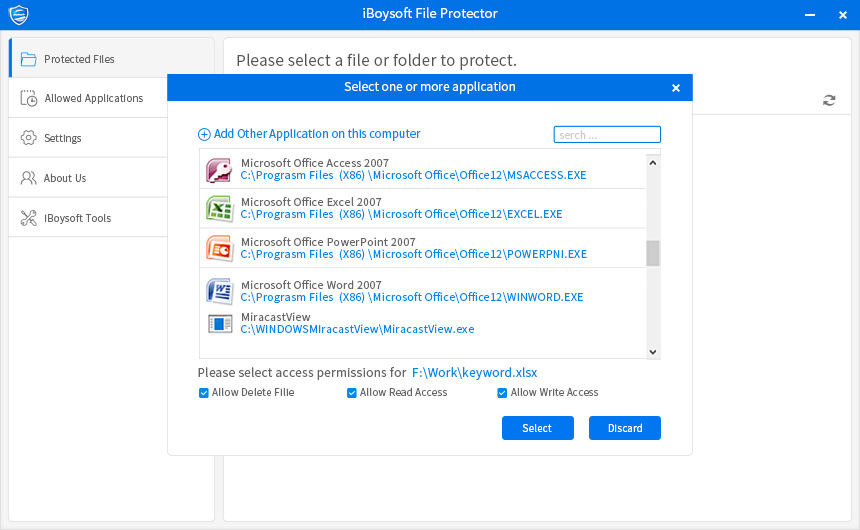
Still have questions?


