Folder lock software for Windows 10: the best folder protection tool
Why do you need a folder lock software for Windows 10?
On the one hand, the exposure of private information will cause irreparable loss that more and more people have realized the importance of privacy security. There are various files containing sensitive and confidential information that not only do you not want to lose it, you don't want others to even view it without authorization.
For instance, once your social security number, credit card, and bank account information are exposed, you will confront with identity theft and financial disaster. Folders are objects that need to be protected, because they are easier to be accidentally deleted. Besides accidental deletion, wide-spread virus, ransomware, malicious attack and may pose great threads to data loss of folders.
On the other hand, it is well-known to Windows users that most versions of Windows like Windows Vista, Windows 7, Windows 8, and Windows 10 do not provide a feature of password protecting your folders, even files. Most Windows user might update the newest version - Windows 10. However, data security, the most concerned issue, still is not offered in Windows 10.
Thus, a Windows 10 folder lock software which can protect privacy information and secure sensitive data from leaks, theft, loss or virus attack is needed. Here we'd like to recommend you a reliable & easy-to-use file/folder password protection tool - iBoysoft File Protector.
Folder lock software for Windows 10 - iBoysoft File Protector
iBoysoft File Protector is free to install and easy to use, allowing you to quickly secure your folders/files with only one password. Under its powerful security, you can make sure that you're the only person reading from, writing to and deleting the file/folder at any given time in three method (Deny delete access, Deny read access and Deny write access).
Using advanced technology, iBoysoft File Protector eliminates all types of threats, including viruses, ransomware, worms and spyware, even if your computer is infected, your data will still keep safe.
For both convenience and data security, iBoysoft File Protector can allow specific application to access protected file/folder. This helps a lot when some applications are necessary to access files. The allowed application can access protected files as ordinary files, so we needn't bother to remove protection over and over again when files are needed.
Besides Windows 10, iBoysoft File Protector also supports almost all Windows operating system like Windows 7/8 and Windows Server 2008 R2/2012/2016. Hard drive, external hard drive, USB drive, SD card, CF card, memory card, SanDisk card, memory stick and other storage devices are supported.
How to lock folder in Windows 10 with iBoysoft File Protector?
Step 1: Free download, install and launch iBoysoft File Protector on PC.
Step 2: Click "Protect files" on the left menu bar to select a file/folder to protect. And then set the protection methods: Deny delete access, Deny write access or Deny read access you want.

Step 3: Allow specific application to access files under protection
If necessary, we can select application allowed to access the protected files. There are two ways to realize this function:
1. Allow one protected file to be accessed by several applications
A. After selecting folder at "Protected Files" window, click "Add" to choose one or more application allowed to access the selected file.
B. Authorize the selected applications by cancling access/write access/read access.
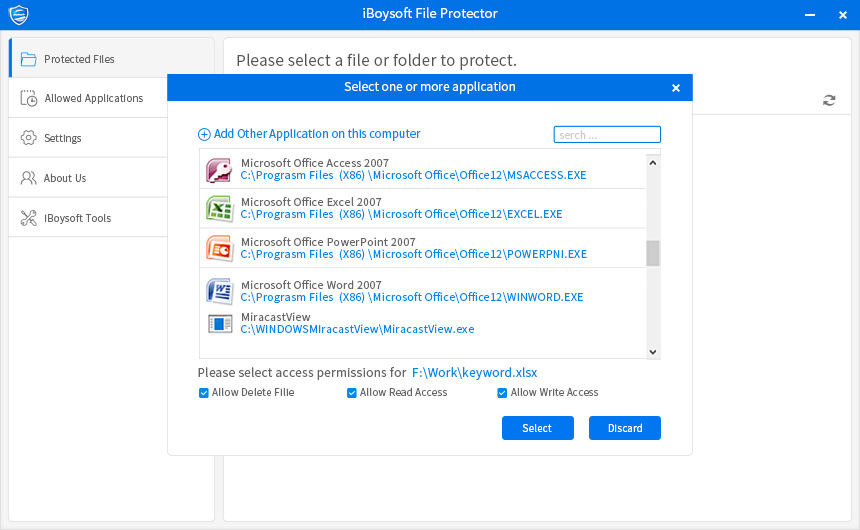
C. Click "OK".
2. Allow one application to access several files
A. At "Allowed applications" window, click "Add an application" to select an application and click "Select".
B. Click "Add" to choose protected files.
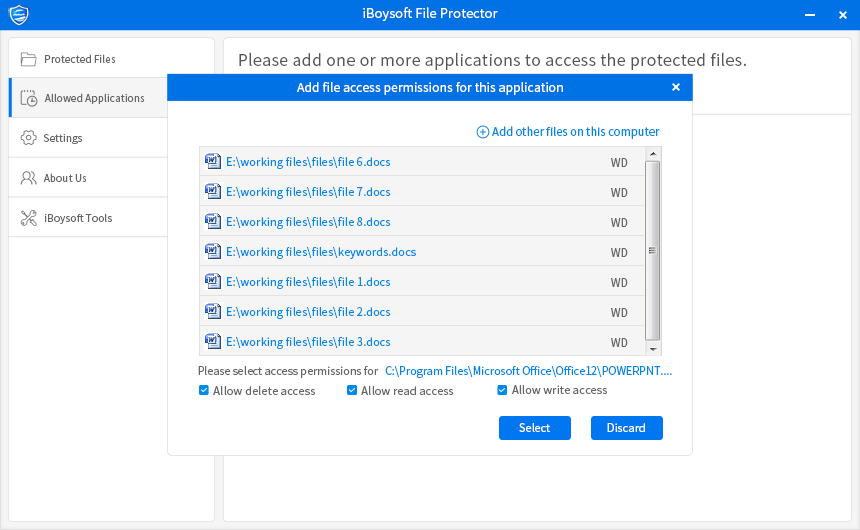
C. Set delete access/write access/read access.
D. Click "OK".
Still have questions?


