Best folder password protection software
If we don't protect our sensitive files or personal folders, they are exposed to being accessed, changed, deleted even manipulated by others without permission, especially when we share one computer with others. Besides, virus infection, ransomware or malicious attack brings us great thread.
There are different methods used to protect files and folders. They can be hidden or they can also be password protected and encrypted too. Among them, password protection is the best option to protect our folder from being unauthorized access. However, none of the version of Windows operating system allows us to lock individual folders with passwords.
Fortunately, there are plenty of folder password protection software, which help us password protect our private files or folders from leaks, theft, loss or virus attack. We have listed best folder password protection softwares and all of them are supported in the latest and previous versions of Windows.
1.iBoysoft File Protector
iBoysoft File Protector is one of the best folder lock software that password-protects our files, folders and drives on Windows 7/8/10 and Windows Server 2008 R2/2012/2016. It also provides option to lock our Hard drive, external hard drive, USB drive, SD card, CF card, memory card, SanDisk card, memory stick, etc.
This powerful folder password software not only prevents other people viewing, altering or deleting data without permission, but also protects significant files and folders from leaks, theft, loss or virus attack. iBoysoft File Protector protects our files and folders with only one password so that you don't have to remember various passwords for each locked file or folder.
Pros:
- Allow specific application to access files under protection
- Three protection methods
- Affordable.
iBoysoft File Protector can not only allow specific application to access protected files, but also allow one protected file to be accessed by several applications. This unique function does offer us a lot of convenience. It is helpful When we protect a file but want the frequently-used applications to open the file without limit. Therefore, we don't need to remove the file from protection and add it again.
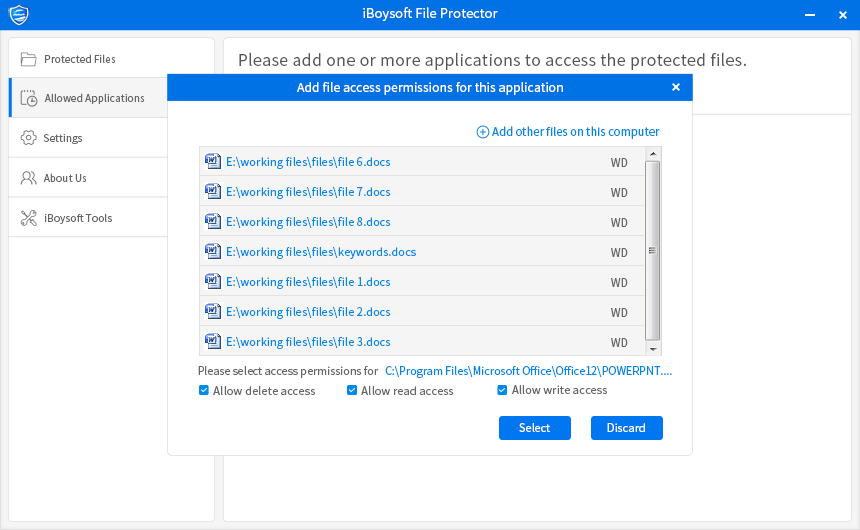
iBoysoft File Protector enables us to protect our files, folders and drives with three methods: Deny read access, Deny delete access, Deny write access. Simply choose any of them according to actual needs, we can restrict other users to access our files and folders.
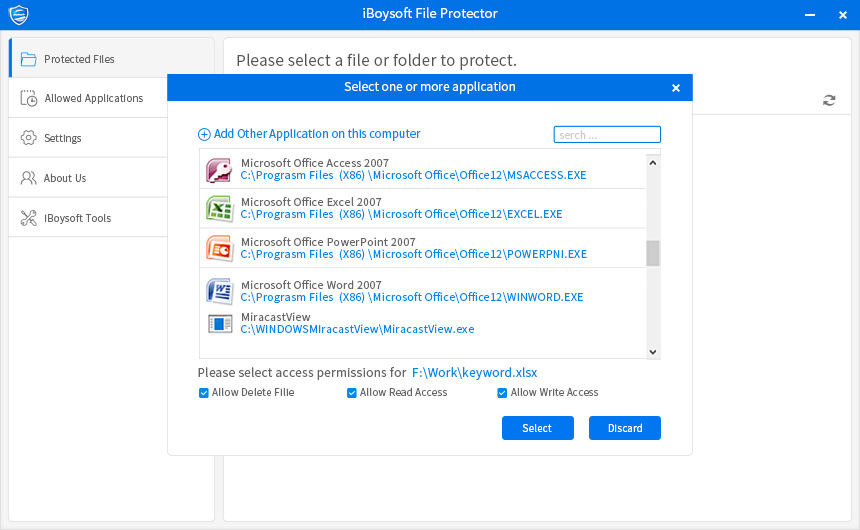
2. Folder Lock
Folder Lock is the amazing folder lock software that helps us to lock and hide our files, folders and drives by password protecting them. It works on 32-bit and 64-bit Windows 10/8/7/Vista/XP. Asides from files and folders protection, Folder Lock can also protect email attachments, USB and CD drives and other sensitive information as well. Moreover, folder Locker enables us to backup encrypted files online and helps you shred files permanently.
Pros:
- Reliable data encryption.
- Great feature set.
Cons:
- Relatively high cost. You have to create an account to pay some unique features after buying license.
Still have questions?


