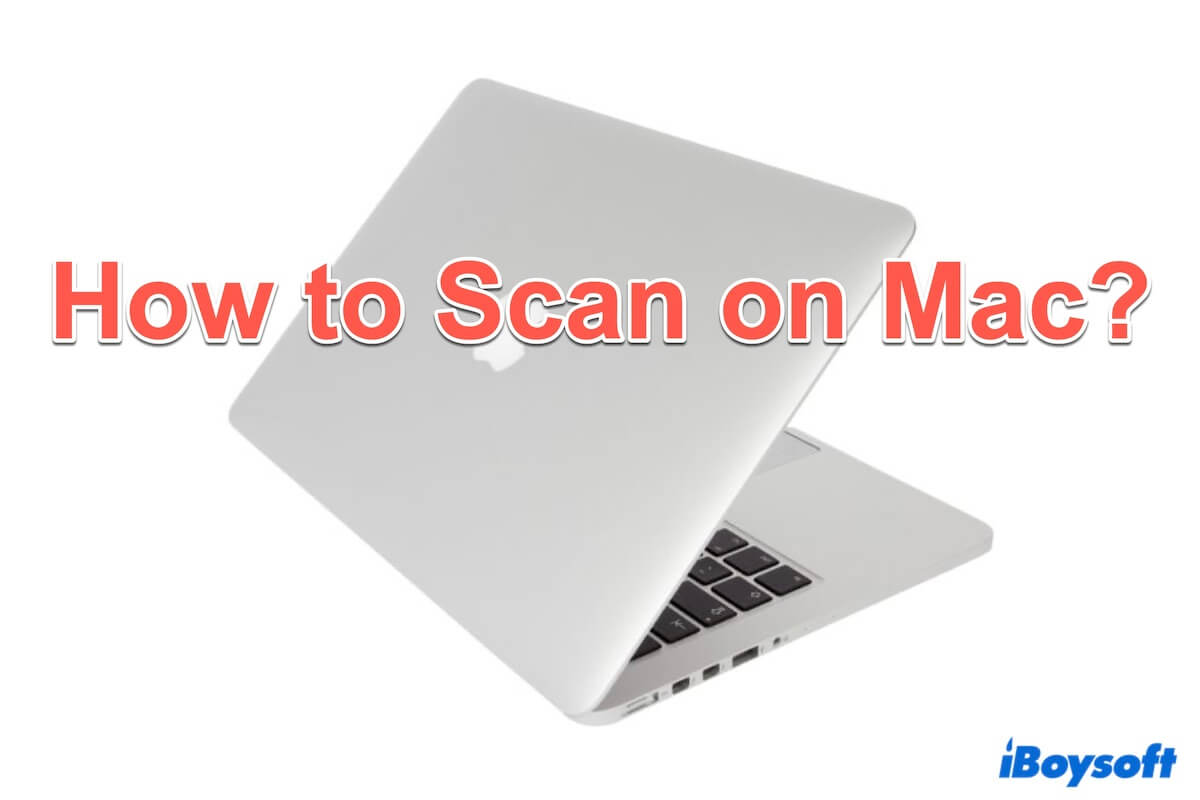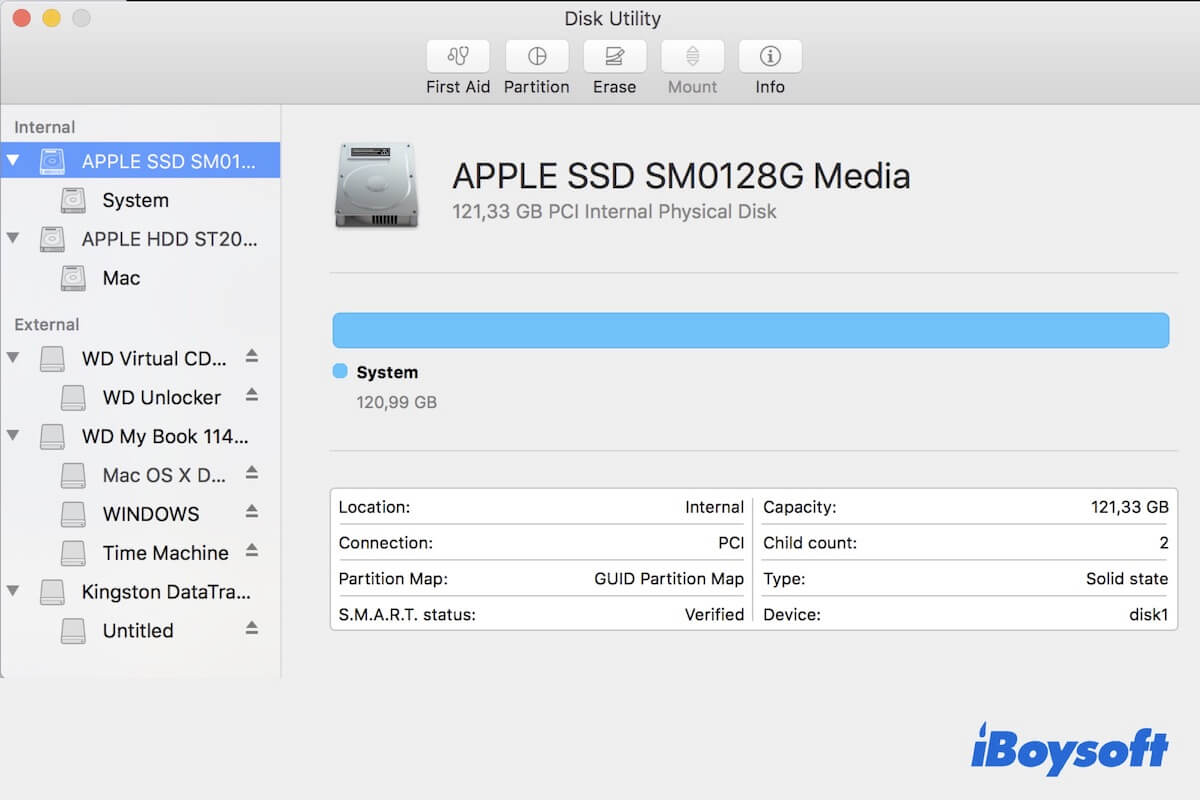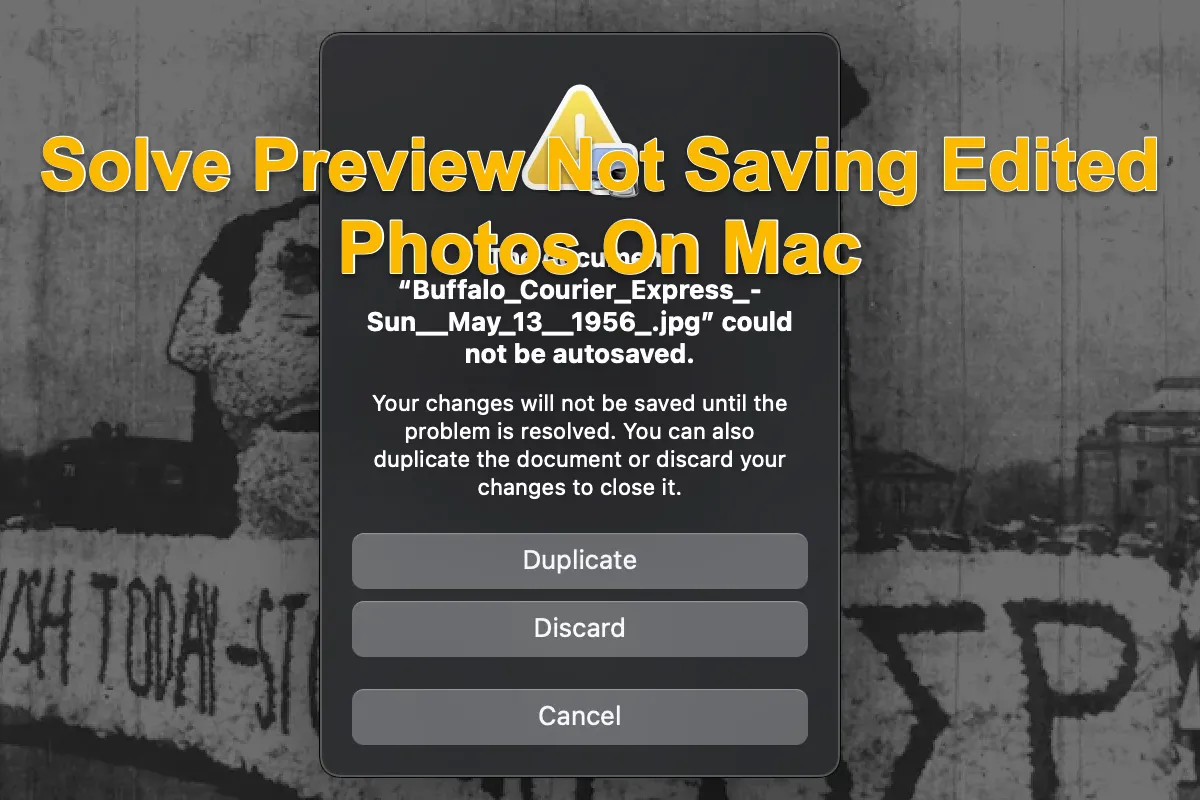The Etrecheck report has already pinpointed the cause of the slow performance on your iMac - the hard drive on your Mac is failing. A failing hard drive indicates that the hard drive is experiencing hardware or functional issues. This is often a sign that the hard drive is approaching the end of its usable lifespan and may soon become unusable. Typical signs and consequences of a failing Mac hard drive include data corruption, slow performance, frequent error messages, and failure in booting up the Mac computer.
A failing hard drive usually has a slow read and write speed, test it by following this article: How to Test Disk Speed On Your Mac
Fixing a failing Mac hard drive can be challenging. A hard drive in this condition is beyond repair, and utilizing disk repair tools for a malfunctioning hard drive may offer only temporary relief. Therefore, it's crucial to prioritize data backup before considering any repair efforts.
You have options like using disk clone software for Mac or Time Machine to back up your crucial data since the hard drive remains accessible.
I recommend iBoysoft DiskGeeker. This versatile Mac disk management application allows you to quickly and effortlessly clone your Mac's hard drive to an external drive. It performs a sector-by-sector clone, ensuring an exact duplicate of your Mac's hard drive, including both the system and personal data. Notably, this clone can also serve as a bootable copy of your Mac.
Once your critical Mac files are safely backed up, you can repair the failing hard drive by using Mac's Disk Utility. However, it's strongly recommended that you get in touch with Apple Support to arrange for the replacement of your failing hard drive with a new SSD.
Explore more information about Mac running slow
Good luck.