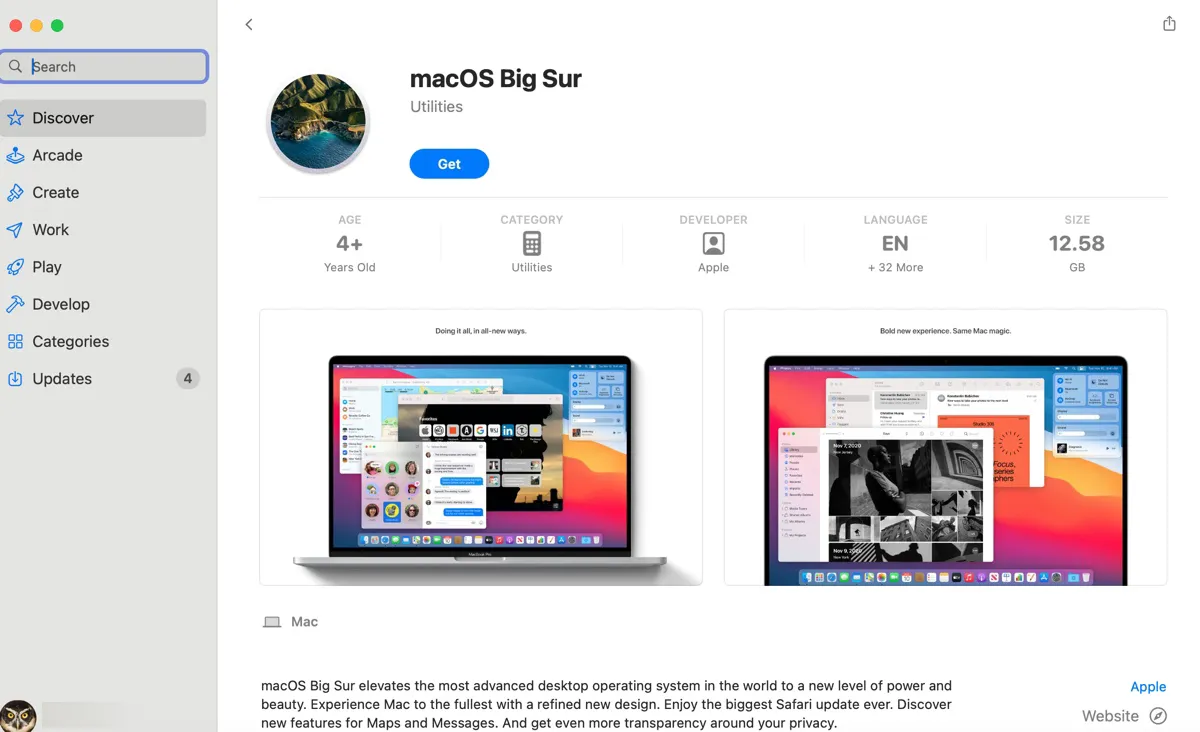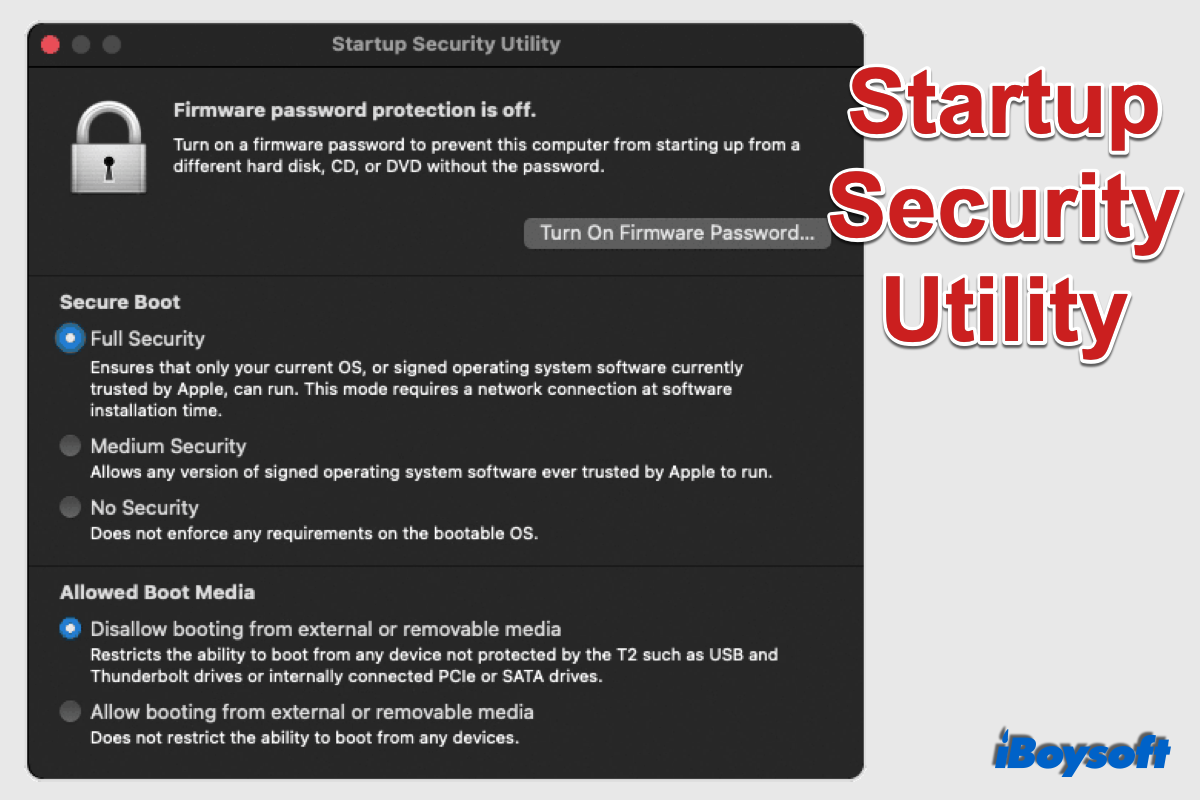If the "Put Back" button triggers error code 36, try other ways to recover the deleted files on your Mac:
- Select the files you want to put back and press Command + Delete. This restores files in the Trash to their original location.
- Open the Trash can, select the files you'd like to recover, and then drag and drop them to the directory where they were originally located.
- Use a tool like iBoysoft Data Recovery for Mac to recover the deleted files in your Trash. Download it to start the free preview.
If that doesn't work, try other solutions in this guide: 5 Simplest Ways to Fix Mac Finder Error Code 36