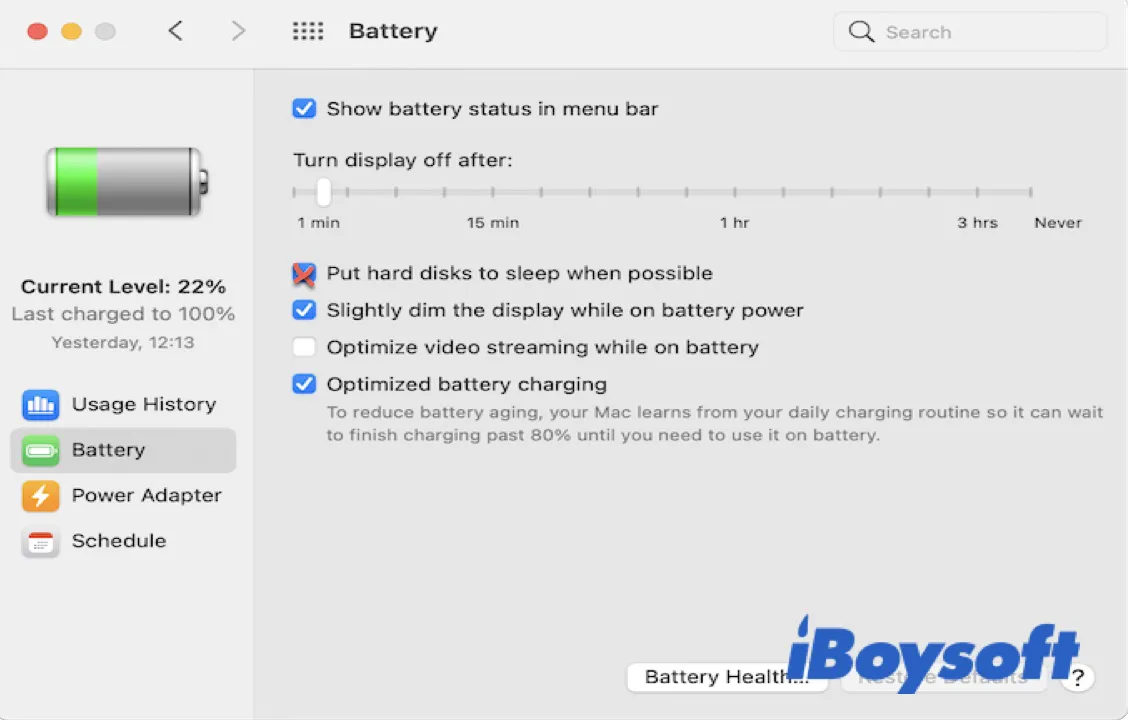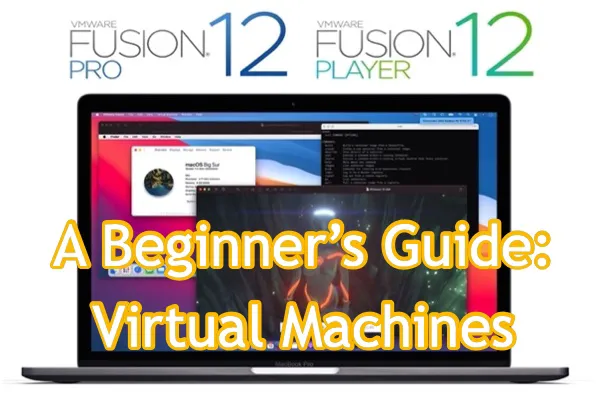Unable to unmount the volume for repair. :(-69673) and Couldn't unmount disk. : (-69888) are both the errors of the inability to unmount a disk on a Mac.
They occur when you fail to erase, partition, or delete an internal or external disk or volume on Mac, including an external hard drive, USB flash drive, Time Machine backup disk, etc.
Although they belong to the same type of error, you need to take different solutions to fix them respectively.
Take the following ways to fix Unable to unmount the volume for repair. :(-69673):
- Relaunch Finder
- Manually unmount the drive
- Unmount the drive with Terminal
- Force unmount the drive
- Uninstall the drive manufacturer's software
- Repair the drive in macOS Recovery Mode
- Reformat the drive in Terminal
Take the following ways to fix Couldn't unmount disk. : (-69888):
- Relaunch Finder
- Check and Quit processes that are using the drive
- Ensure two partitions are using the same file system before merging
- Format the drive on Windows
- Exclude the drive from Spotlight indexing
- Check if you are in the same directory as the external drive
- Remove the disk from Time Machine
- Force unmount disk on Mac with Terminal
No matter which error you like to fix first, you need to back up your data before you start. You can take iBoysoft Data Recovery for Mac to get back your lost files.