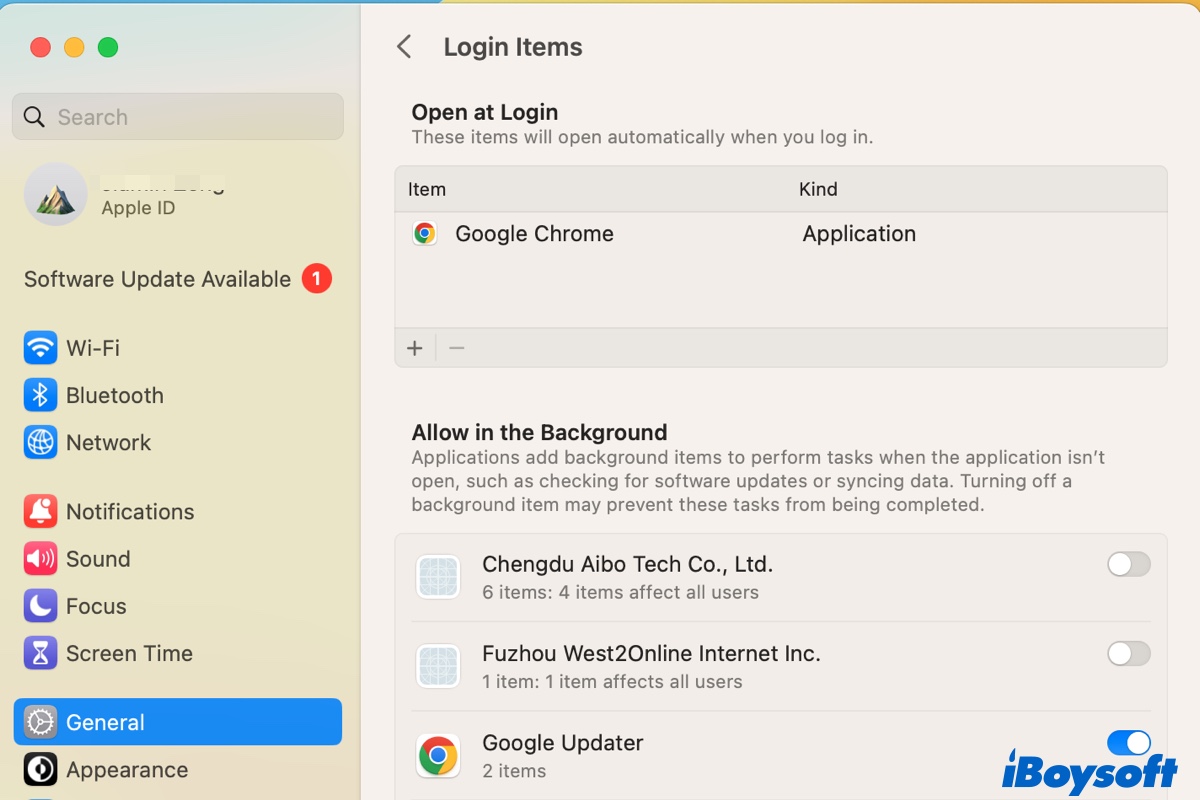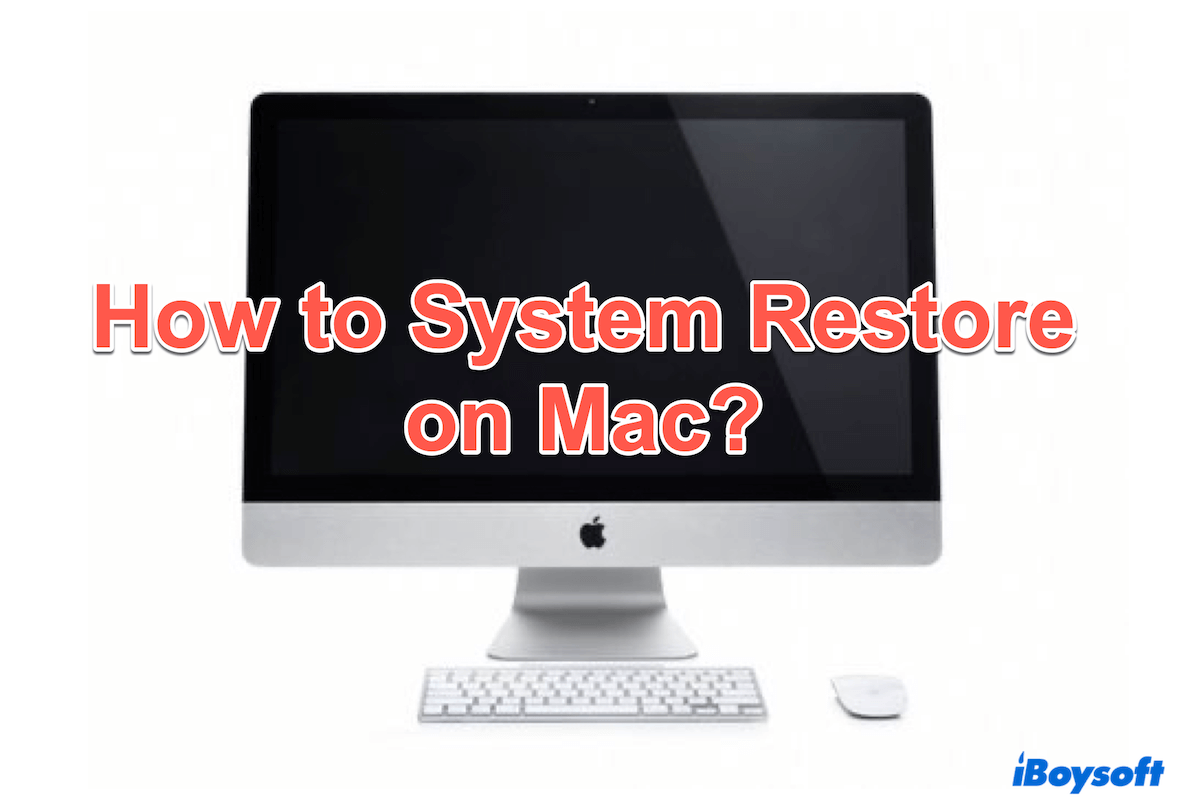The problem is that the Option key is not working on your Mac so you cannot access the Startup Manager, a window where you can select the desired startup disk to boot up. Therefore, you can not boot the Mac from the Windows partition.
When the Option key malfunctions, you can try these fixes:
1. Check the connection and battery if you are using an external keyboard.
2. Clean your keyboard when the MacBook keyboard not working.
3. Restart the Mac and reset SMC.
4. Connect another external keyboard to the Mac.
5. Check the action you set the Option key to perform from the Apple menu > System Settings > Accessibility > Keybaord, click the Keyboard shortcuts button and choose Modifier keys, expand the menu next to the Option key, and make sure the Option is selected.