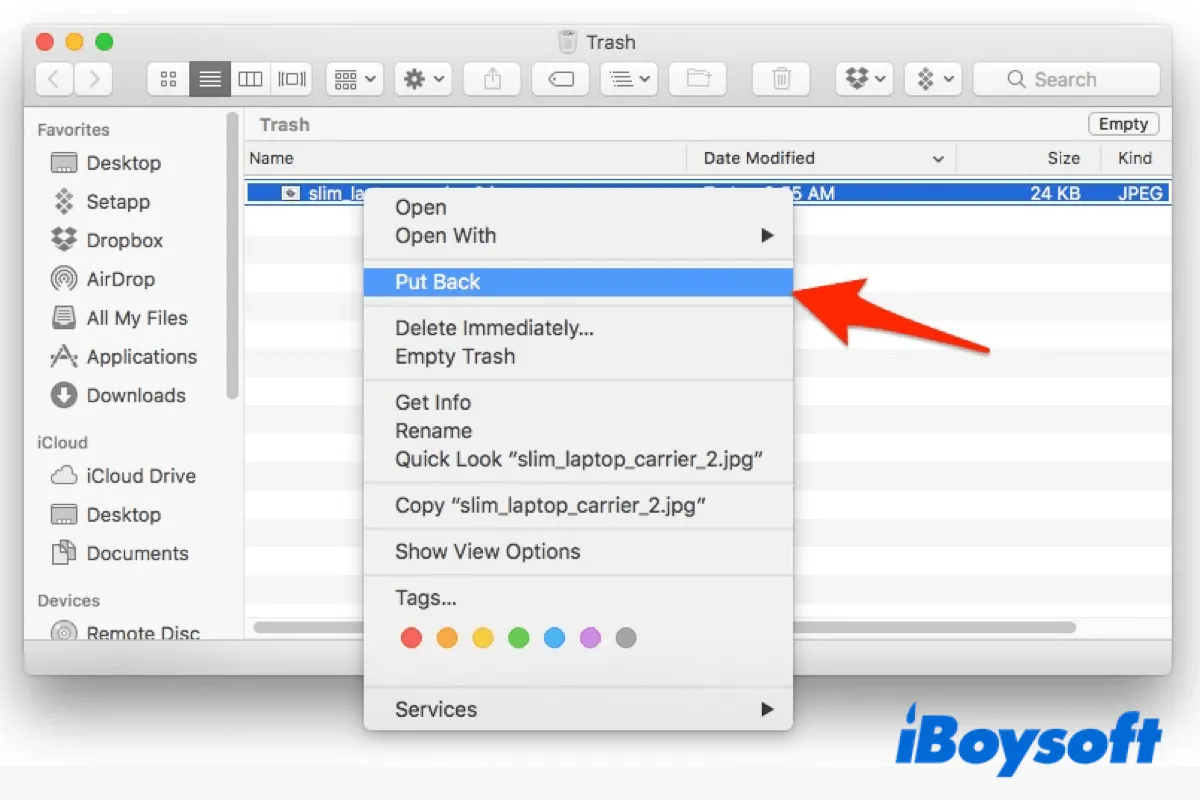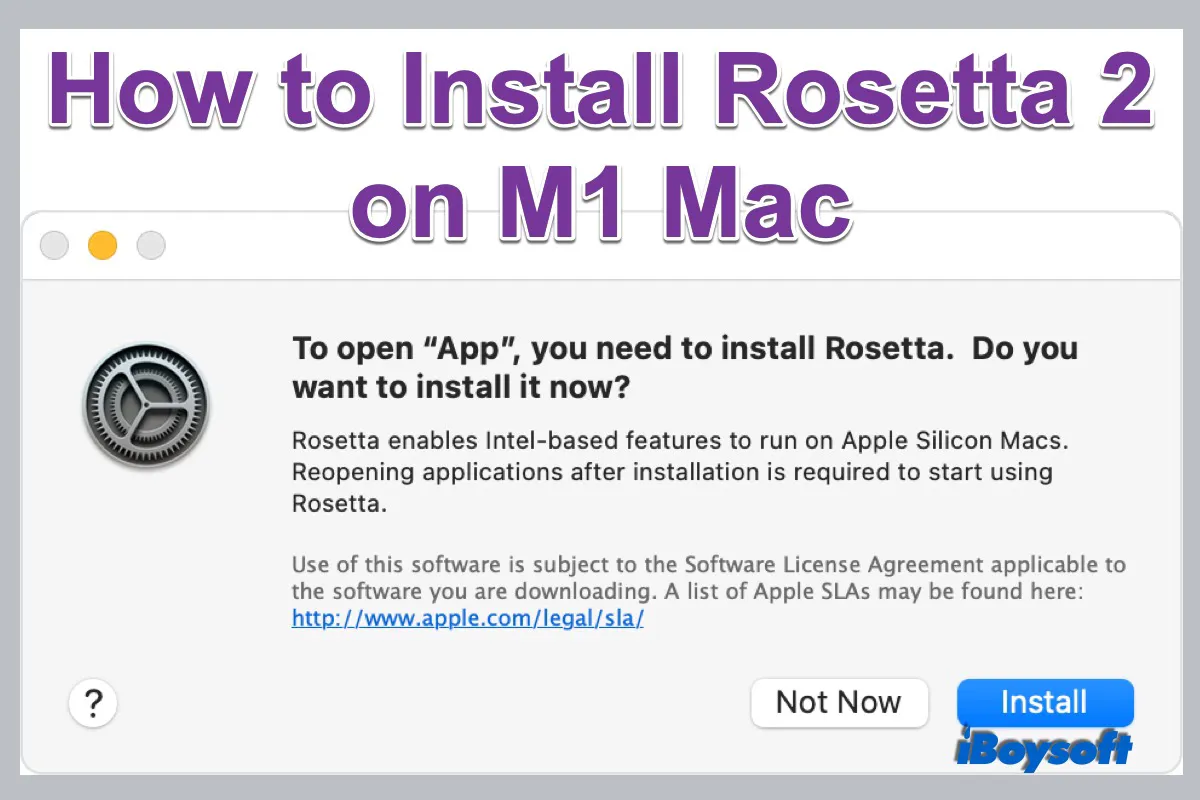Is your Mac bootable? If you can boot up the Mac from the internal hard drive, you can check it in Disk Utility by clicking View > Show All Devices. If the Mac is unbootable and you can't find the internal drive in Disk Utility in Recovery mode, the drive could be dead. You'd better have created a backup for the Mac drive before the failure.
Can you see the startup disk while reinstalling macOS? If you can, try to reinstall macOS and restart the Mac. Besides, you can try to boot Mac from external hard drive to use the Mac as normal. If you still can't boot up with a bootable disk, then there could be hardware issues with the Mac, you can send it to a local repair for further help.