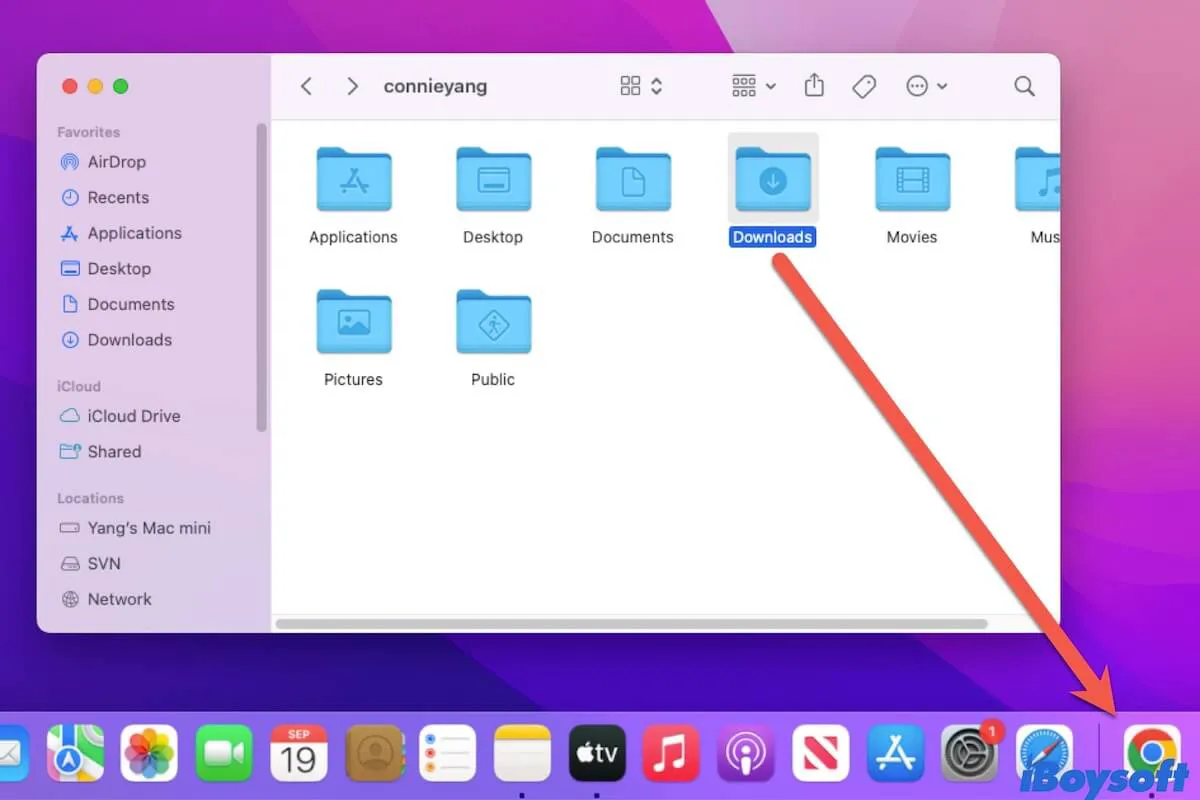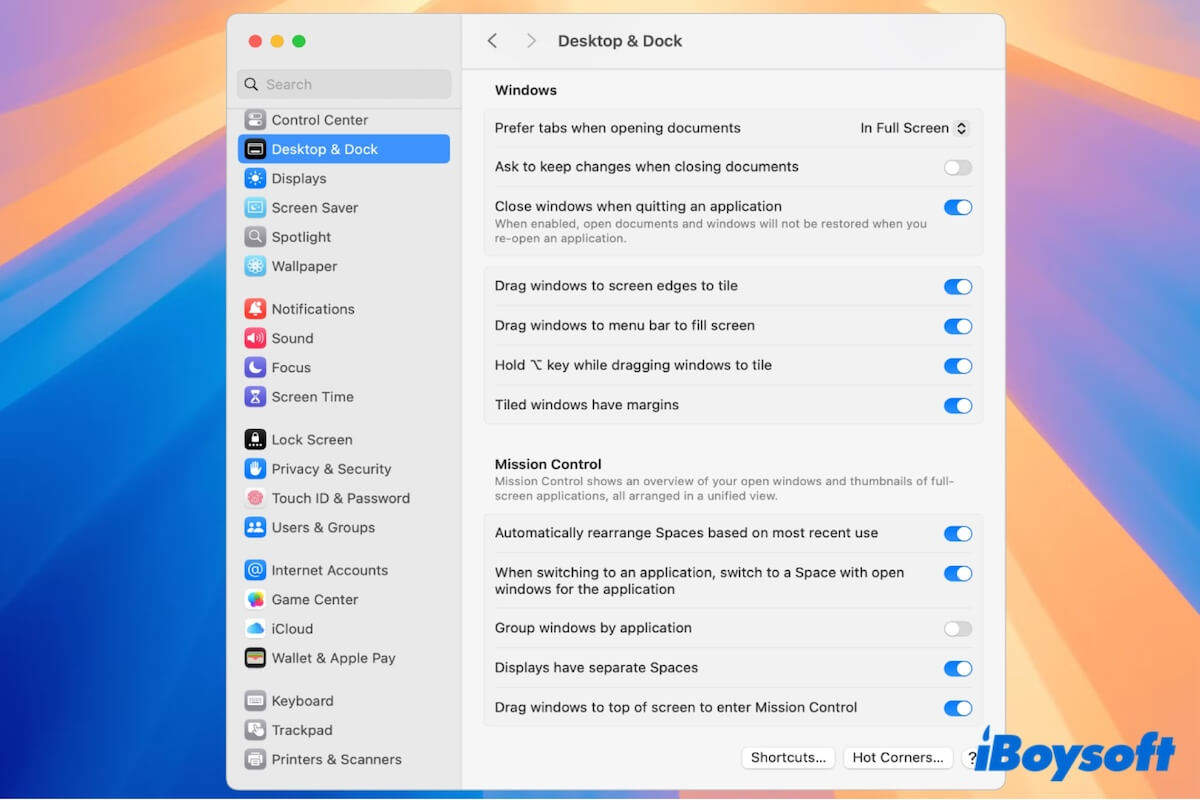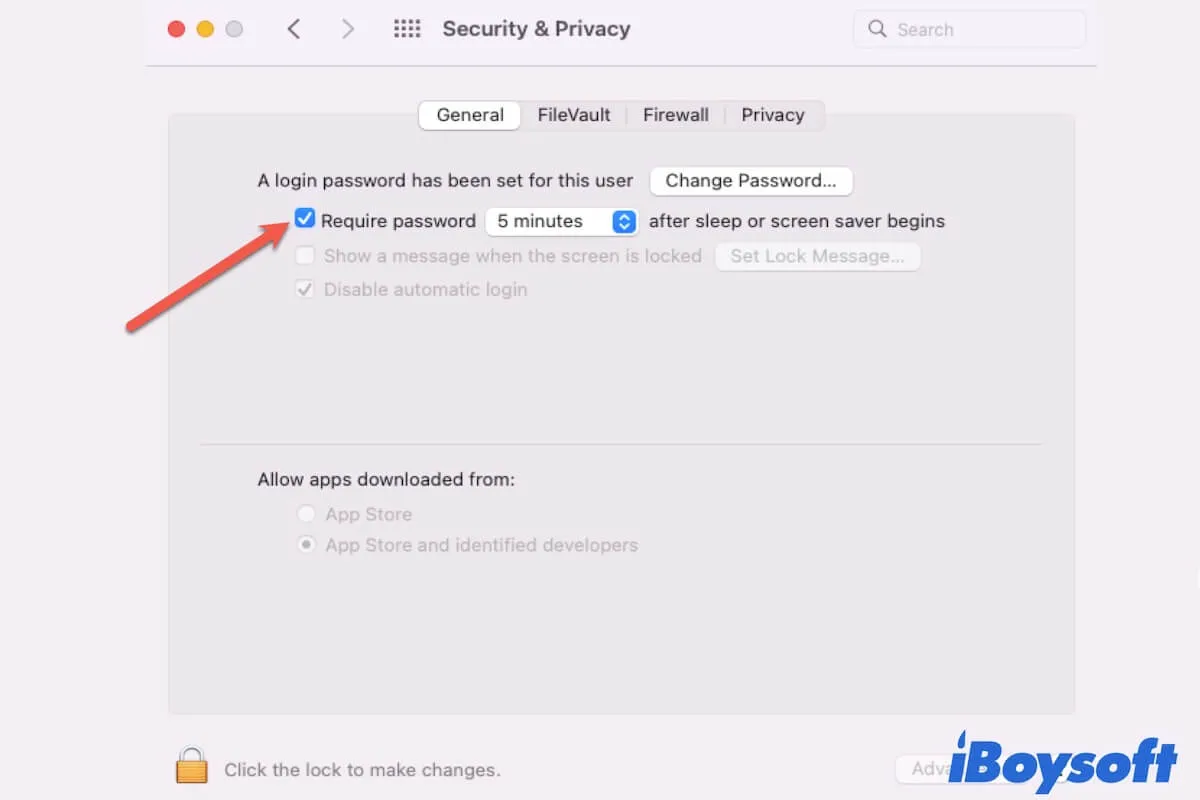How did you connect your external drive to your Mac? Since you've checked the ports and cables, there are no problems with them if you directly connect the drive to your Mac via the USB cable.
However, if you use a USB hub, the USB hub may be damaged so that the external drive does even not show up in Disk Utility. In macOS, only the external hard drive detected by the system will be displayed in Disk Utility.
If you ensure that no connection problems, the only reason that your external hard drive is not showing up in Disk Utility is the drive has hardware issues. In that case, you need to repair it in a local repair center or lab.