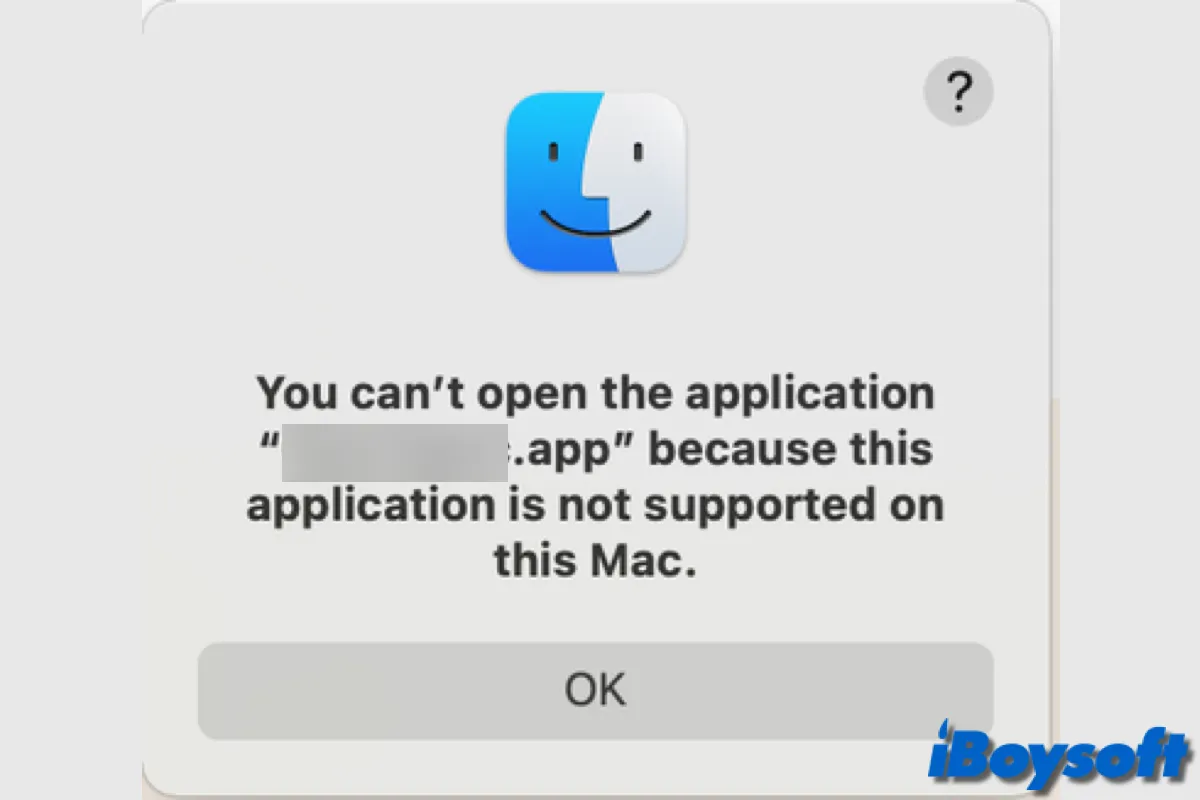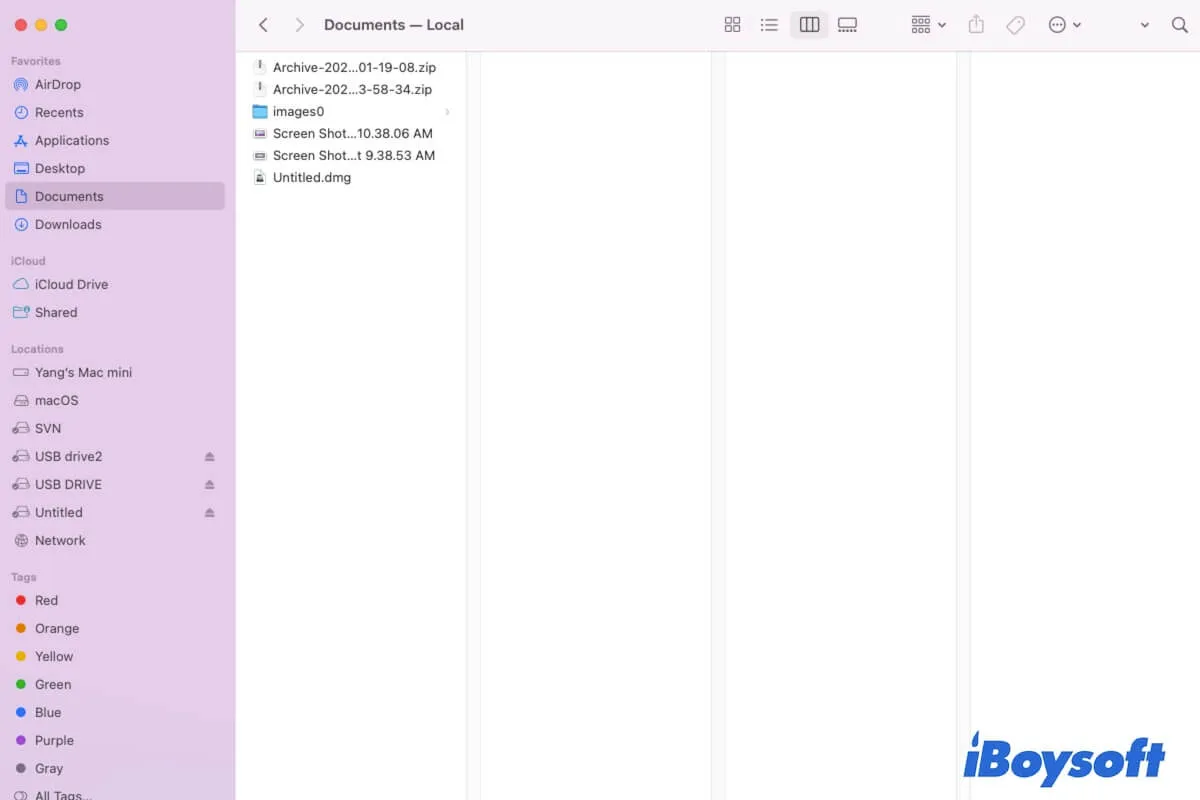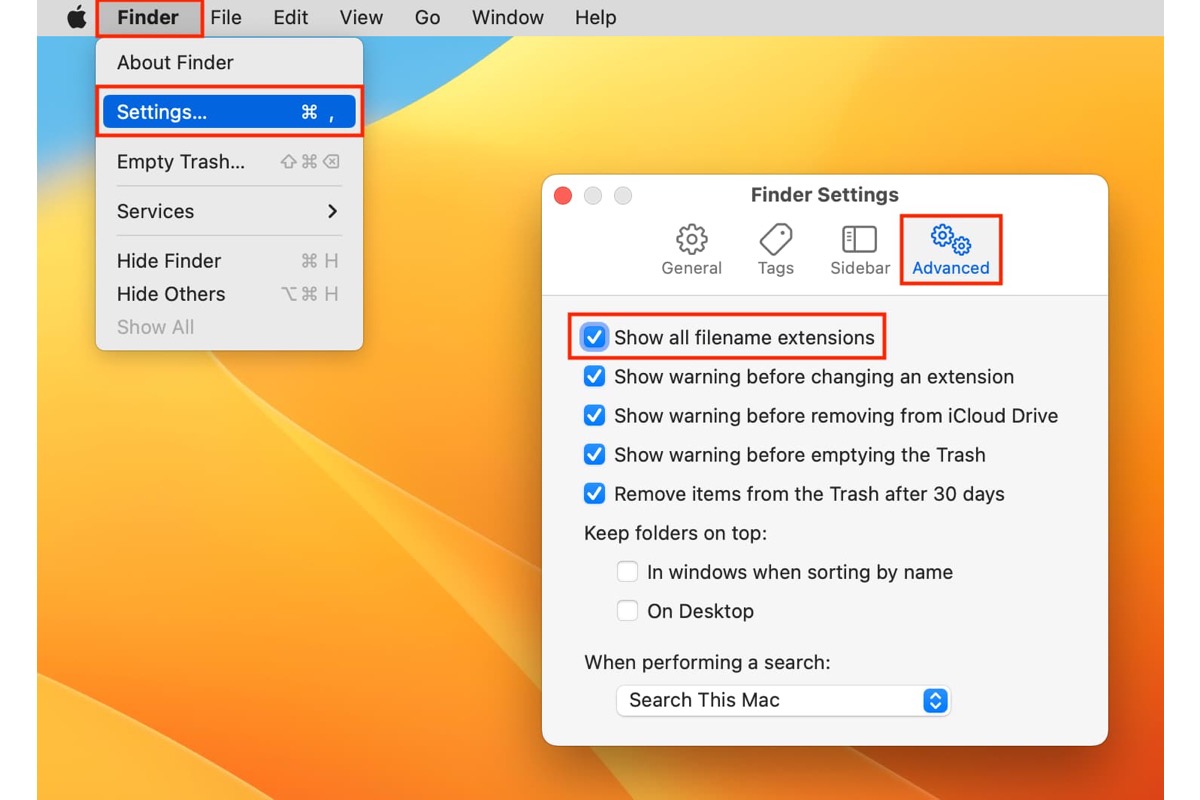If you can't access the iMac from the MacBook Pro via File Sharing, there are some ways to troubleshoot the issue.
The first method is to turn off and turn on File Sharing on both Macs to fix Mac File Sharing not working problem. It may get rid of the temporary File Sharing errors that cause you can't access the iMac drive from a MacBook Pro. If it doesn't work, apply the following solutions one by one:
- Enable File Sharing on Mac with Terminal if the checkbox not working
- Allow guest users to connect to shared folders
- Show up the hidden shared folder in Finder
- Check and modify File Sharing settings
- Repair the broken File Sharing with Terminal
- Update Mac