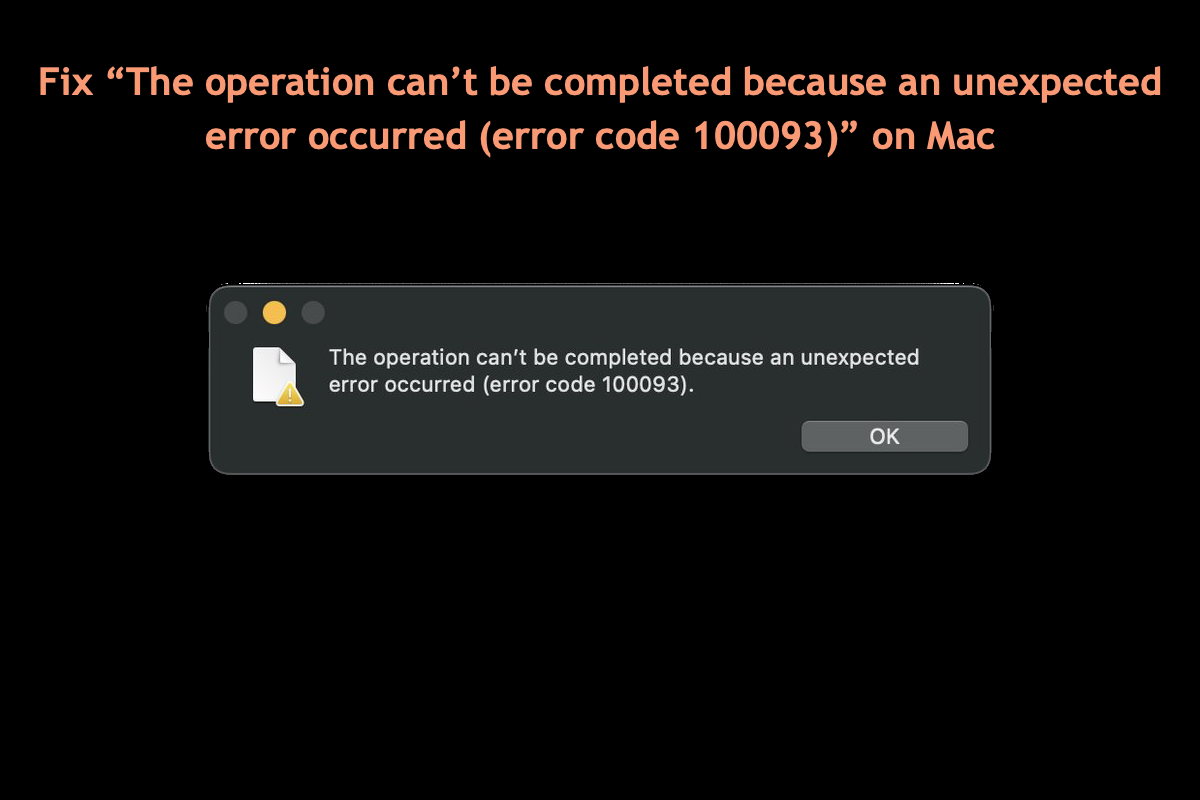If you delete files from an external USB drive on a Mac but don't see the space freed up, it's because the Trash hasn't been emptied or your drive is bloated with hidden files.
An easy way to verify the issue is to scan your USB drive with iBoysoft DiskGeeker. Its "Space Analyze" feature will display all files on your drive in descending order by size, allowing you to easily spot the files that are cluttering your drive, no matter if they are regular files or hidden folders, such as .Trashes, or .Spotlight-V100.
Alternatively, you can also empty the Trash with the USB thumb drive plugged in or reformat the external drive on a Mac.