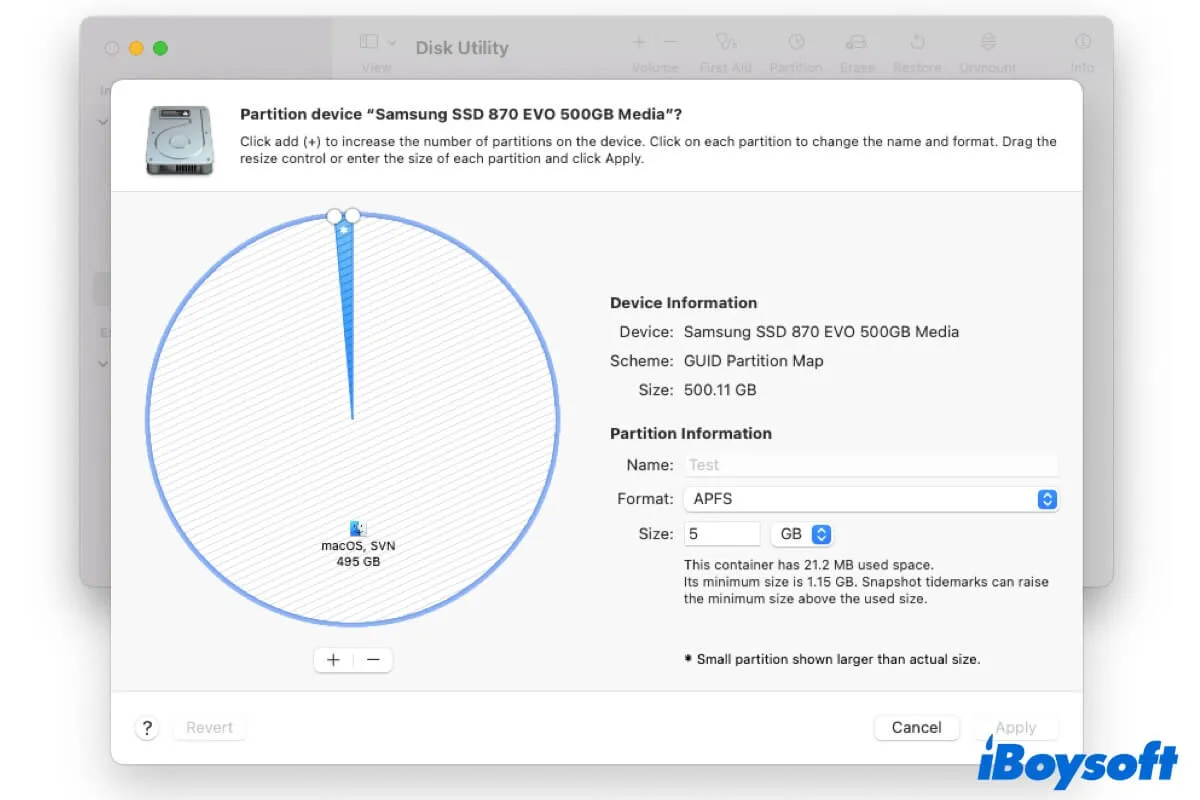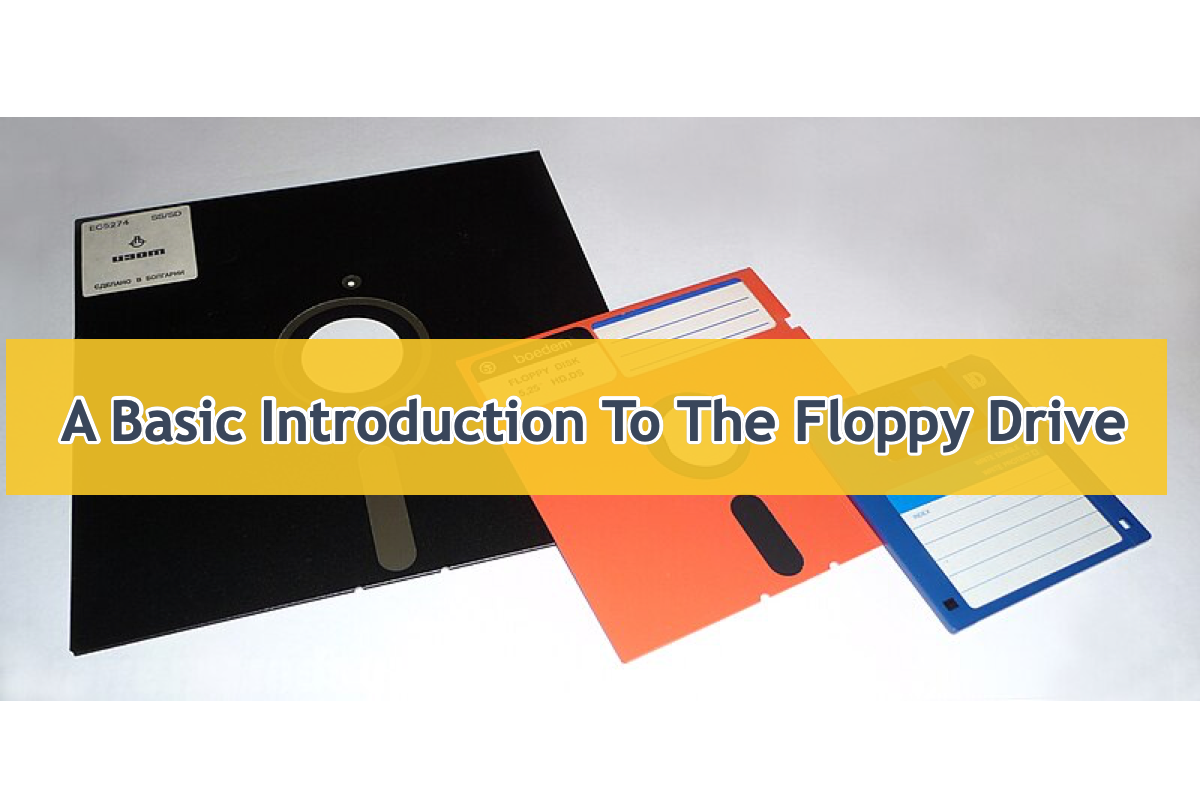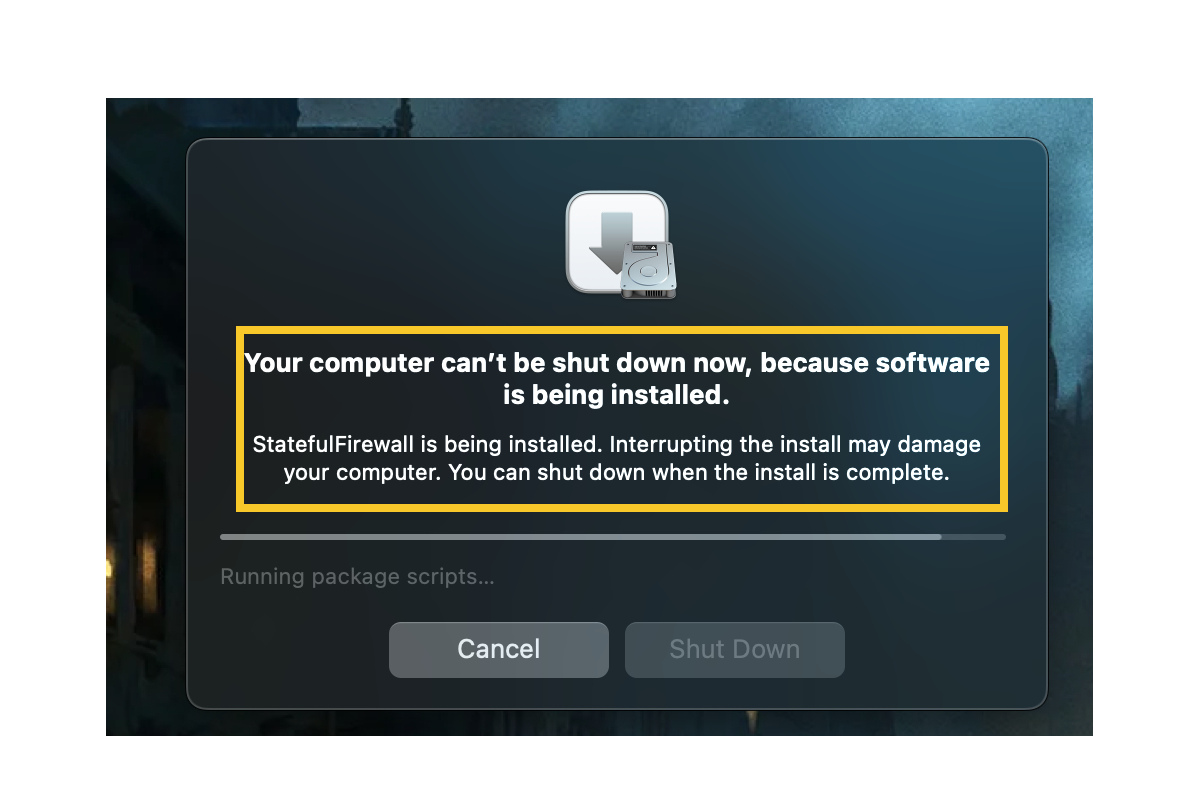When you can't see files or folders on a flash drive, you can try these tricks to show up the files on your flash drive.
Check if the files are hidden
Maybe you've accidentally hidden the files on your USB flash drive. Press Command - Shift - .(the period key) to unhide the hidden files on it.
Reconnect the flash drive
If still no files show up, eject your USB and then connect it to your Mac. Maybe there are some errors in macOS blocking it from detecting and displaying files on the flash drive.
Copy the files one more time
Try dragging and dropping these files again. When it prompts whether to replace the files on the USB, select replace and then see if they appear this time.
Use iBoysoft Data Recovery to scan files on the USB
iBoysoft Data Recovery is data recovery software that can scan files on the USB drive, external drive, and other storage device for free, even if they are corrupted or have some software errors. You can use it to scan your USB to see whether files are actually on it and how many files are there.
- Download, install, and open iBoysoft Data Recovery on your Mac.
- Select the USB and click Search for Lost Data.
- After scanning, check the files. If you find some you need, you can click Recover to restore them.
Run First Aid to fix the USB
If iBoysoft Data Recovery helps you scan the files on the USB, it means that the drive is corrupted so the files don't show up. You can run Disk Utility First Aid to check and repair the USB.
If unfortunately, First Aid can't fix it, you have to reformat the drive. Formatting a drive will erase all data on it. Get off the files you need with iBoysoft Data Recovery first.
Also, you can refer to this post to learn other solutions: Can't see files on the USB drive on Mac, how to fix it?