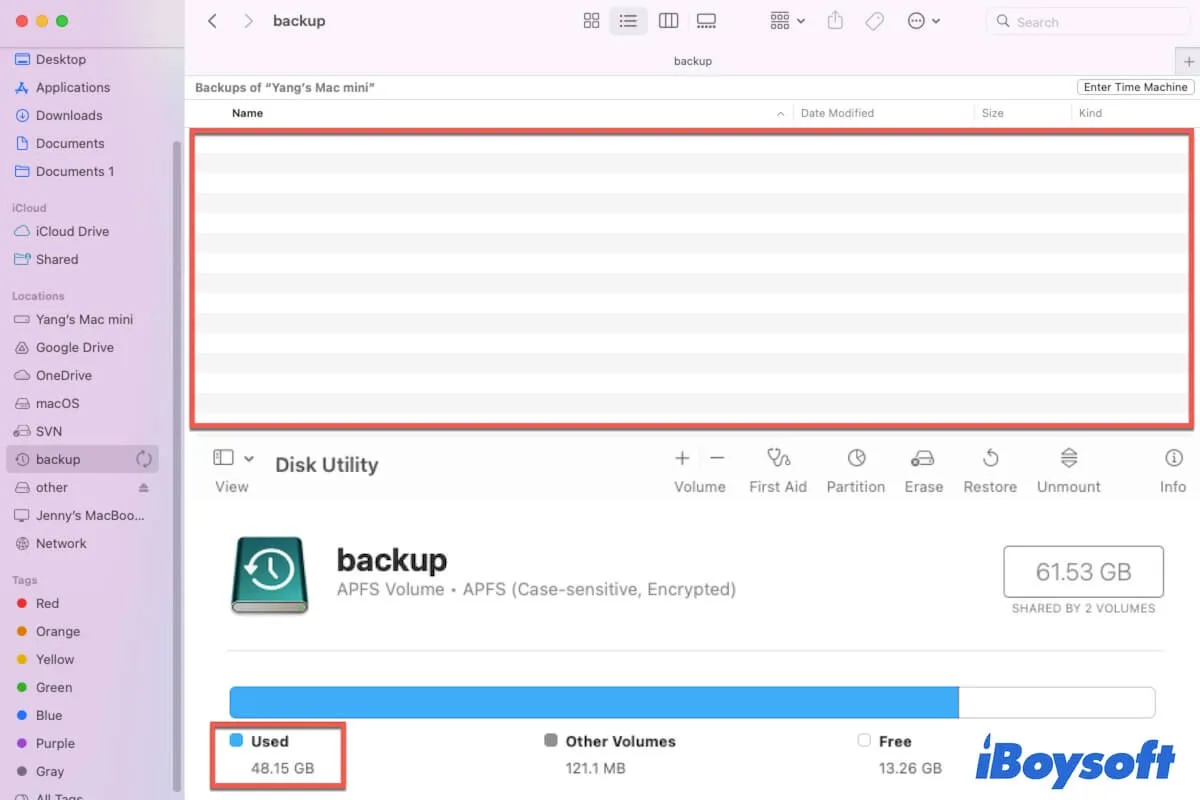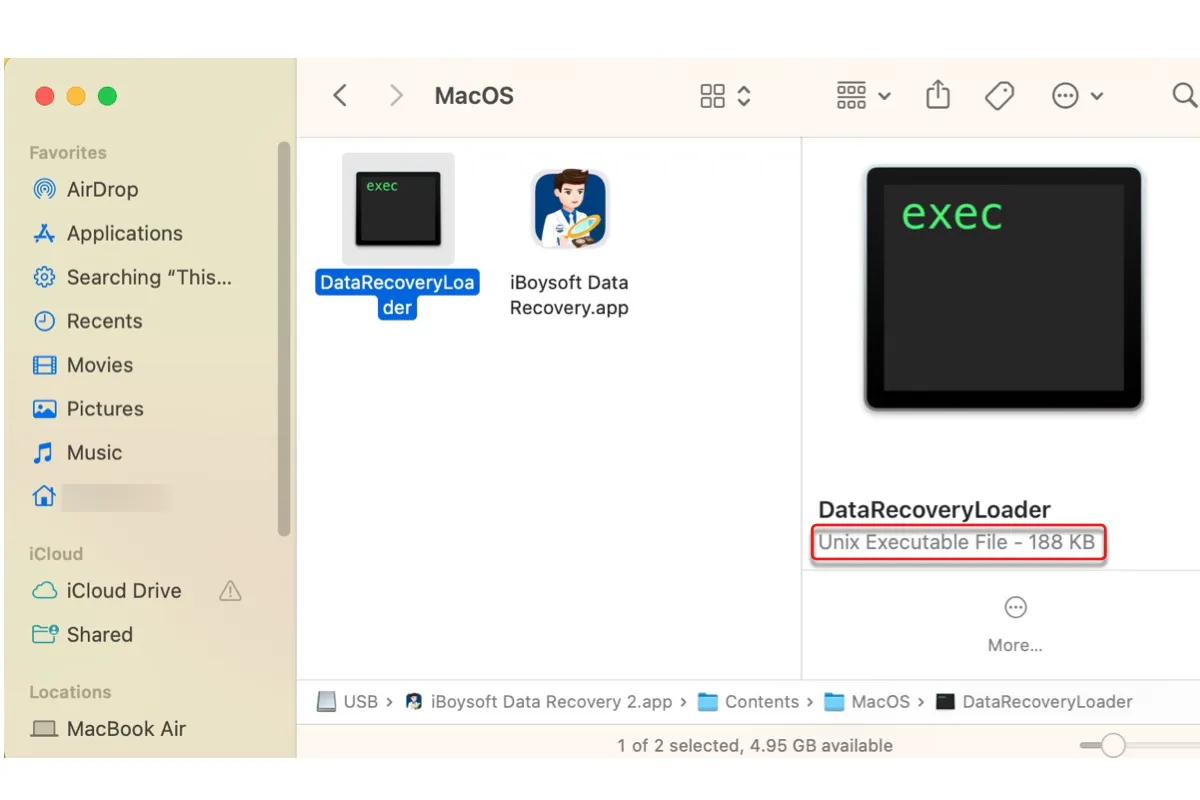It could be horrible when you find the Mac won't turn on which means all your data stored on the computer is inaccessible. Before you take it for local repair, there are some remedies you can try to fix MacBook won't turn on, including checking the power connection, disattach unnecessary peripherals, etc.
According to your description, the MacBook won't turn on issue occurs from time to time. When you charged the Mac at the beginning, you can turn on it and use it normally, then the Mac shuts down in sleep mode, and you can't power it on. Did you charge it? If not, perhaps, the Mac ran out of battery. As you said, "I put it on charge and the last part of the charging cable turned green", the power connection should not be blamed.
Try to turn it on again: Press and hold the power button/Touch ID on your Mac for about 10 seconds. Then press and release the power button normally.
The first solution I recommend is to charge your Mac for a long time to make sure there is enough power for Mac to turn on. If you have already charged it for a while and the Mac is still unbootable, perhaps the battery is damaged.
Then, disconnect the accessories from your Mac. A problem with one or more accessories or their cords may exist. Including printers, disks, USB hubs, and mobile devices, unplug every accessory from your Mac.
If you are using Intel Mac, reset SMC when it won't turn on.
Try an external display to see whether Mac turns on normally.
In case all the above methods fail, seek repair service.