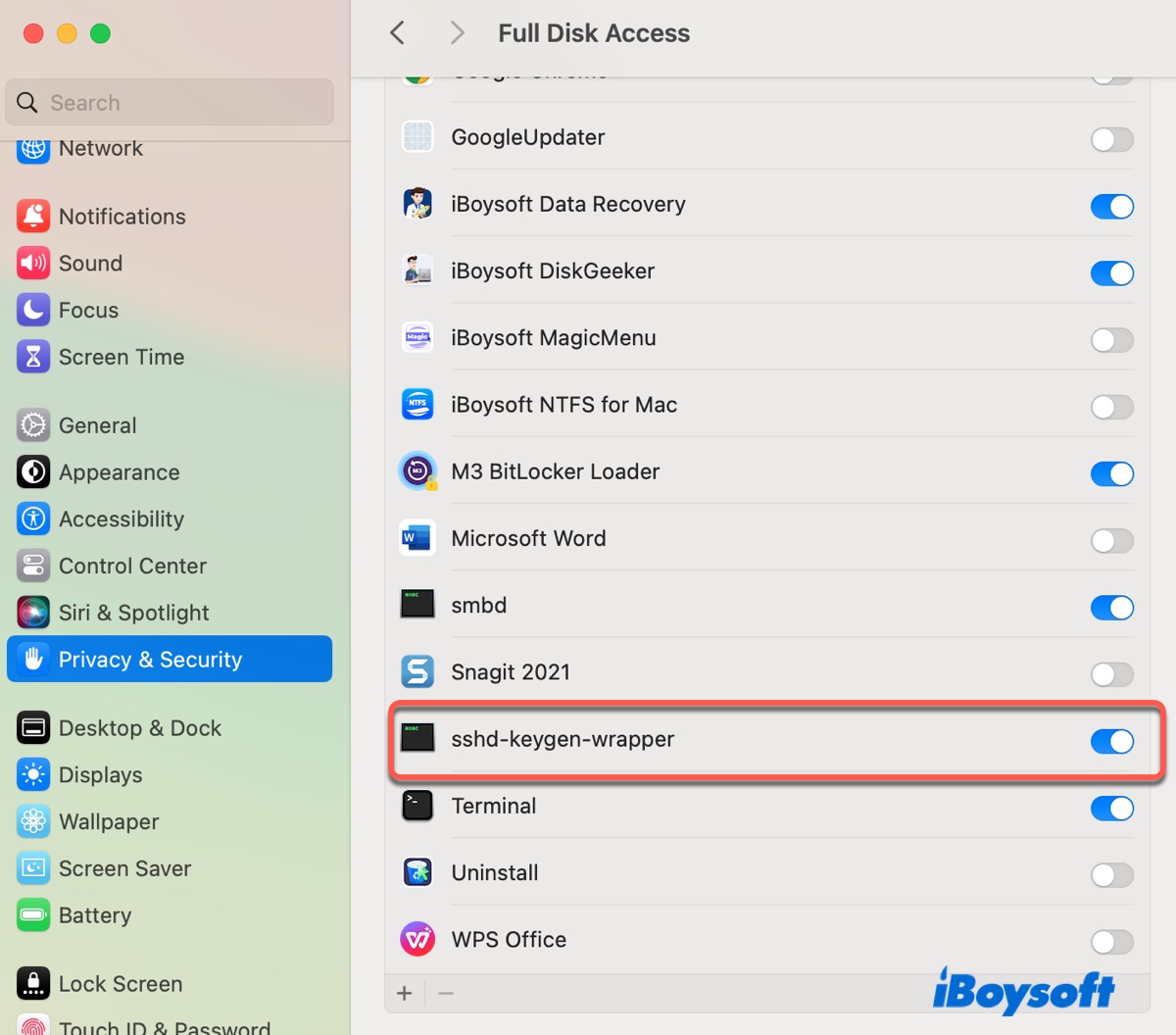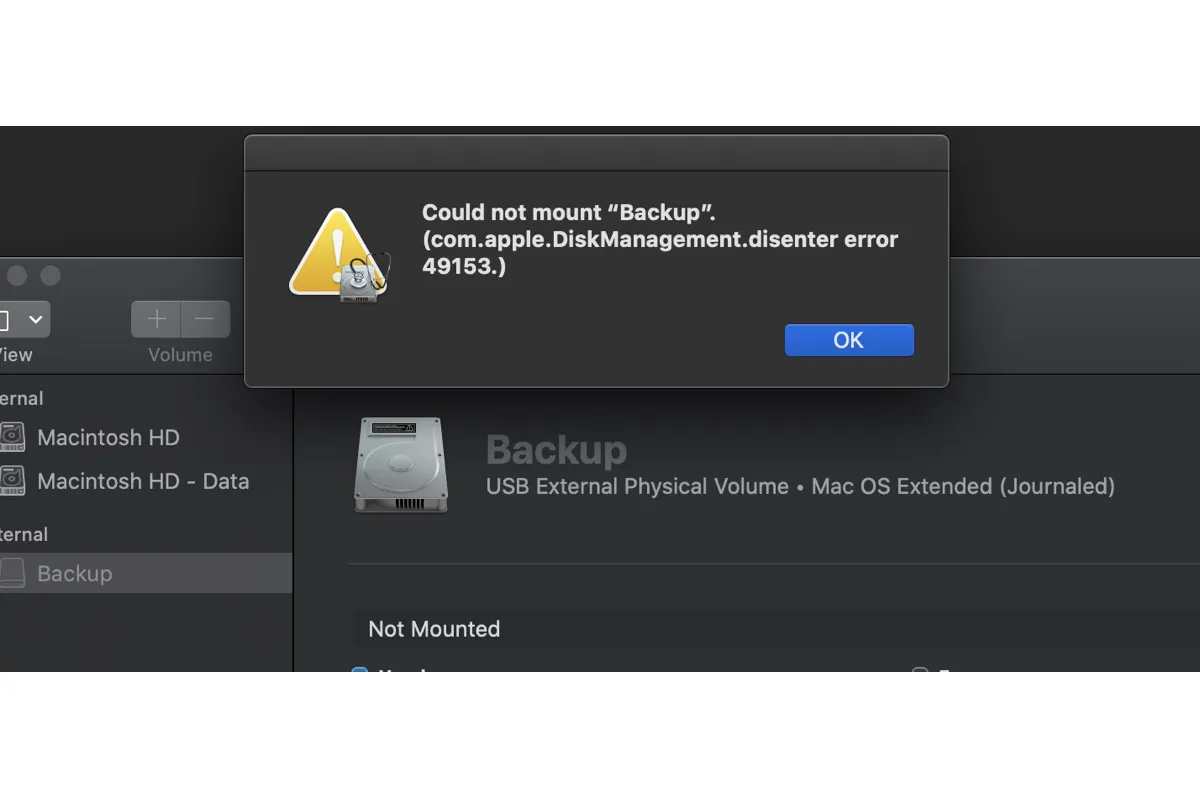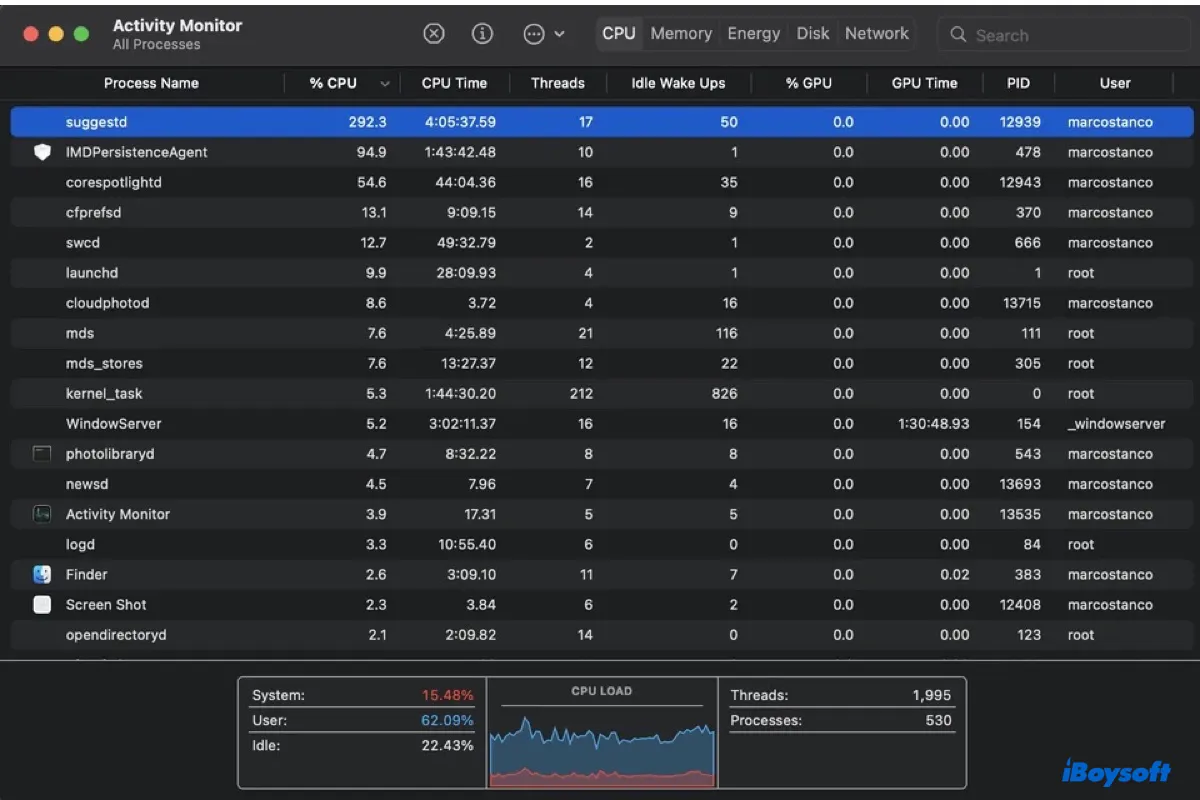If your Toshiba external hard drive is formatted with NTFS, the issue may be caused by the NTFS driver not being compatible with your upgraded operating system, as you suspected.
You can check the file system of your drive in Disk Utility. If it shows as NTFS, using an NTFS for Mac tool that's compatible with your operating system will likely fix the problem.
iBoysoft NTFS for Mac is highly recommended for its overall performance, user-friendly interface, and support for macOS High Sierra and later operating systems. It's also compatible with both Intel and Apple Silicon Macs.
Download it for free from the button below. Then check if you can access your files.
If that doesn't work or your drive isn't formatted with NTFS, back up the files on your drive using your Windows PC, then reformat it in Disk Utility.