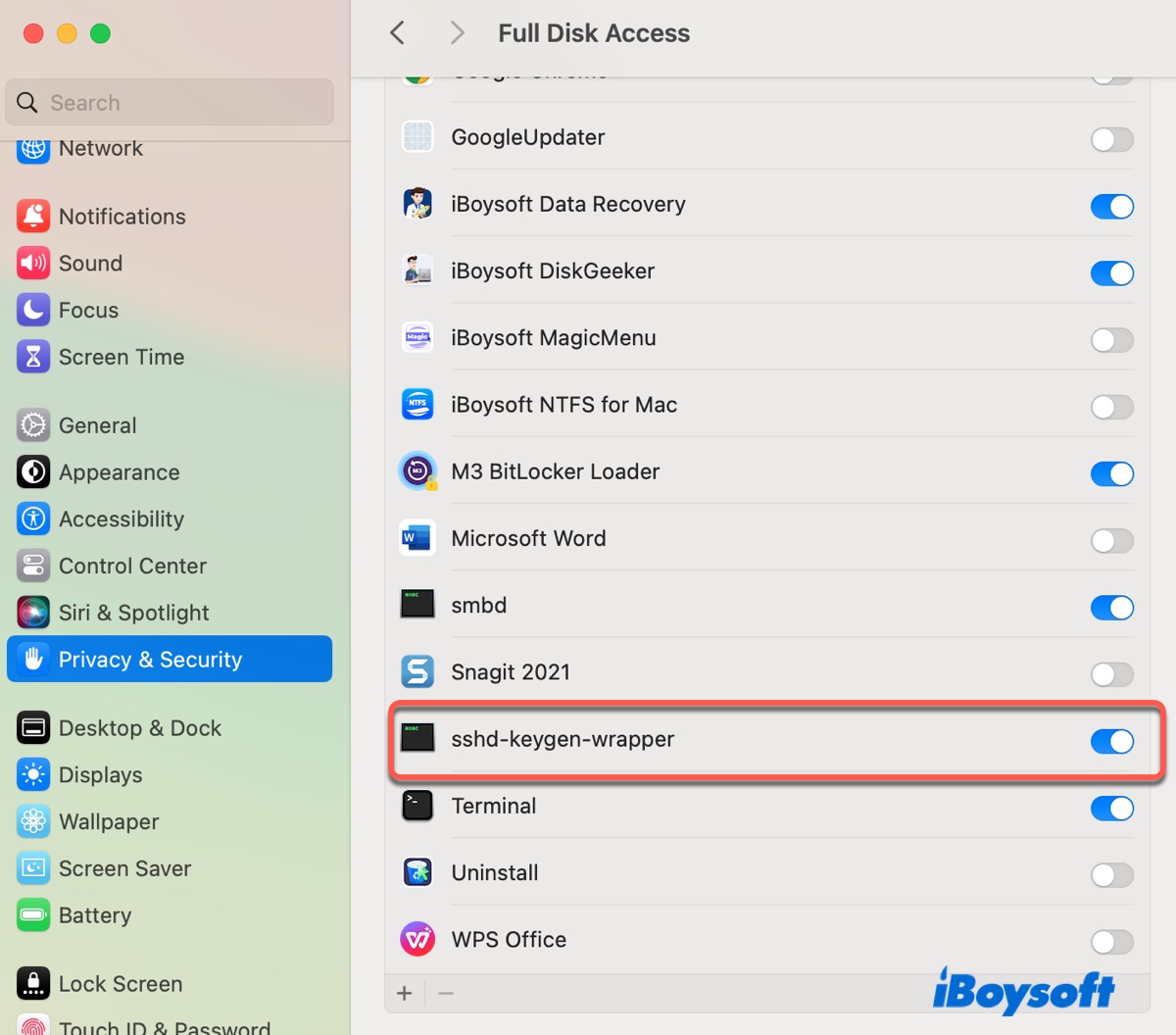A strange item called sshd-keygen-wrapper has raised concerns among many Mac users. Some are worried that it may be a malicious program used to hack their Mac, as it's often found in the Full Disk Access list of the Privacy setting.
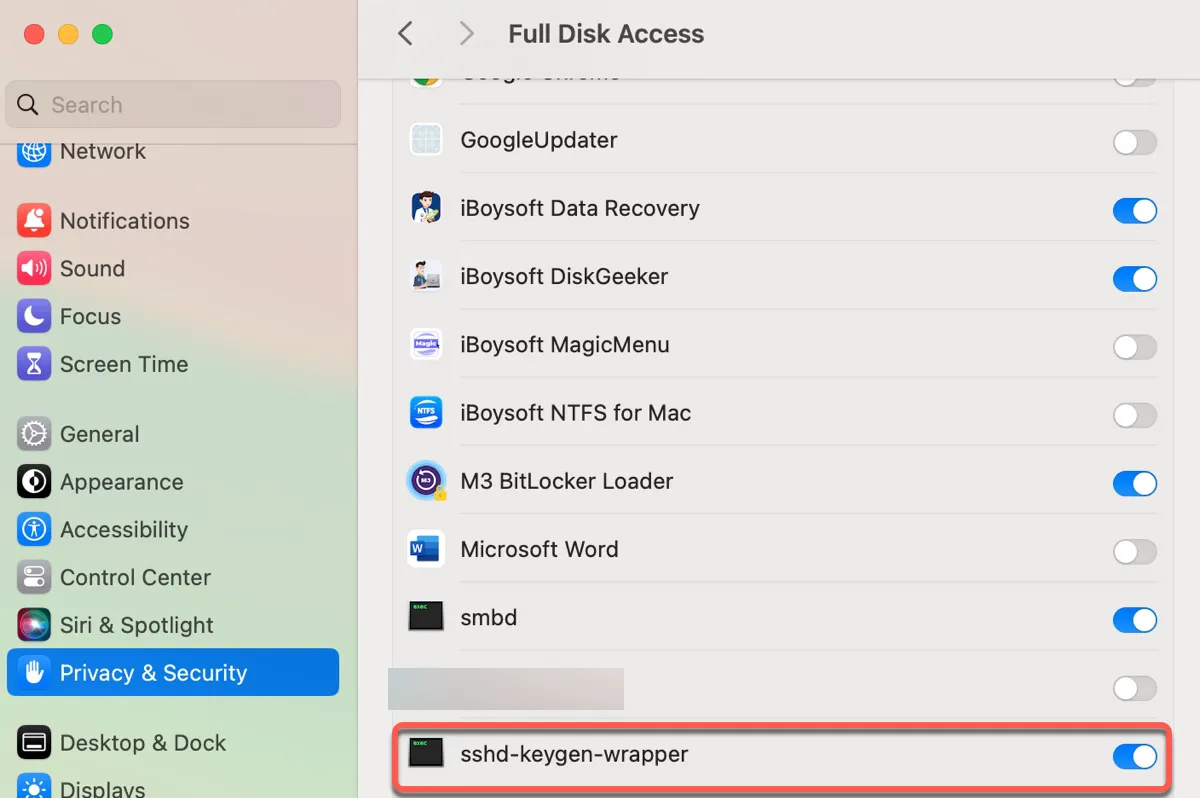
Others may notice it from a popup, "'sshd-keygen-wrapper' would like to receive keystrokes from any application," and wonder whether they should give it full disk access.
If you're curious about it too, you can relax because it's not malware but a part of macOS. Let's explore it in the following paragraphs.
What is sshd-keygen-wrapper on my Mac?
sshd-keygen-wrapper is an SSH secure shell key generator used when connecting to a Mac remotely through SSH. It generates multiple SSH-related keys to help the SSH client identify the host Mac. It's essential for establishing SSH remote access into systems with an SSH server.
The item sshd-keygen-wrapper only shows up on your Mac if you have ever turned on Remote Login. It's granted full disk access automatically when Remote Login is enabled. If you turn off Remote Login, it'll stay on the list of Full Disk Access but with disabled access.
Share what the sshd-keygen-wrapper on a MacBook or desktop Mac is with your friends!
Is sshd-keygen-wrapper safe?
sshd-keygen-wrapper is a safe application that's built into the Mac operating system. It's normal to see it on your Mac. If you open Finder, click Go > Go to Folder, and type in usr/libexec/sshd-keygen-wrapper, you'll find its executable file.
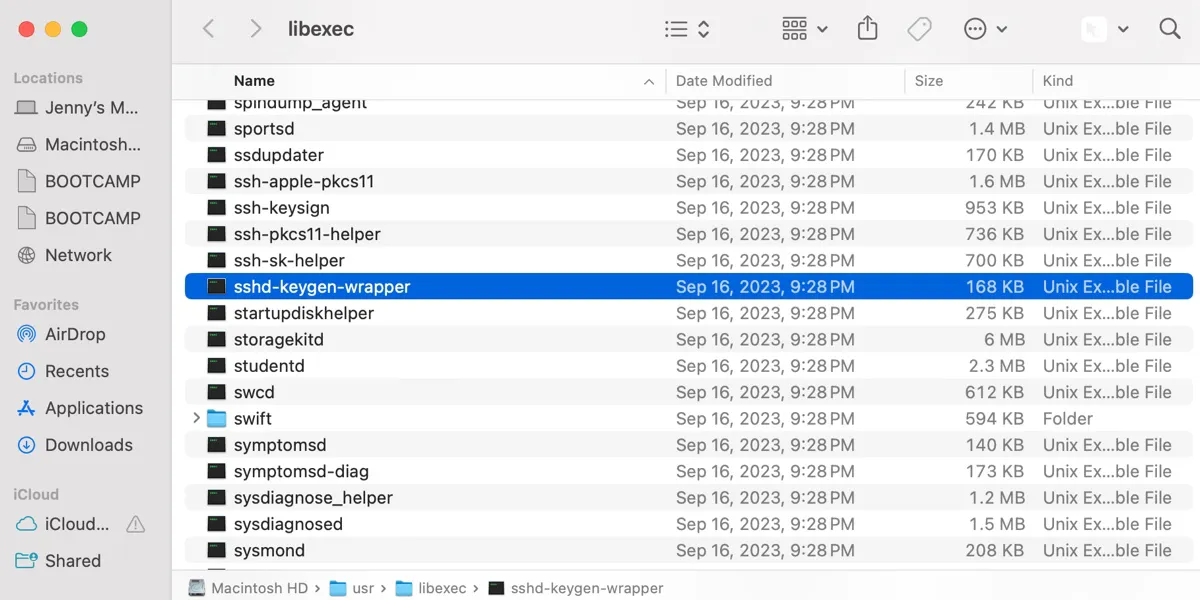
However, if you have never enabled Remote Login, you may need to be cautious and remove it from your Mac. Here's how to remove shd-keygen-wrapper on Mac:
- Open the Apple menu > System Prefrences/Settings.
- Search for "full disk access" and navigate to it.
- Click the lock to unlock the setting. (Only necessary on macOS Monterey and earlier.)
- Select sshd-keygen-wrapper and click the Remove button ( - ).
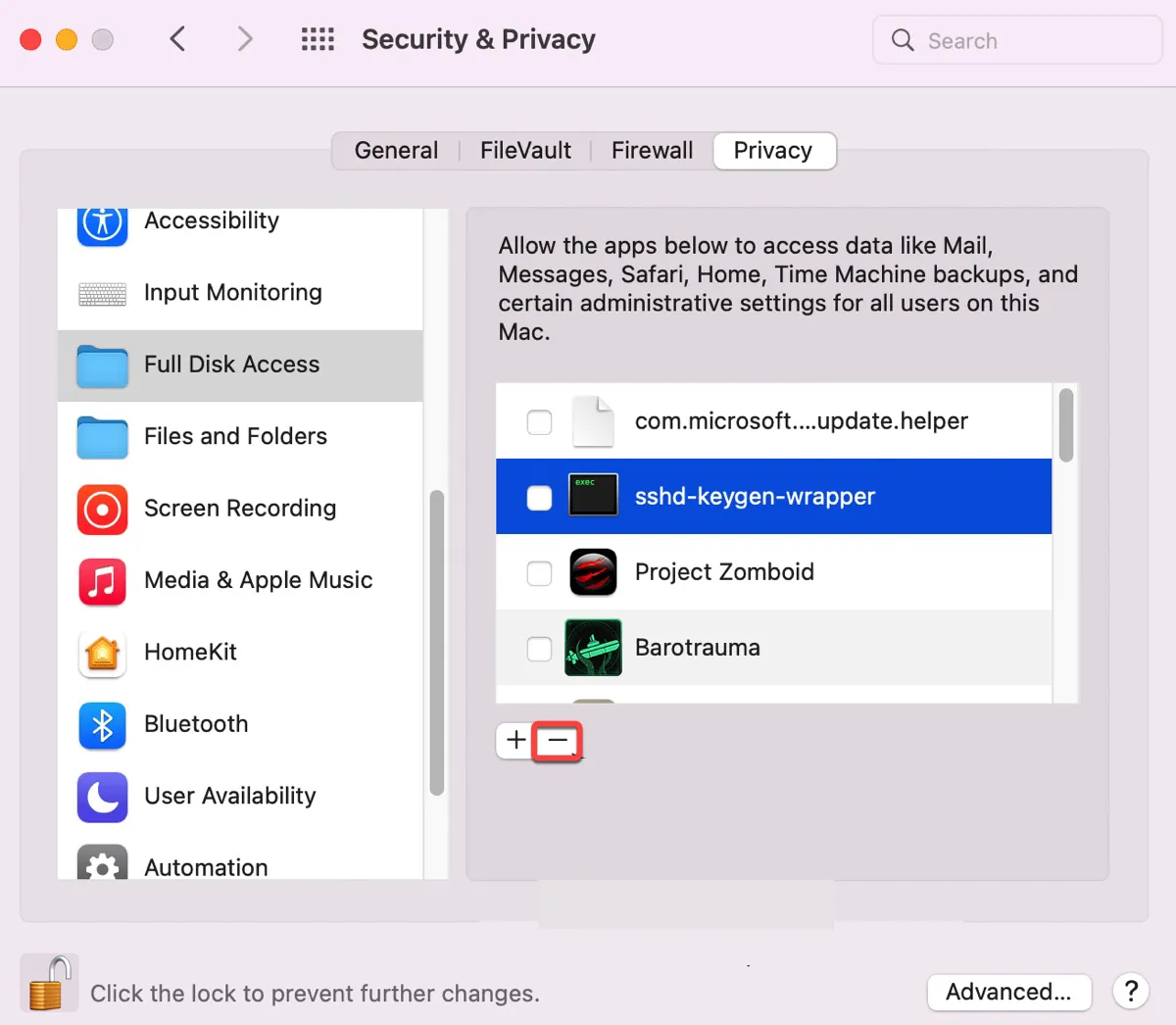
Should sshd-keygen-wrapper have full disk access?
Whether sshd-keygen-wrapper should have full disk access depends on whether you're remotely accessing your Mac.
If your Mac is currently being accessed from a distance or you plan to access it later, you should grant it full disk access. This way, you can access all your data, including documents, photos, videos, emails, messages, etc., on your Mac via SSH.
Nevertheless, if you don't need to remotely control your Mac, deny it.
sshd-keygen-wrapper would like to receive keystrokes from any application?
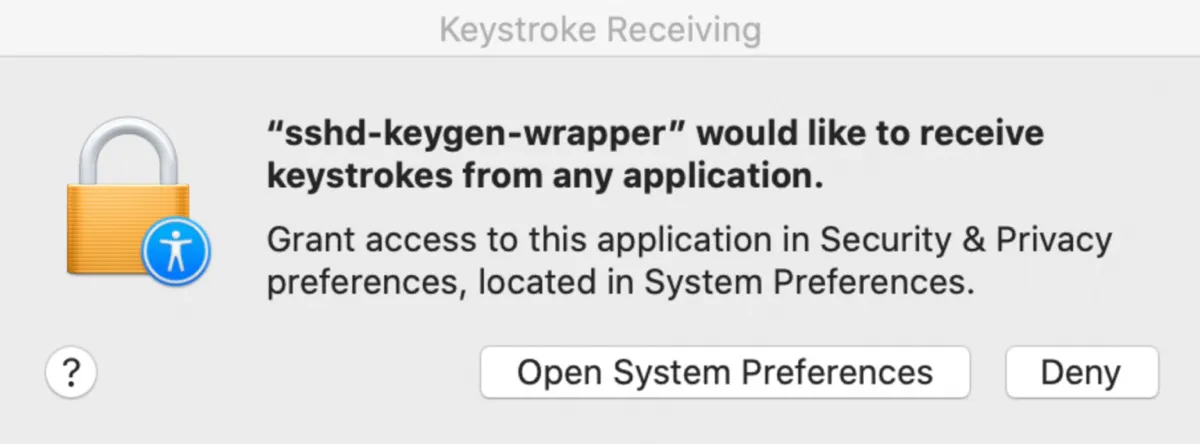
This is a notification that appears when you run an app, binary, or script that needs accessibility permissions while in an SSH session. If there's no authorized person connected to your Mac through SSH, you should deny it.
Share this guide if you find it helpful!