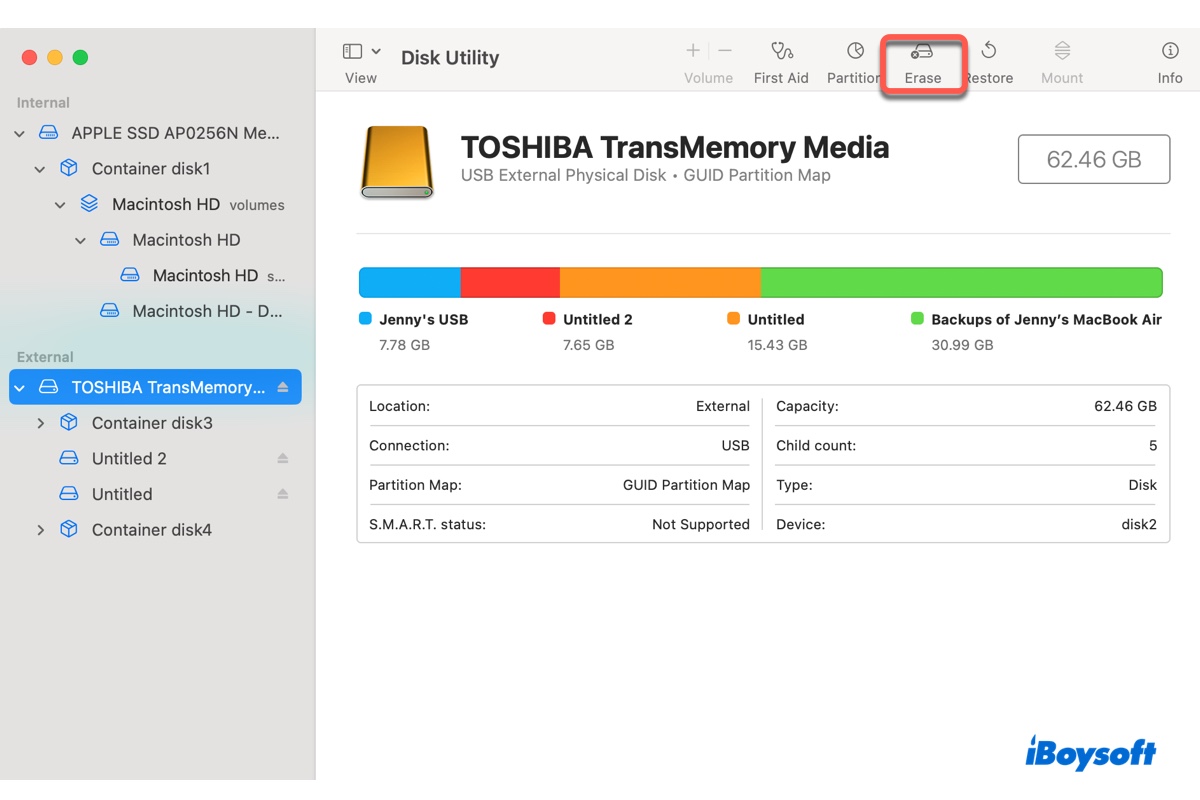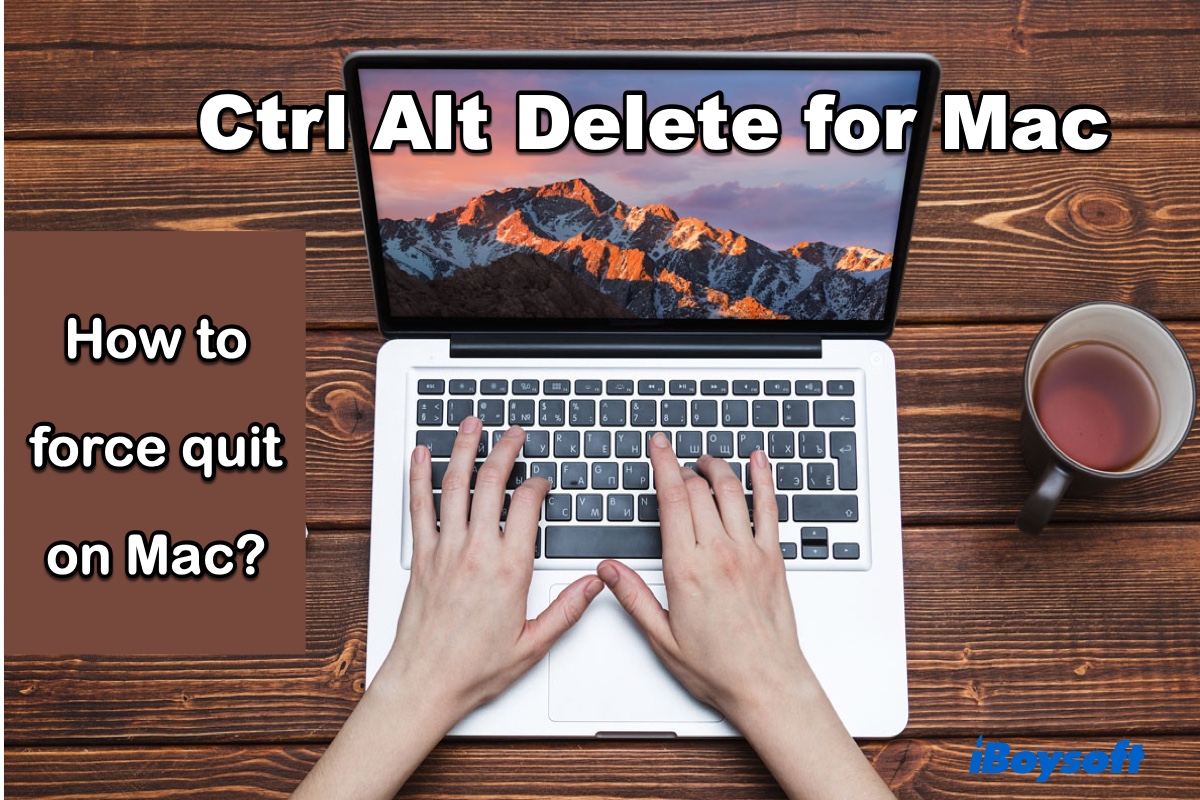When the SanDisk SSD is not detected on your Mac, you can give the connection a check. The Apple USB-C to USB-A cable is recommended for you to connect the SSD to your Mac. On top of that, you can repair the SSD on a Windows computer since you have formatted it on this device.
For more info, please visit this article: SanDisk Extreme Portable SSD Not Detected/Recognized On Mac!