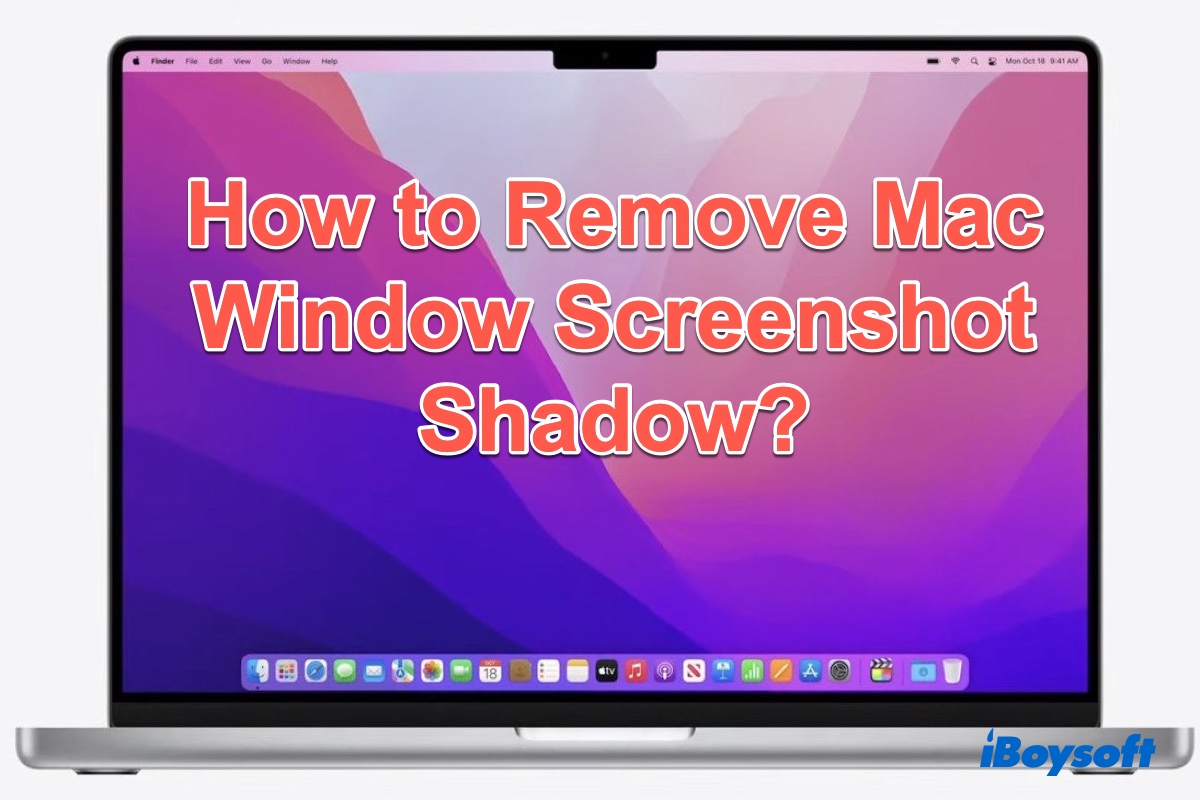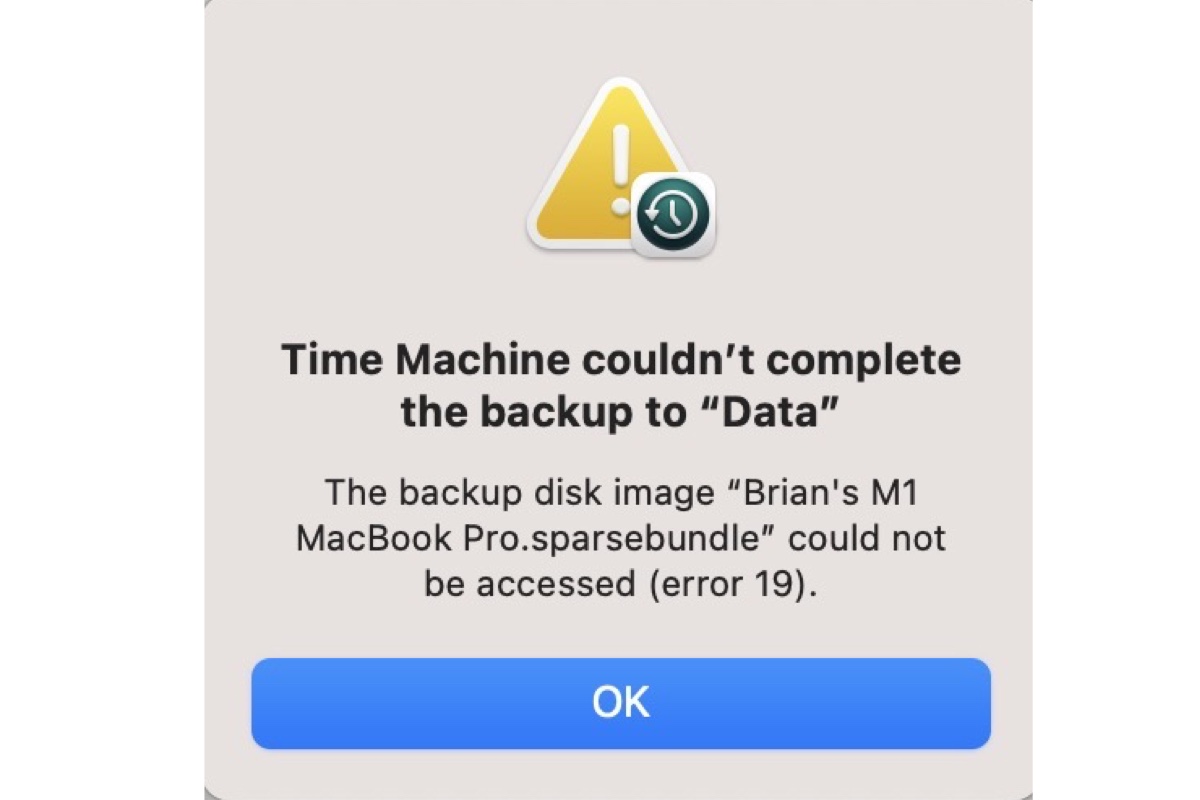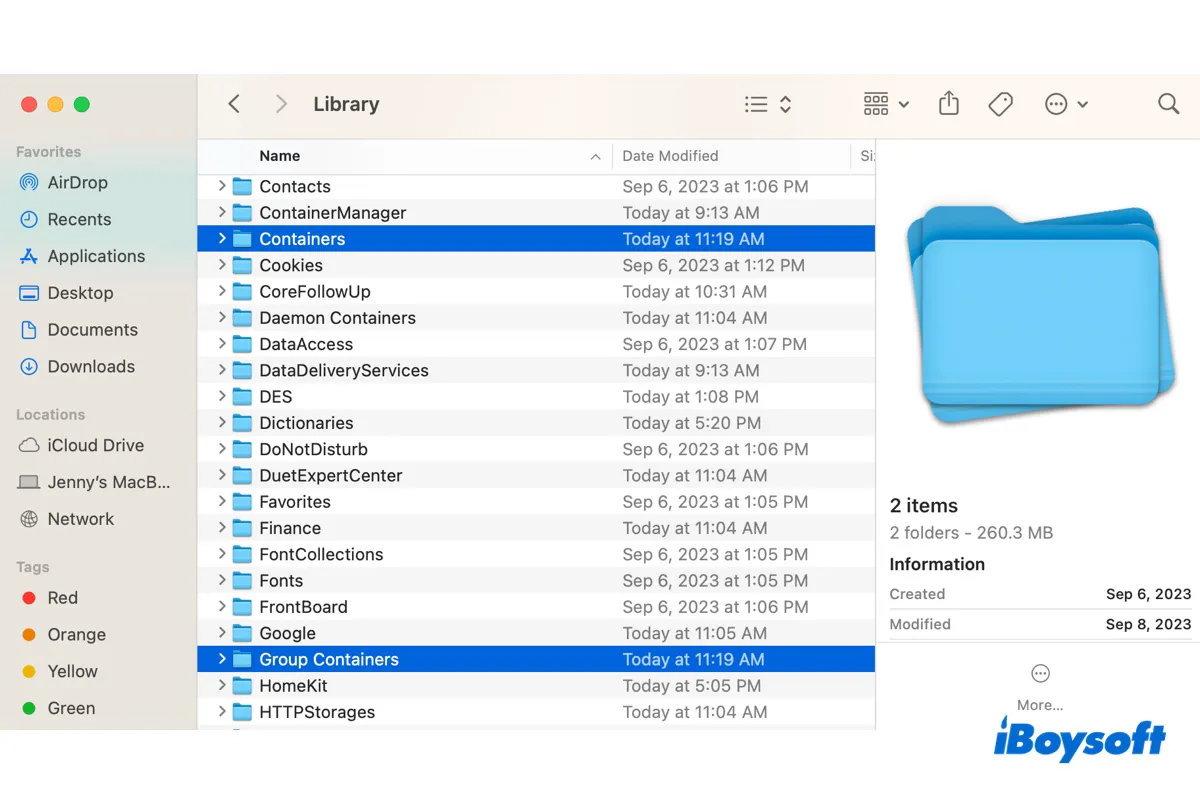NTFS is a Windows file system that is not supported by Mac, so you can't directly write, copy, or delete any data stored on it, but Mac allows you to read it.
If you don't want to lose your data, you can use third-party software to mount your drive in read-write mode. I recommend you use iBoysoft NTFS for Mac, which allows you to have full read and write control over the Windows NTFS volume in a macOS environment without formatting.
Step 1: Free download and install iBoysoft NTFS for Mac.
Step 2: Connect your NTFS drive to your Mac and then wait for it to mount successfully.
If necessary, install the iBoysoft NTFS driver to enable System Extensions and gain full disk access.
Up to now, you can copy the data you want to your NTFS drive.