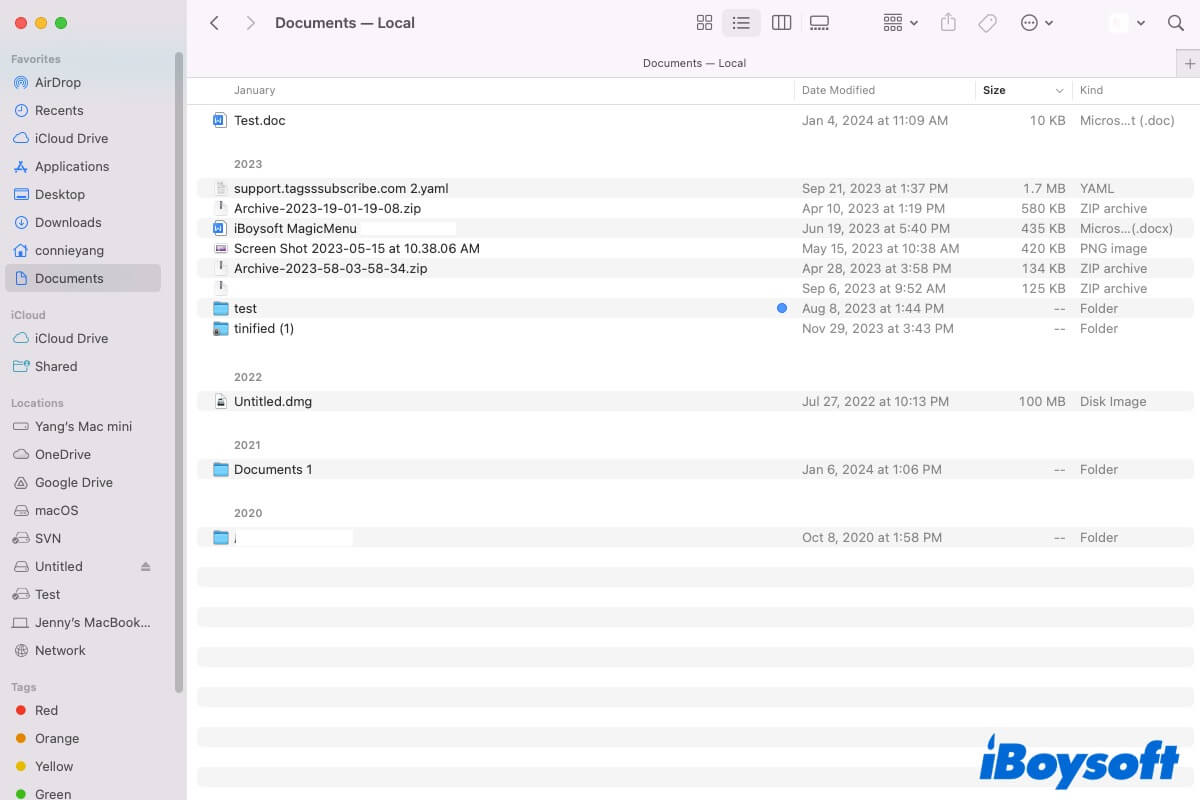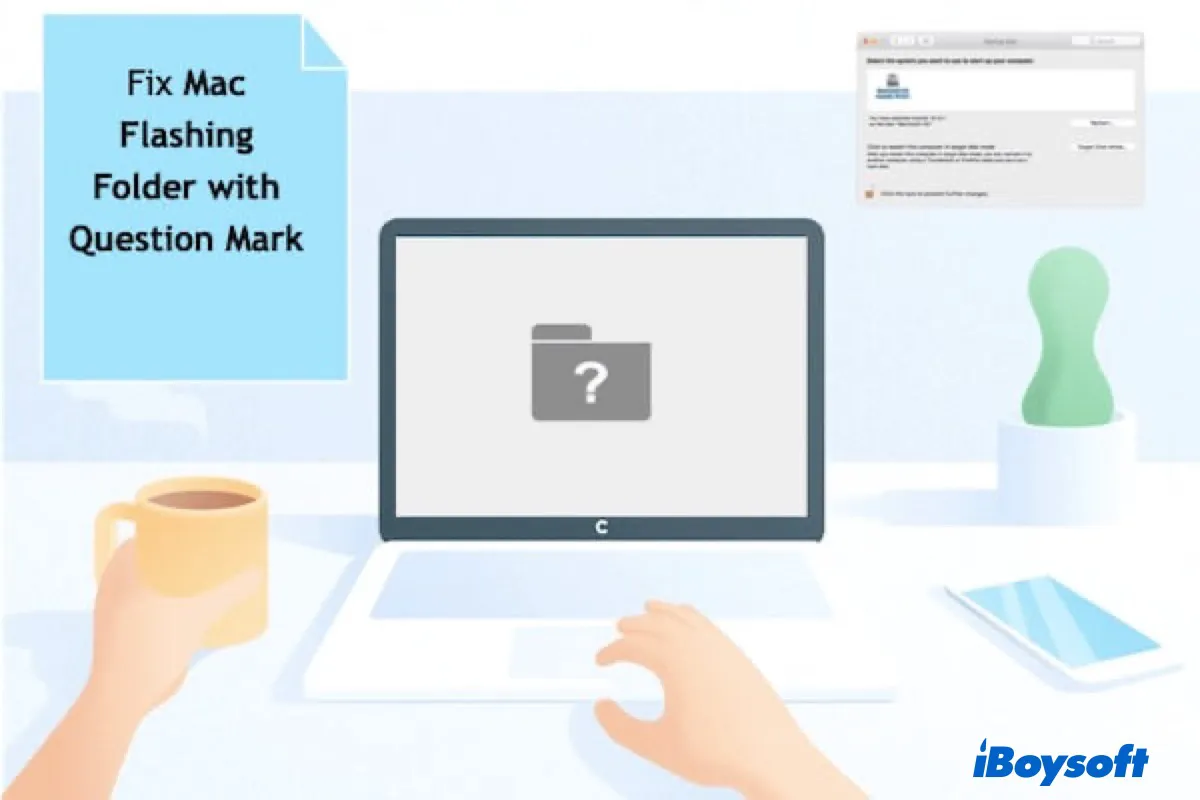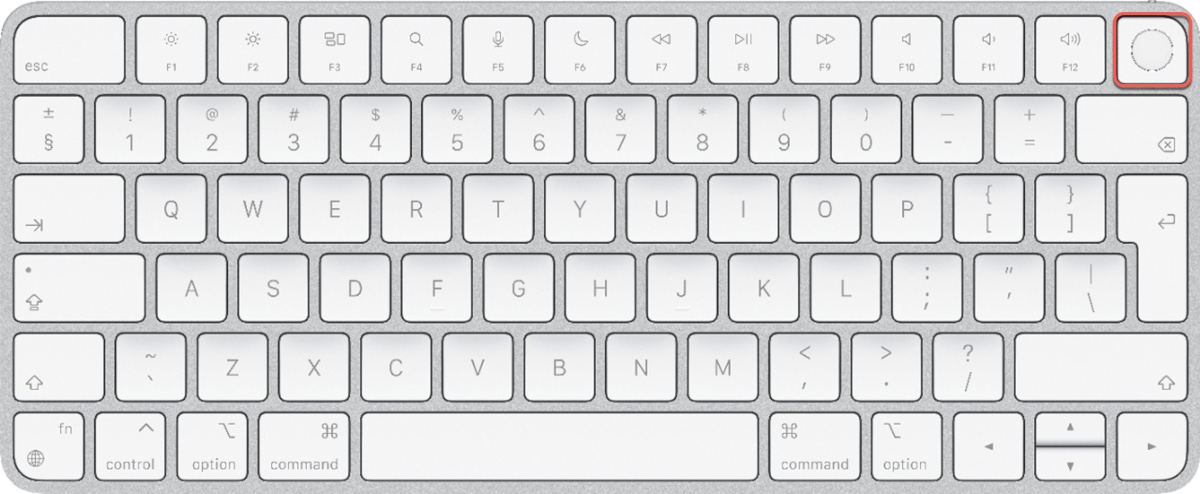You say that you've enabled the external hard drive to show up in Finder and desktop in Finder preferences. But I want to learn what's the state of your external hard drive in Disk Utility.
If it is unmounted in Disk Utility, click the Mount button on the Disk Utility's toolbar to manually mount it. Then, you can see the external hard drive on the desktop and Finder sidebar.
If the external hard drive is mounted in Disk Utility but not showing up in the Finder sidebar and on the desktop. Your external hard drive is either interfered with the software issues or corrupted.
You can try to reset NVRAM, reset SMC, or check the external drive in Mac Safe Mode to make it show up.
If your external hard drive still not showing up on your Mac, you can format the external hard drive. But formatting a drive will erase all content on it. You can use a data recovery tool like iBoysoft Data Recovery for Mac to recover files from the inaccessible external hard drive first. Then, click "Erase" in Disk Utility to format it.