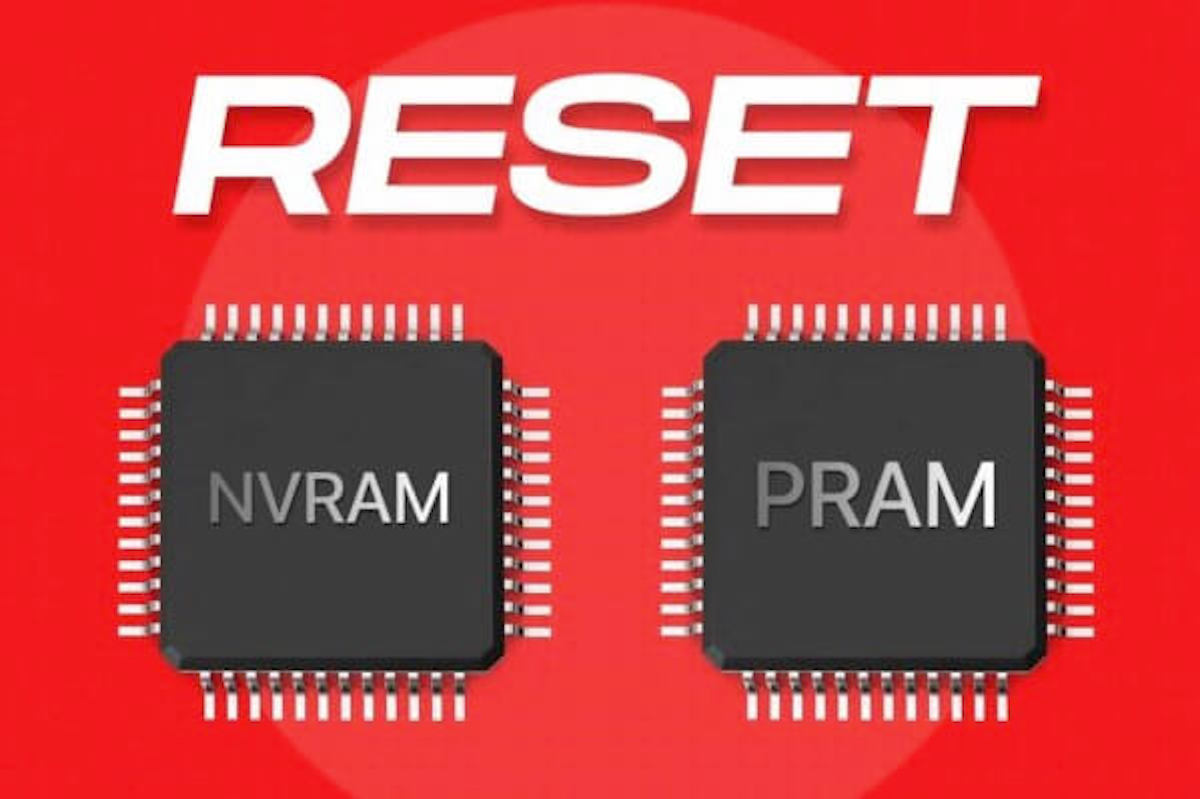The most common suggestion for troubleshooting your misbehaving Mac is to reset NVRAM. But what does resetting NVRAM do? This post will help you learn NVRAM comprehensively. And then, you'll be clear about when you should use it and how to reset it on Intel-based and M1 Macs.
What is NVRAM/PRAM used for?
The full name of NVRAM is Non-volatile random-access memory. It is a small amount of memory in Mac, where the OS-related settings are stored to enable your computer to start up quickly and perform properly.
The setting information stored in NVRAM varies from your Mac model and its connected devices. But usually, the settings are related to startup disk selection, recent kernel panic, display resolution, sound volume, and time zone.
And it's worth noting that NVRAM is the updated Mac terminology for PRAM (Parameter random-access memory). Modern Mac computers no longer use PRAM but use NVRAM instead.
When should you reset NVRAM/PARAM?
As mentioned above, NVRAM/PARM contains your Mac's state configurations. If the stored information in this random-access memory goes out of control, your Mac might run improperly. That's the reason why you need to reset NVRAM when your Mac doesn't work well.
Here are the common scenarios when you need to reset NVRAM/PRAM:
- There are vertical/horizontal green lines on the Mac screen.
- Mac's battery drains abnormally fast.
- You cannot adjust the sound volume on your Mac.
- Mac won't turn on but shows a blank, grey, white, or black screen.
- macOS update is stuck.
- Mac won't accept your correct password.
- Mac shows a folder with a question mark when booting.
- Mac is stuck on the login screen and prevents you from accessing the desktop.
- Mac screen is flickering suddenly.
Anyhow, if your Mac occurs issues related to the operating system, kernel, display, sound, or time zone, resetting NVRAM may be helpful.
How to reset NVRAM/PRAM?
If you are sure troubles with your Mac are caused by NVRAM, you can try to reset it.
Here's the way to reset NVRAM/PRAM on Mac:

- Shut down your Mac completely.
- Press the power button and simultaneously hold down the Option + Command + P + R keys for about 20 seconds.
- Release the key combination when you hear the second startup sound from your Mac. If it's a T2-based Mac, you'll see the Apple logo appears and disappears twice instead.
If you have an Apple M1 Mac, you don't need to reset NVRAM by hand as it auto-resets if necessary every time your Mac startup.
Note: If you enable the firmware password on your Mac, you'll fail to reset NVRAM with the above key combination. You should disable the Mac firmware password first before resetting NVRAM.
How do you know if PRAM/NVRAM is reset?
Since the NVRAM/PRAM reset process goes during your Mac reboot, it's hard to tell in visual if it has been done. No worries. There are two tricks for you.
If you reset NVRAM using the way mentioned above and run into one of the following situations, it shows that the NVRAM resetting is successful.
- Hear the startup chime a second time after pressing the resetting shortcut key.
- See the Apple logo appears and disappear the second time on a Mac with an Apple T2 chip.
Or, commonly, after resetting NVRAM, your sound volume, screen resolution, and time zone will back to default settings. You can check them in System Preferences.
NVRAM vs. flash memory
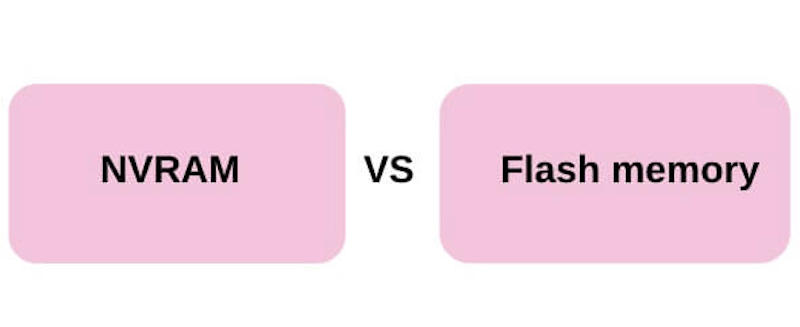
NVRAM and flash memory are both non-volatile memory and can store data when the power is off. But they have different uses. NVRAM stores OS-related information to allow the Mac computer to run normally. It is used to keep or enhance the performance of the Mac machine.
Flash memory is a type of EEPROM (electronically erasable programmable read-only memory). It is mainly used for data storage and data transfer between a computer and digital devices.
NVRAM vs. RAM
NVRAM and RAM (Random-Access Memory) both are forms of computer memory. But they use different mechanisms to store data and for different uses.
NVRAM can keep the information even if the computer isn't powered. RAM is always related to volatile memory, which needs the power to retain the stored data.
In terms of uses, RAM mainly stores data generated during your Mac working and machine code. NVRAM maintains the state information of the OS to keep the Mac running properly.
FAQs about NVRAM
- Q1. Is NVRAM permanent?
-
A
Yes, NVRAM is the permanent storage memory used to store information of startup configurations no matter there's power or not.
- Q2. Is NVRAM an SSD?
-
A
No, they are different. An SSD (solid-state drive) is a hard drive that uses non-volatile memory to store data, ranging from hundreds of GBs to TBs. NVRAM is a computer memory usually implemented at a chip, a module level, or a processor in the KB to low MB range.
- Q3. Does resetting PRAM/NVRAM delete anything?
-
A
Resetting the PRAM/NVRAM will delete your Mac's current state information and restore the default settings for your Mac, including display resolution, sound volume, time zone, etc. Besides, it will also reset your internal hard drive as the startup disk.