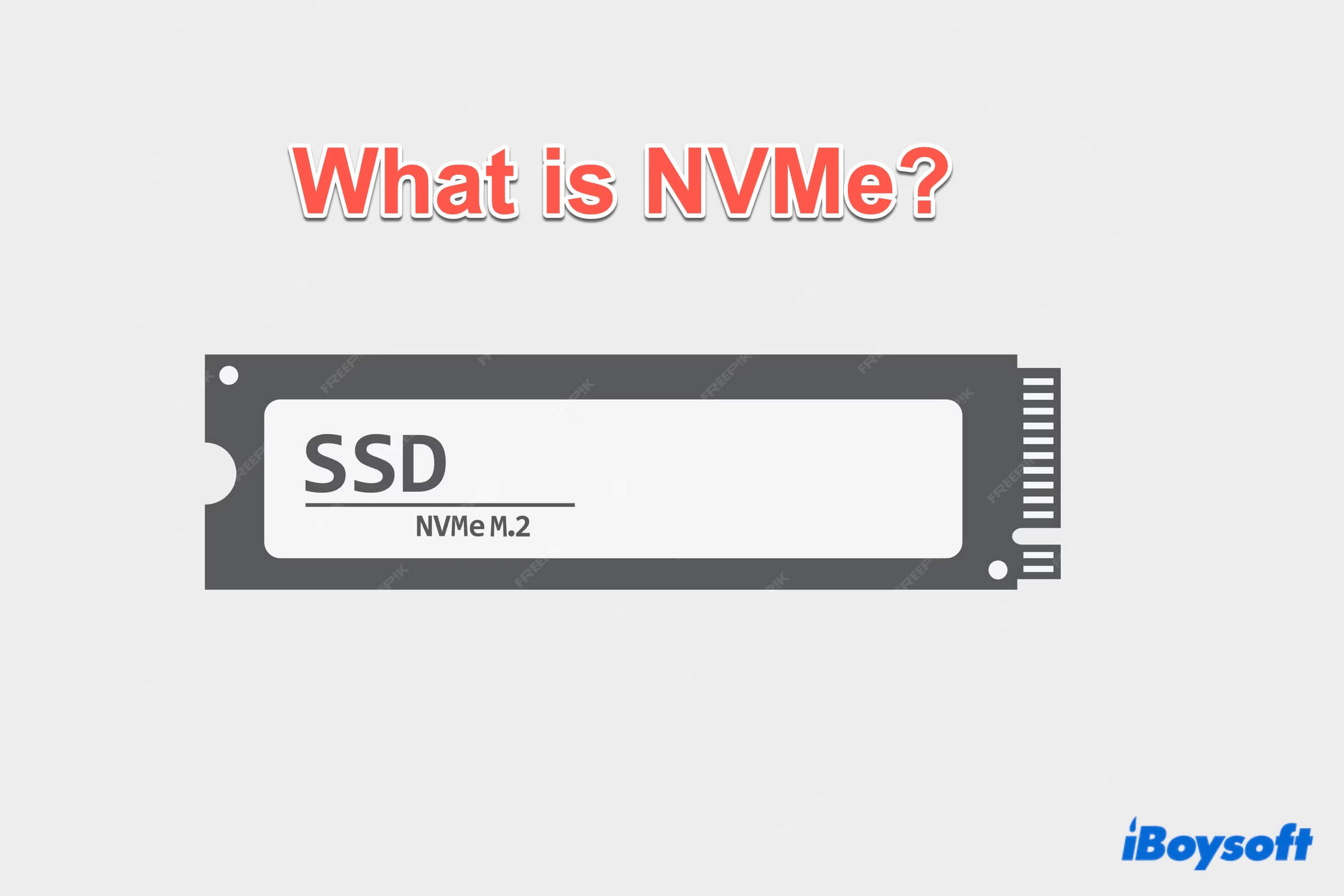Discussions on forums indicate that the local Time Machine snapshot, Mac purgeable space, system bugs, disk issues, etc. are most likely the causes when you find Finder and Disk Utility showing incorrect/different disk space on your Mac.
When you encounter the problem that macOS shows wrong and different disk space, you can apply the following solutions to troubleshoot the issue:
- Restart your Mac
- Remove purgeable space
- Try Safe Mode
- Erase local snapshots
- Reindex Spotlight
- Repair the drive with First Aid
- Back up the drive and reformat it
- Reinstall macOS