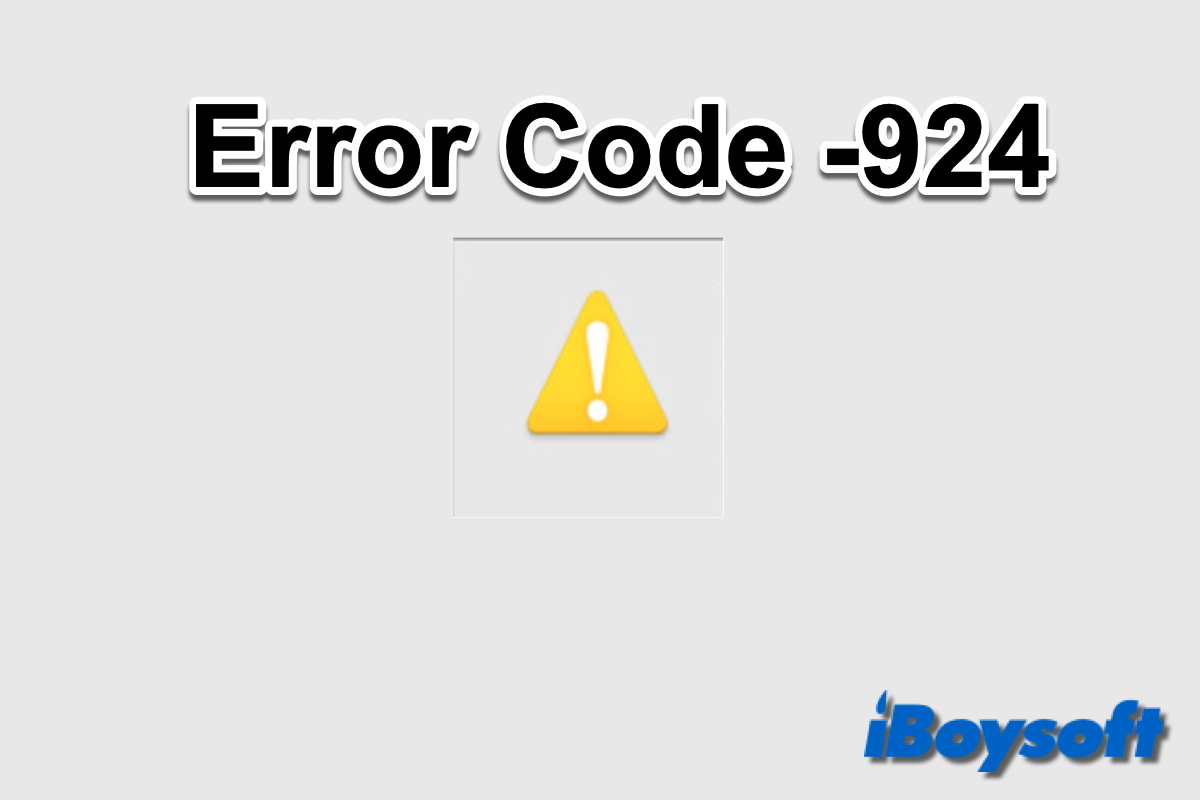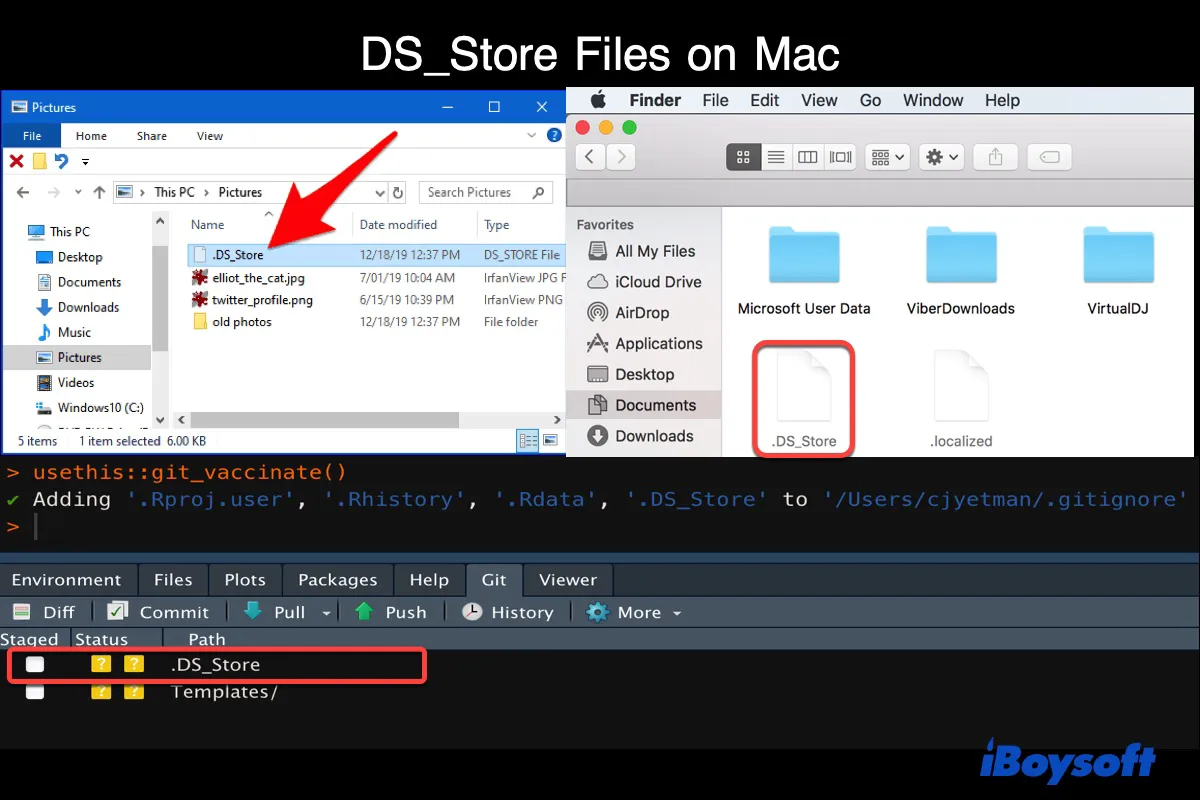It's recommended to reformat your WD easystore drive on Mac and set up Time Machine with it again.
I'm suggesting this because a reformat is usually the best way to resolve software problems like file system corruption that First Aid is unable to repair.
If your WD easystore drive no longer has mounting issues after being reformatted, the problem is solved. However, if the issue remains, it's probably failing and should be returned.
Also read:
How to Use WD Easystore on Mac? [Format & Time Machine]