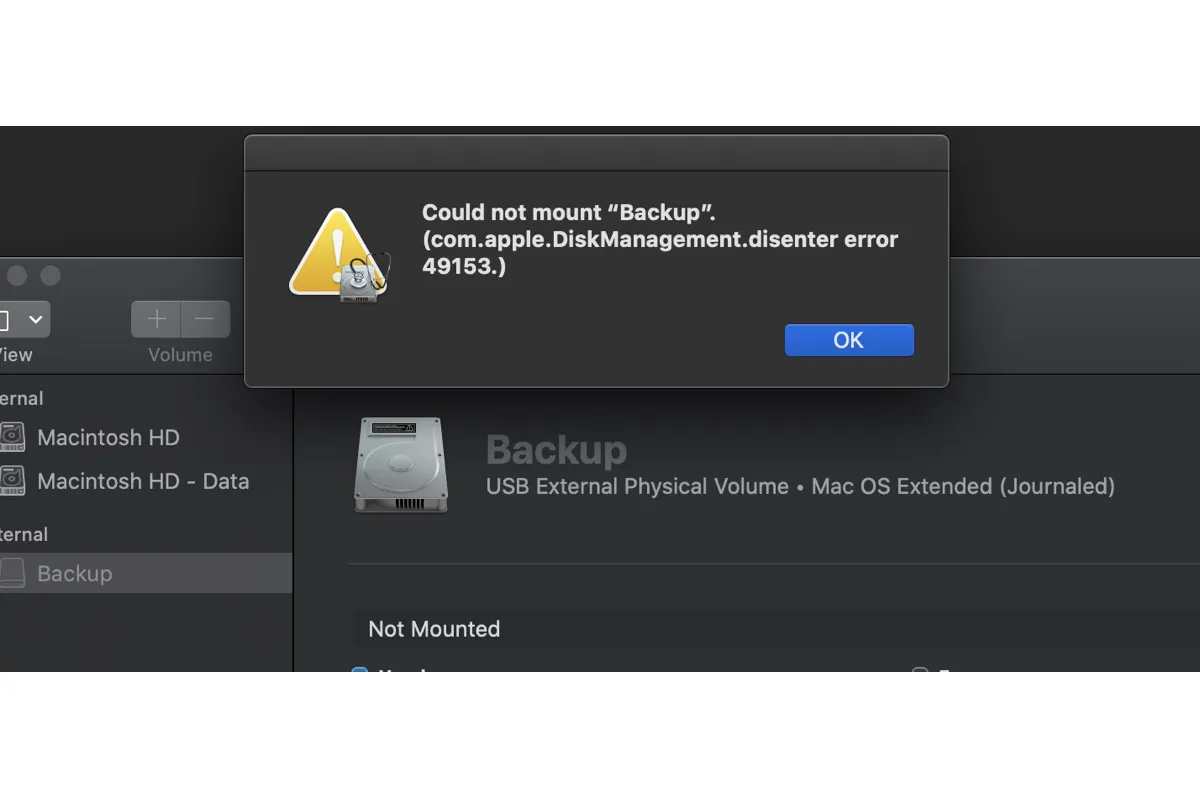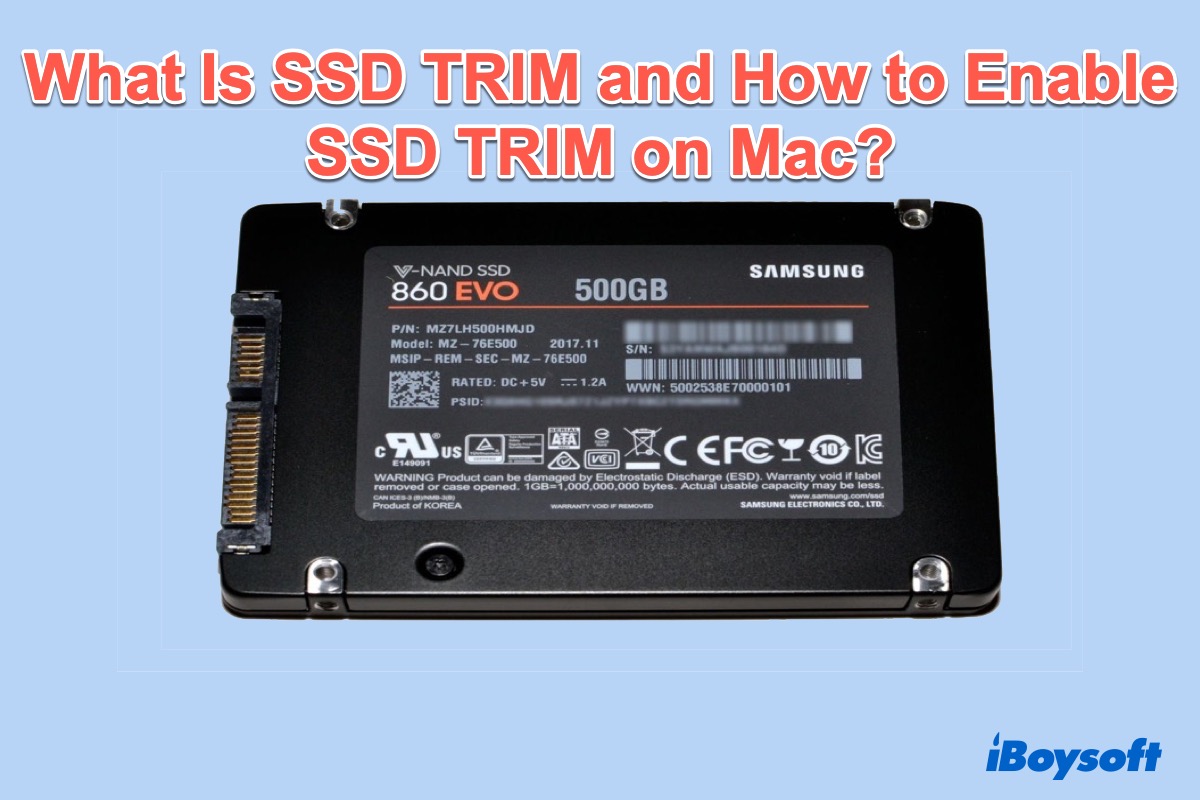The error "Couldn't communicate with a helper application" may be caused by a transient system glitch or compressing files stored on the iCloud. To fix it, try these:
Reboot your Mac: Click the Apple menu > Restart to reboot your Mac, then retry compressing files multiple times.
Create another directory in your Home folder: If the files you're trying to compress are synced to iCloud, create a new folder and move the files to it, then compress the new folder.
Use iBoysoft MagicMenu to compress files on Mac: If compressing files still fails with the error "Couldn't communicate with a helper application," you can use iBoysoft MagicMenu to zip files on your Mac.
It's a right-click menu utility that allows you to perform various tasks including file compressing on Mac with a simple right-click. With it installed, you can select one or multiple files or folders, right-click on them and choose Compress to zip your files.
It's efficient and gives you more customization. For instance, you can choose a compression level and encrypt the compressed folder.