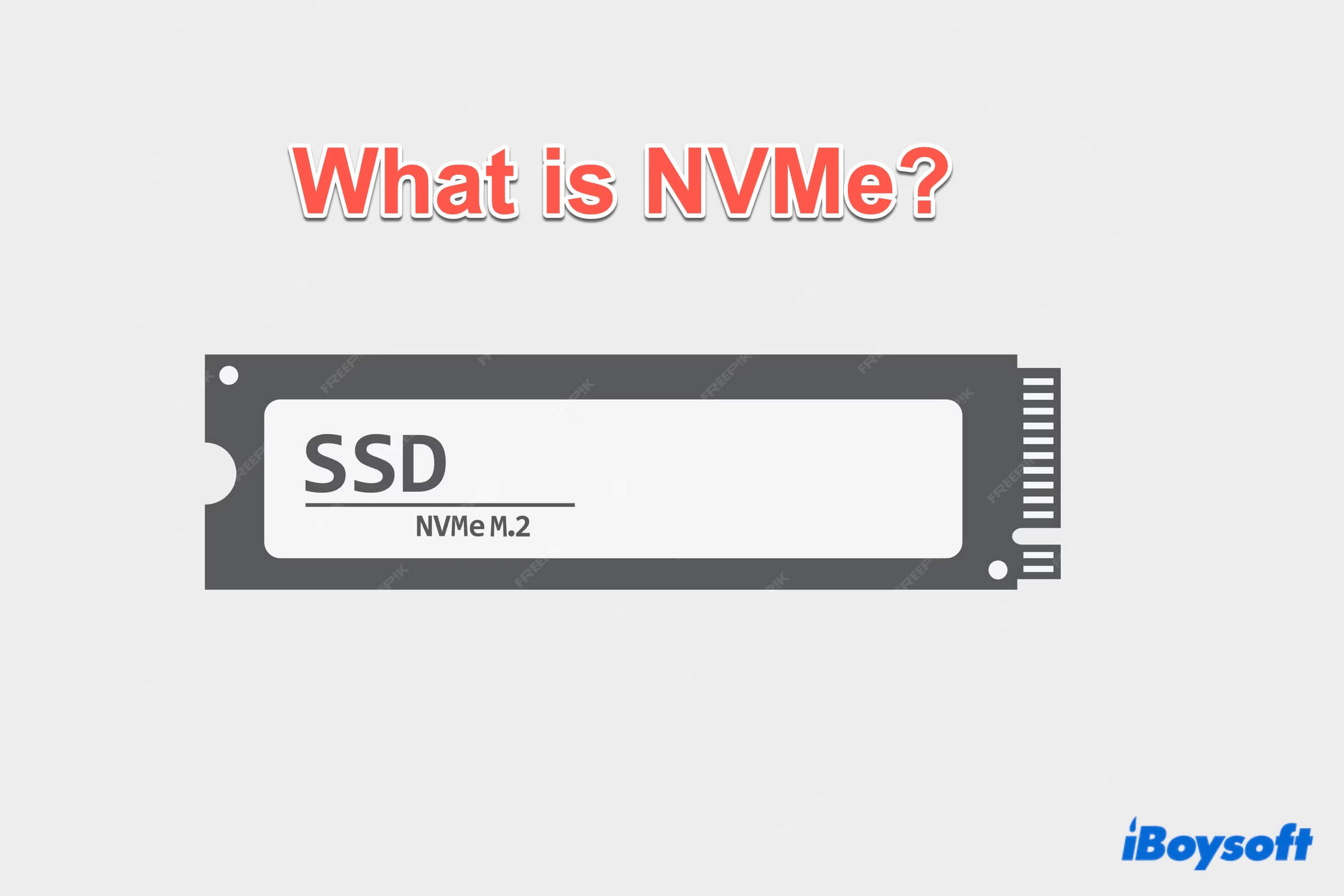NVMe, or NVM Express, represents a significant leap forward from traditional storage interfaces and exerts a profound influence on businesses and daily apps.
So when you choose an SSD on your Mac, you may have doubts like "What is NVMe SSD?" "Is an SSD NVM Express better than an SSD?" or "How do I know what SSD on my computer is SSD or NVMe SSD?" Just continue reading, you can get answers here.
What is NVMe SSD?
NVMe(NVM Express), short for Non-Volatile Memory Express, is an innovative storage access and transport protocol, that allows host hardware and software to fully exploit the levels of parallelism possible in Solid-state drives(SSDs) with its I/O queues.
Short speaking, NVMe SSD has emerged as a groundbreaking technology in the realm of data storage, redefining the capabilities and performance standards of SSD and fully unleashing SSD's potential.
SSD NVM express is employed in various applications: Real-time Customer Engagements in sectors like finance, and e-commerce; Artificial intelligence(AI), Machine learning(ML), Big Data, and advanced analytic apps, where speed and efficiency are paramount.
Is an NVMe SSD better than SSD?
To be clear, SSD, or Solid State Drive, is a type of storage medium, that stores data in flash storage modules not in physical platters.
However, the SSD needs instructions from the CPU regarding what and where the data is stored. This is where the interface specification, namely NVMe SSD, becomes crucial.
What is the result of "NVMe vs SSD"? The comparison between NVMe SSD and SSD may pose confusion for some, but it is, in fact, quite straightforward. Fundamentally, every NVMe storage device is also an SSD device but not every SSD is an NVMe drive.
But when we choose NVMe or SSD, we can consider the cost, performance, and security:
- Cost: According to an average spending on NVM Express and SSD, you will spend about $20 more on an NVMe SSD than a traditional SSD. And the price of enterprise-grade NVMe devices increases more.
- Performance: SSD NVM Express read and write speeds averaging 3500MB/s and even the better NVMe SSD reading and writing speed is 4-7GB/s. But the typical SSD's speed is up to 400MB/s.
- Security: Typical SSDs lack encryption but NVMe offers strong data encryption. NVM SSDs have lower power usage than SSDs, which means lower heat generation.
Already know which is better between NVMe SSD and SSD? Personally, NVMe is much better than the typical SSD if you have the same budget. Share with others.
How do you know if you have NVMe or SSD?
Knowing the result of NVMe vs SSD, maybe you want to know what your SSD is in your Mac or PC. Here are a few steps to help you determine the type of SSD in your system.
Check system specifications:
Review your computer's technical specifications, either through the manufacturer's website or the user manual. Look for information regarding the storage interface or the type of SSD used.
On Windows(Windows 11):
- Right-click the Start button and select Device Manager.
- Expand the Disk drives category on the left, then click the drive to open its properties.
- In the Properties window, switch to the Detail, then select Hardware Ids.
- In the Value list, check out the list.
On Mac:
- Click the Apple menu and choose About This Mac.
- Click More Info then scroll down and choose System Report.
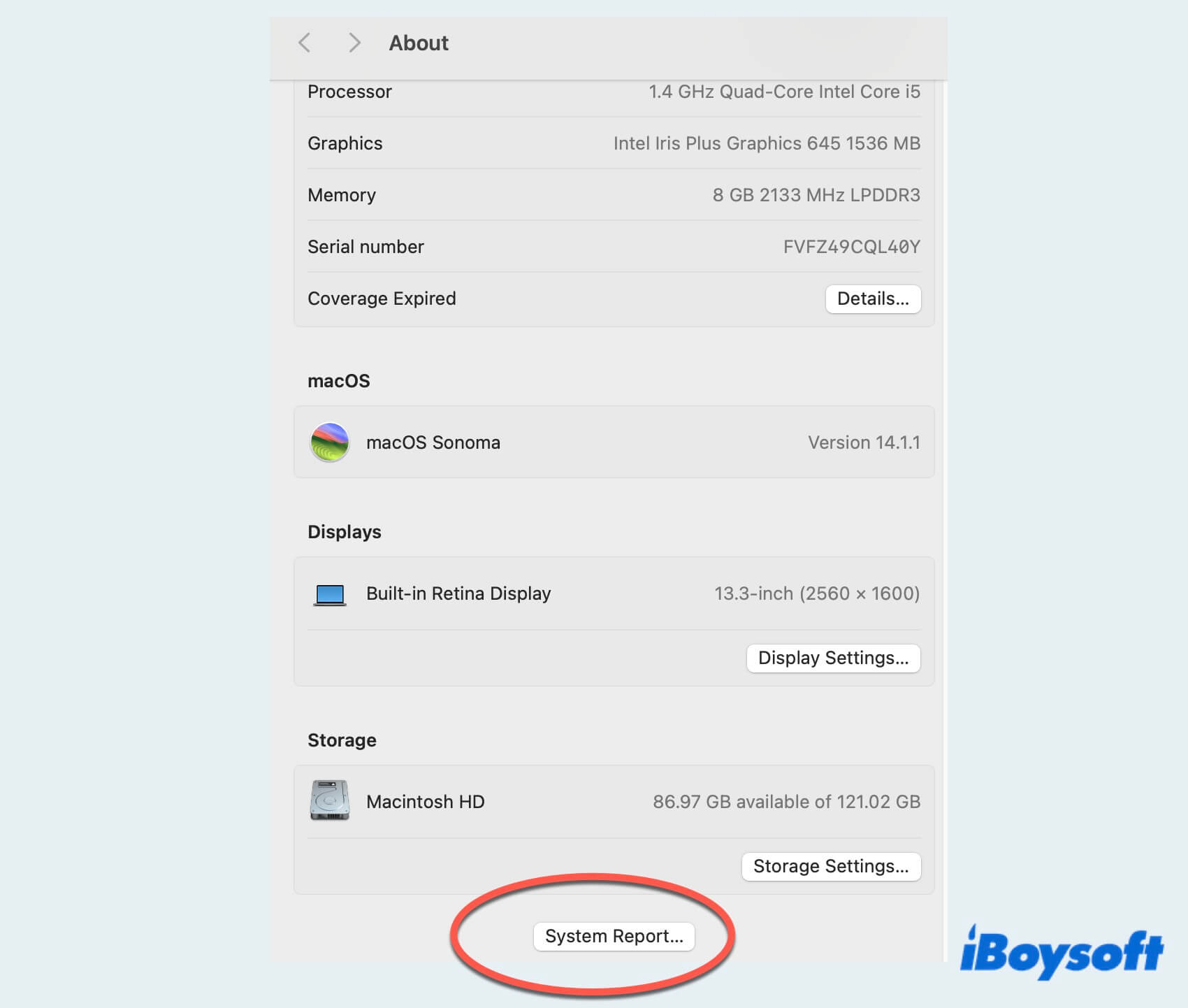
- Then in the Hardware window, find whether there is NVMExpress.
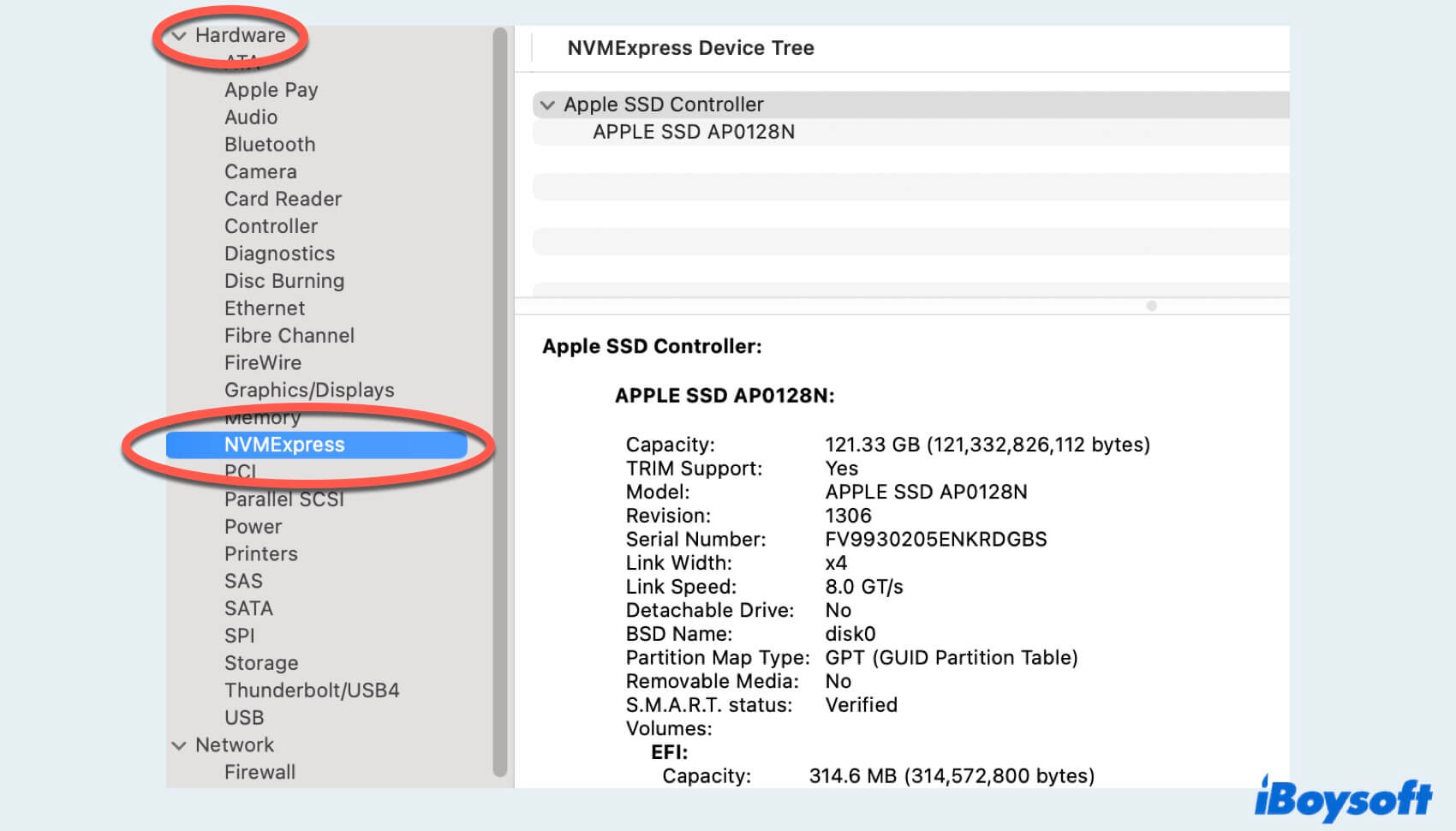
Find it? Please share on your social platforms.
Difference between SATA and NVMe
SSDs constitute a fundamental element of contemporary PCs, whether it's a traditional SATA SSD or a more modern NVM Express drive. Understanding the two types of SSD is important, given their potential impact on factors such as system cost, size, and performance.
While all SSDs outpace traditional hard drives in speed, it is essential to recognize substantial differences between NVMe SSD and SATA SSD.
The key differences are listed below, choose the one to suit your needs.
| NVMe SSD | SATA SSD | |
| Connect directly to the CPU | Yes | No |
| Commonly used for | SSDs with flash technology | HDDs with spinning technology |
| Read/Write speed | 3500MB/s-7500MB/s | 550MB/s |
| Theoretical transfer speed | <20Gbps | <6Gbps |
| Price | (250GB)$50-$90 | (250GB)$40-$70 |
Now you can have a simple understanding of NVMe SSD. To be honest, most people prefer to buy NVMe SSDs than SATAs or typical SSDs in today's age, since NVMe SSDs are based on newer technologies and have faster speed.