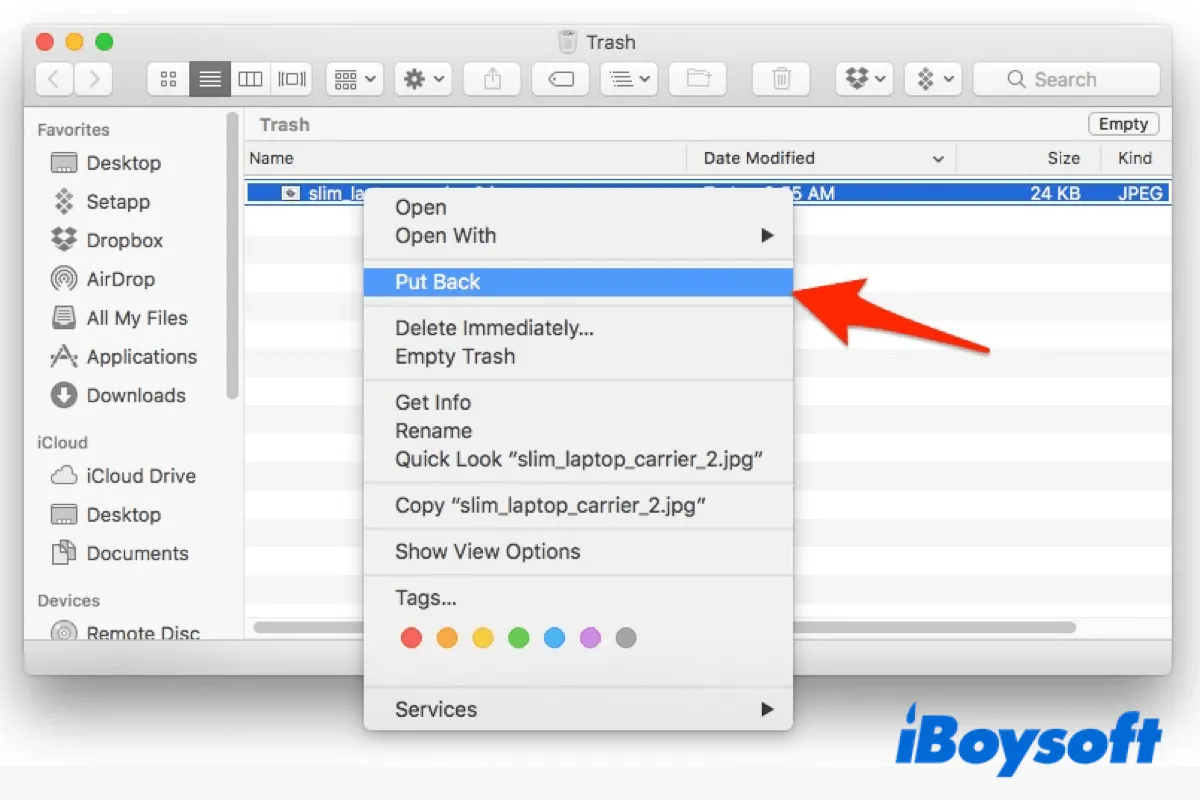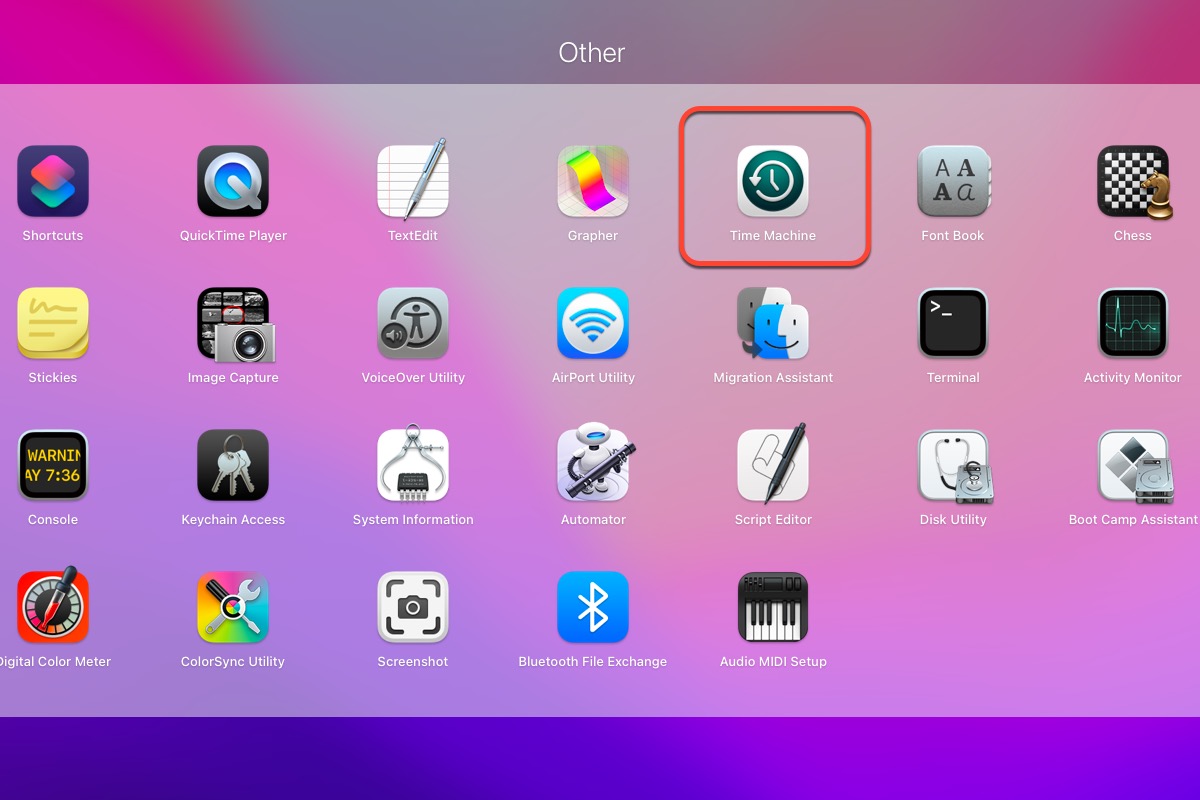Rescuing your videos and photos from the corrupted Mac hard drive is the top priority. Professional data recovery software could help to recover files from a corrupted Mac hard drive. To repair the drive, you can run First Aid of Disk Utility or reformat it.
Inaccessible videos and photos could be a sign of a corrupted hard drive, and there are other failure signs such as some apps or programs running abnormally, Mac getting hotter when you run it for a long time, grinding or whining noises, etc., whenever you encounter these scenarios, doing a Mac hard drive recovery is necessary.
And before recovering data from the corrupted drive, try the First Aid of Disk Utility, a macOS built-in disk management tool. It checks the health of the disks and volumes on your Mac and can repair some minor errors related to disk formatting and directory structure. It may fix the corrupted Mac hard drive and makes your videos and photos accessible again.
To run First Aid on your Mac startup disk, you should boot your Mac into Recovery Mode and access the Disk Utility there. But if you receive the message "The volume Macintosh HD was found corrupt and needs to be repaired“ or "Disk Utility can't repair this disk," it means the Mac hard drive is heavily damaged, and Disk Utility is unable to repair it.
Then you should recover data from the corrupted drive as soon as possible and as much as possible. I would recommend iBoysoft Data Recovery for Mac, a professional, risk-free, 100% secure, reliable, and easy-to-use software. Given that the Mac hard drive is the startup disk, you should still run iBoysoft Data Recovery in macOS Recovery Mode, click this link for more detailed information.