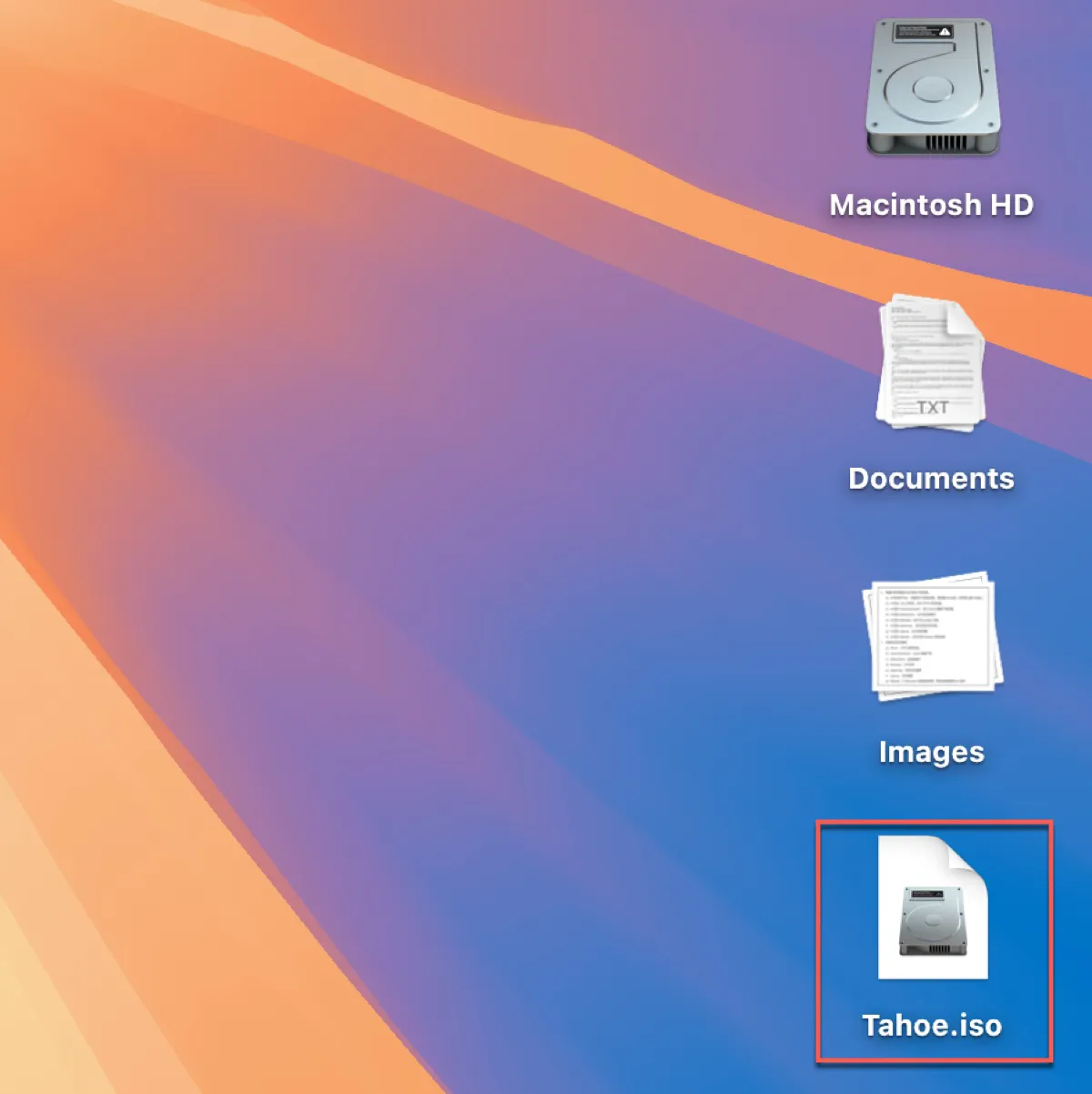Generally, when you delete a file on Mac, the deleted file will go to Mac Trash. If you don't empty the Mac Trash, you can recover the deleted file to its original place within 30 days. But if you delete the file in the Mac Trash again, you can't find the deleted file in a normal way. Is that mean your deleted Trash file gone forever? It's not exactly.
In this situation, it only marks the storage space the deleted Trash file used to occupy can be used for new data writing, which means you can recover a deleted Trash file as long as the data haven't been overwritten.
So stop any data writing steps to the Mac hard drive immediately to avoid further data loss! If you have backed up your Mac with Time Machine before you delete the Trash file, you can easily retrieve it with Time Machine. Or if you used iCloud or any other third-party cloud storage apps for backing up, you only need to log into your iCloud account or cloud storage account and download the deleted Trash file directly to your Mac.
Suppose, unfortunately, you don't have backups for your Mac containing the deleted Trash file you want to recover. In that case, data recovery software to recover the deleted files on Mac could help you. iBoysoft Data Recovery for Mac should be an ideal one for you since it stands out for its advanced file scanning algorithms, high recovery rate, fast scanning, recovery speed, etc.
This easy-to-use macOS program can scan Mac's internal hard drive and search for any lost/deleted files, then you can preview the scanned results and recover the deleted Trash files you need. iBoysoft Data Recovery for Mac app also works on Macs with M1, M1 Pro, M1 Max, M2, M2 Pro, and M2 Max chips and can recover emptied Mac Trash. It's a really powerful app worth trying.