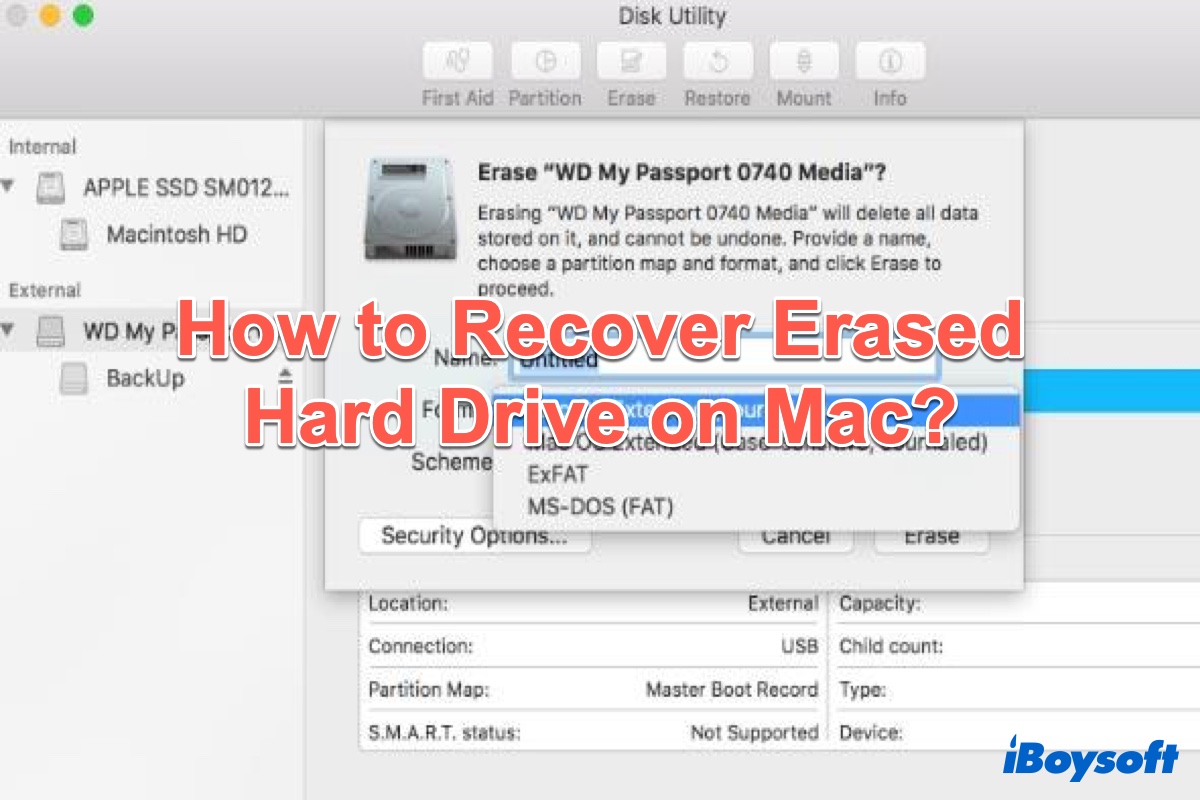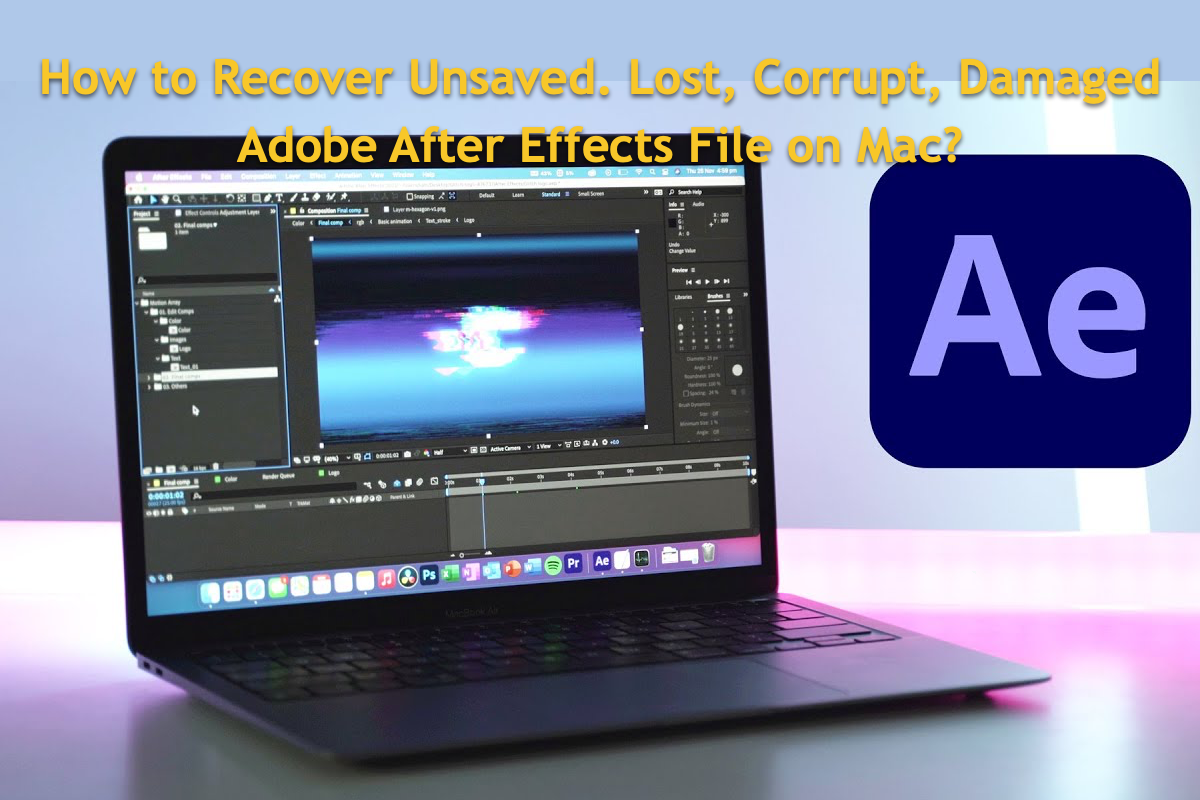It is possible to recover deleted items from Mac and iCloud. You can put back files kept in Mac Trash, and recover deleted items from iCloud via the Recently Deleted feature. In addition, available backups and third-party data recovery software can also help to restore deleted items on your Mac.
When you delete an item on Mac via the command-Delete keys, dragging-dropping files to the Trash can, right-clicking the file/using the File menu of Finder and choosing Move to Trash, macOS retains the files and keeps the deleted files in Mac Trash can until you manually empty them or the system automatically permanently delete them after 30 days if this option is enabled.
Thus, you can easily recover deleted files on a Mac by opening the Trash can, selecting the target items, right-clicking them, and choosing "Put Back." As for deleted items on iCloud, you may find them in the Recently Deleted section on the left sidebar before they are permanently deleted.
Have you already emptied the Trash and the Recently Deleted folder? In that case, Time Machine backup and third-party data recovery software such as iBoysoft Data Recovery for Mac are what you can rely on to recover data from emptied Mac Trash.
Read more: How to Use Time Machine on Mac: Backup and Restore Tutorials
In case no available Time Machine backup contains the deleted items you want to restore, you should try data recovery software. As long as the deleted items have been overwritten, it is highly possible to recover deleted files on Mac. Free download iBoysoft Data Recovery for Mac to scan, preview, and restore deleted files!