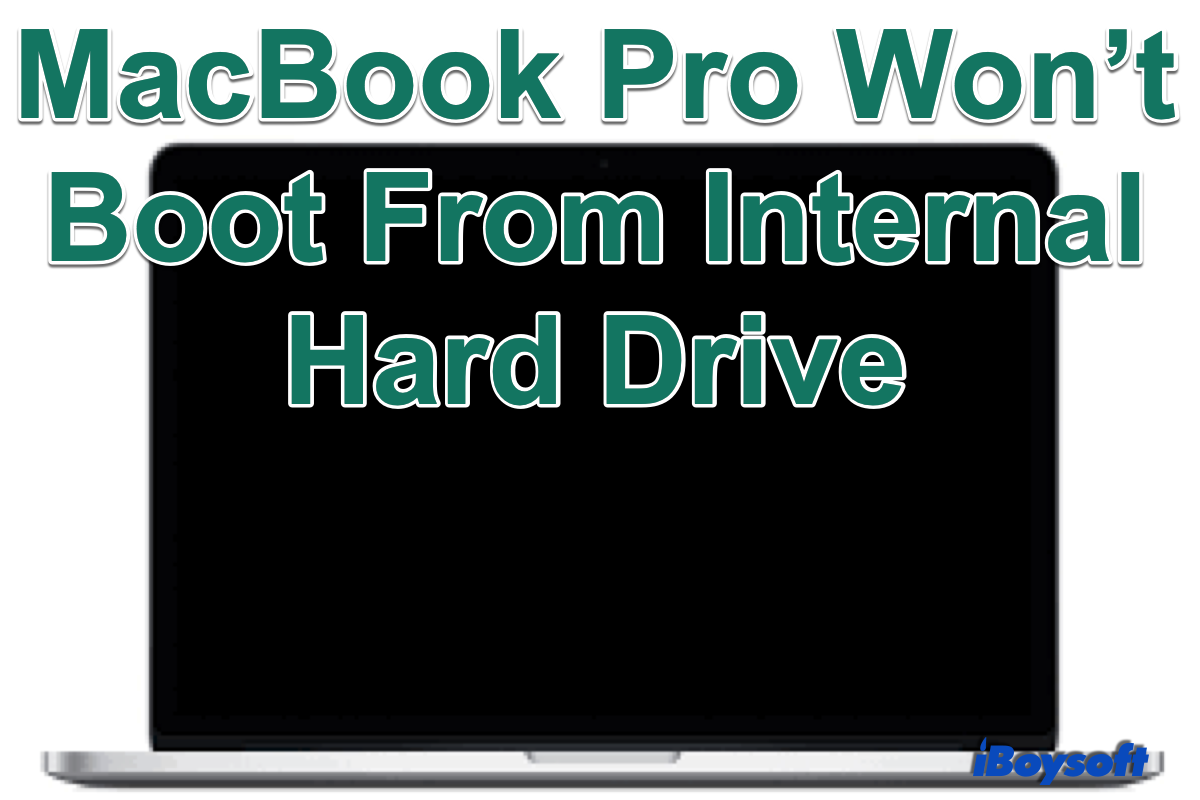Can your Mac still boot into Recovery Mode?
If it can, you can recover data from Recovery Mode using data recovery software.
If it can't, here are the ways you can use to recover data from the crashed or dead MacBook Pro:
- If you have a spare external storage device, create an external bootable macOS installer and boot from it to access your data.
- If your Mac has the Apple T2 chip and you have another working Mac, connect your crashed Mac to it using Target Disk Mode to extract your data. (Hardware-encrypted Macs need the T2 chip to decrypt data. Otherwise, your data are meaningless characters.)
- If your Mac doesn't have the T2 security chip and there's another working Mac available, remove the hard drive and connect it externally on another Mac with a hard drive enclosure to access the data.
If nothing works, consider sending it to Apple or a data recovery service to see if they can get back your data.
Note that these solutions are based on the premise that your hard drive hasn't failed or is not too broken to be repaired.