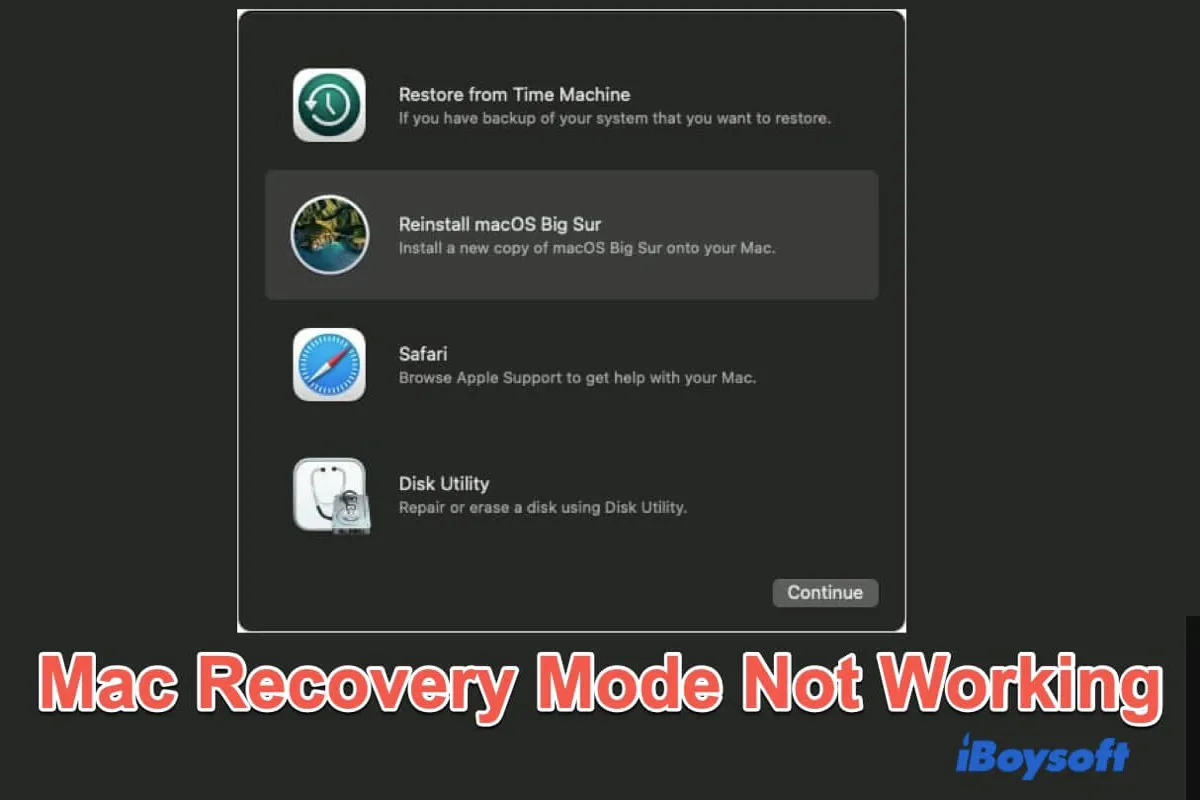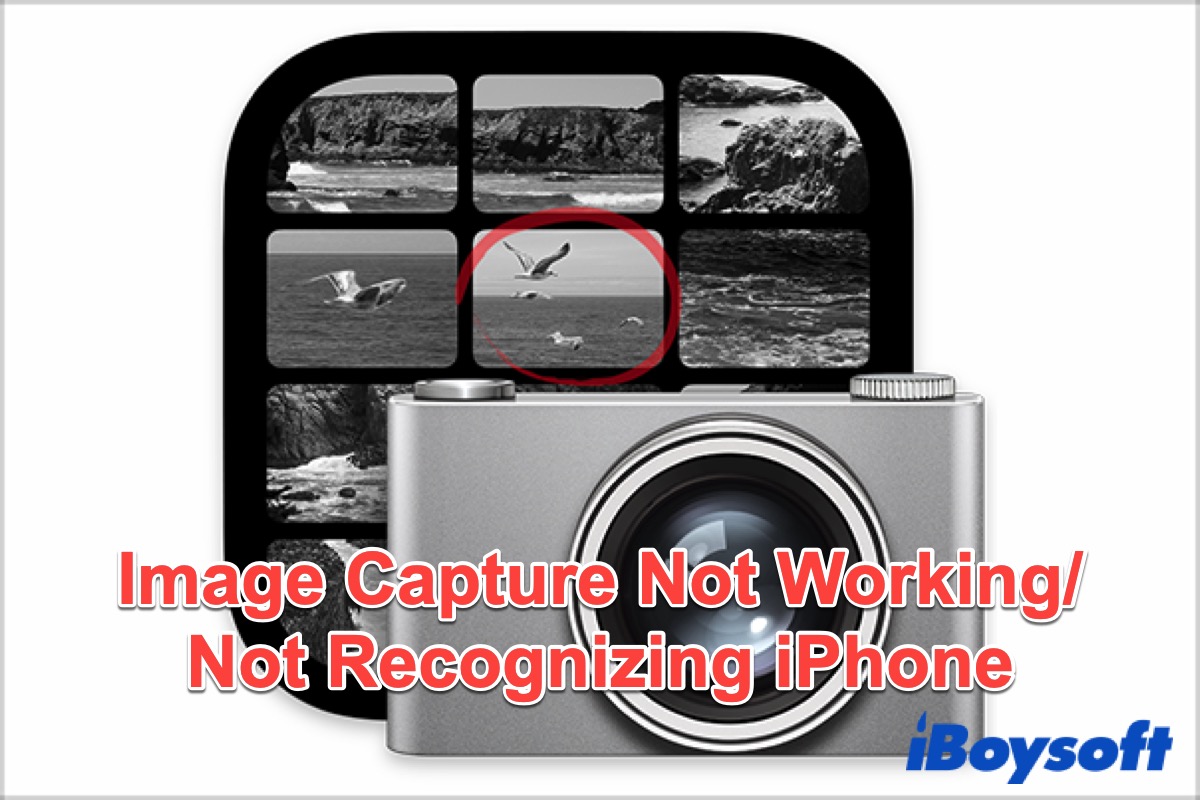The error "macOS can't repair the disk" indicates severe disk issues on the drive. To recover photos from such a corrupted drive, you'll need a reliable data recovery tool that's safe and reputable.
iBoysoft Data Recovery for Mac is an excellent option. It supports recovering various types of photos, including JPEG, JPG, PNG, RAW, TIFF, CAD, RGB, PSD, etc., and other files like audio, videos, documents, and so on.
It supports data recovery on HDDs, SSDs, USB flash drives, SD cards, and other storage devices on Mac. You can use it on your Intel-based Macs or Macs with Apple silicon chips (M1/M2/M3).
Click the button below to download it and preview the recoverable photos for free.
After your data is recovered, you can reformat the drive on Mac for future use.