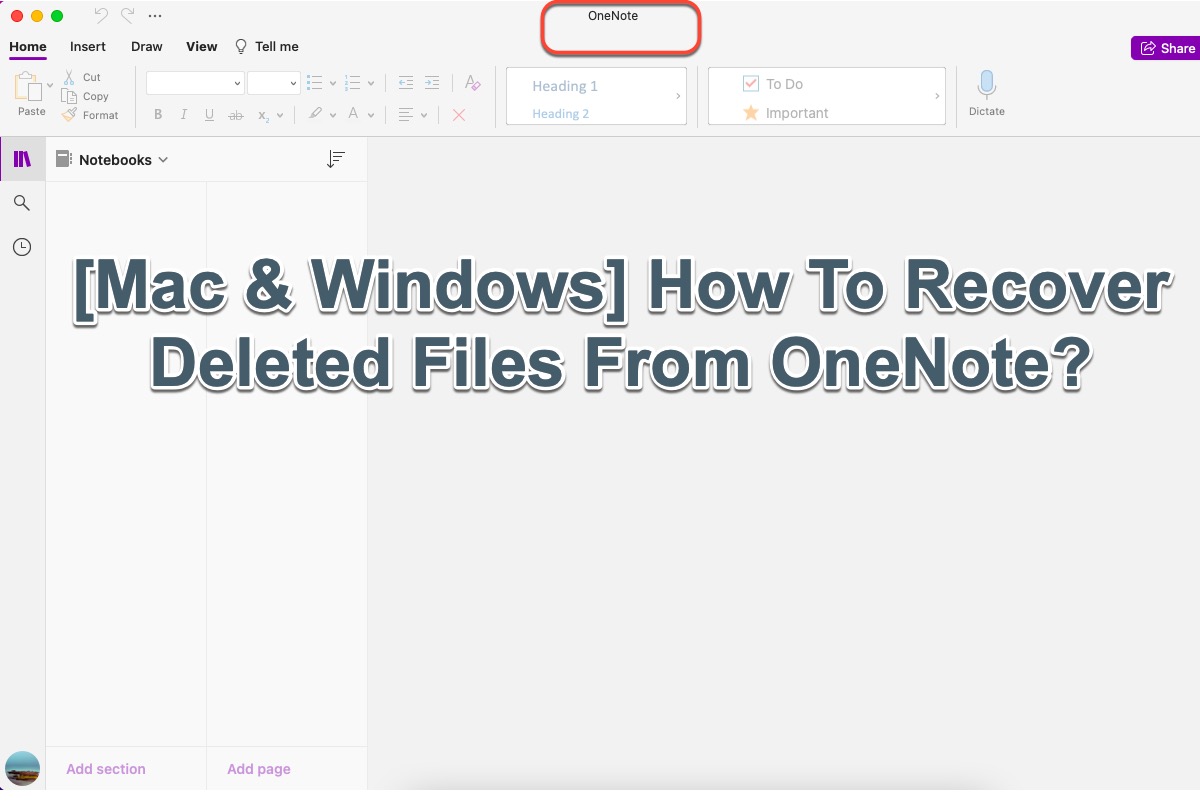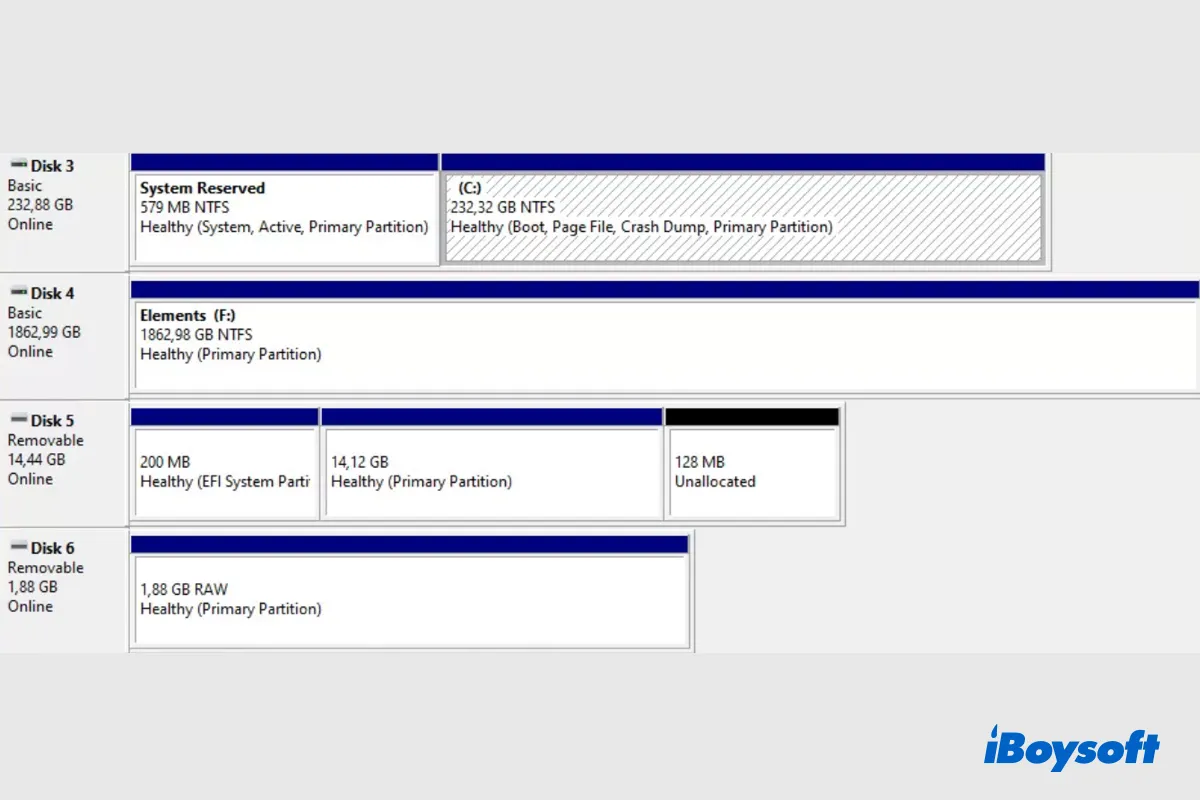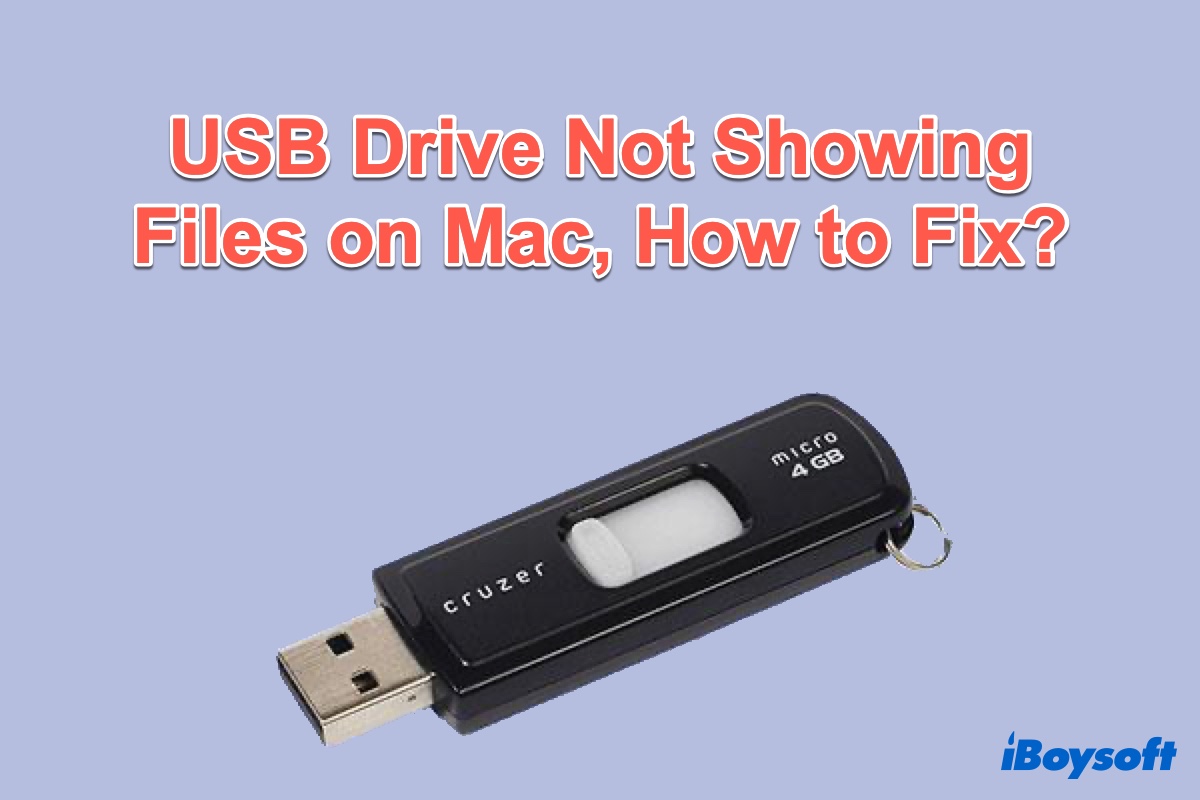I think that your Trash probably has some problems. You can restart your Mac to see if the deleted file is back to show up in the Trash folder on your Mac.
If the deleted file is still not in Trash on your Mac, you can try the following ways to find or restore it.
Way 1: Use Spotlight to search for the file on your Mac
Press Command + Space to launch Spotlight and then enter the name of the file into the Spotlight search box to locate where the file is stored on your Mac.
Way 2: Use iBoysoft Data Recovery for Mac to find the file
Maybe you've accidentally emptied your Trash, causing the file to be permanently deleted from your Mac. So, you can't find it in the Trash then.
You can use iBoysoft Data Recovery for Mac to help you scan the files on your Mac, even those that are permanently deleted. Then, you can easily restore the file that you can't find on your Mac.
Here's how:
- Download, install, and open iBoysoft Data Recovery for Mac on your Mac.
- Select your startup disk (Macintosh HD - Data) and then click Search for Lost Data.
- After scanning, click Type on the left sidebar to help you quickly find your target file.
- Preview the file, select it, and then click Recover to save it to a different destination.