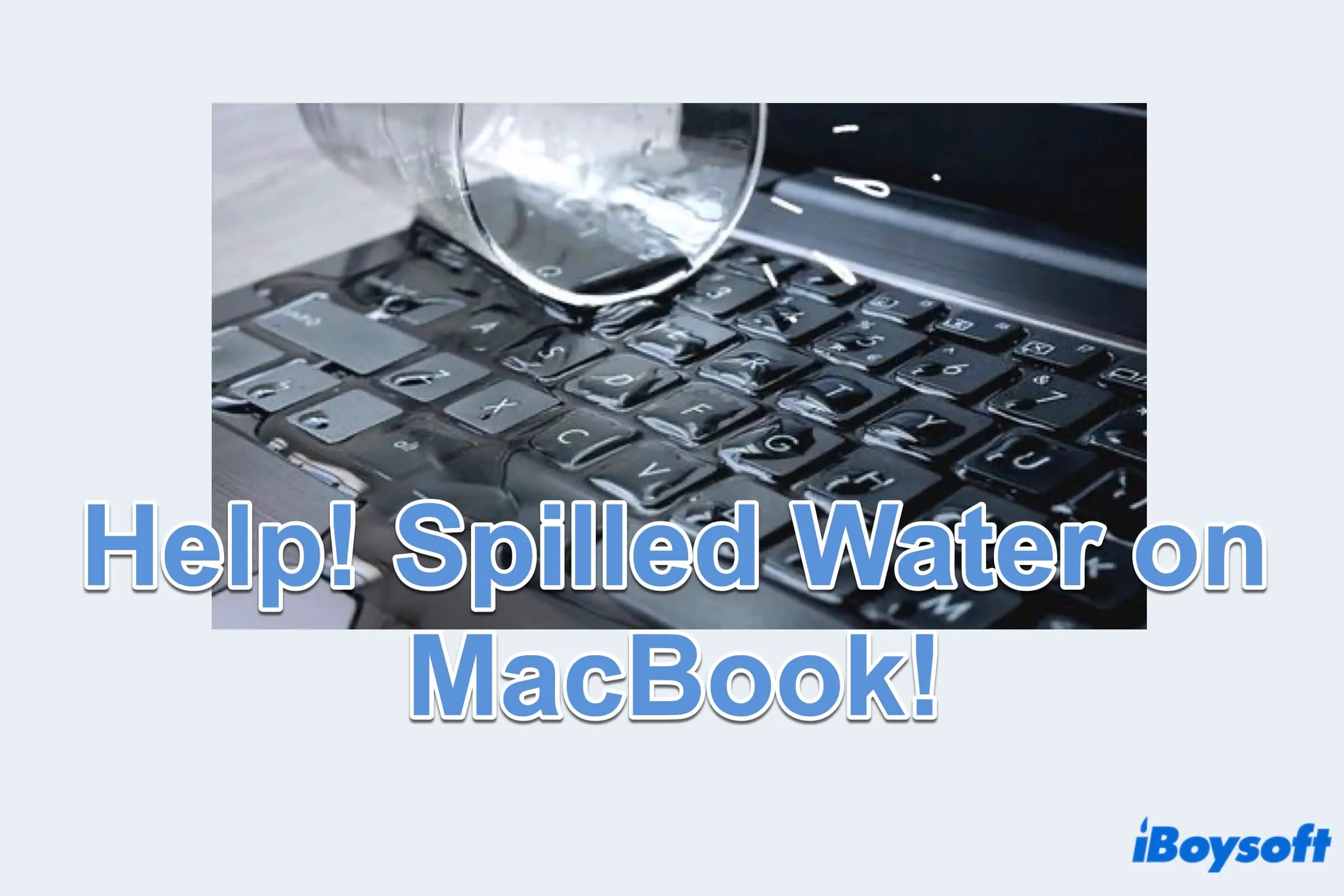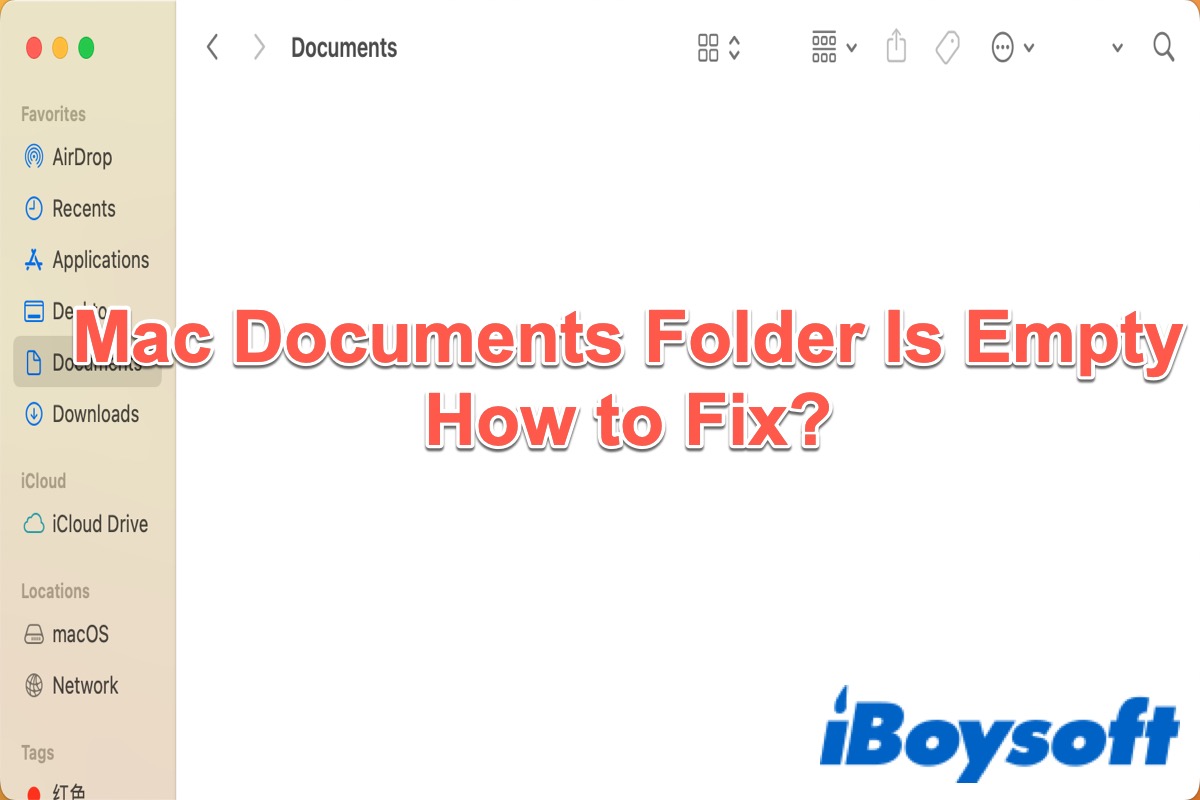You can recover the disappeared files from the SSD on Mac by using a reliable data recovery tool.
iBoysoft Mac Data Recovery would be a great pick. It can recover files that are missing from Mac but still are taking up space, supporting all types of files, including images, videos, audio, documents, emails, and more.
It's also compatible with APFS, APFS encrypted, HFS+, exFAT, and FAT32 formatted SSDs, HDDs, SD cards, USB flash drives, etc.
You can click the button below to scan the drive for the disappeared files and preview them for free.
P.S. The blinking folder with a question mark suggests that your Mac doesn't have a working operating system. I recommend you reformat the internal hard drive and reinstall macOS in Recovery Mode after your data is recovered.