I get the message: My Apple ID is locked for security reasons. To unblock it, you must verify your identity. I clicked on Unlock Account, and it came up with an "AAUIFollowUpExtension wants to make changes. Enter your password to allow this." I have no idea what this extension is.

Loads of Apple users have complained about being interrupted by this rude notification unless they enter the password for further modifications. Well, this issue happens due to an update of Apple ID's server or its confirmation after your action of password reset.
On top of that, this notification also comes up with the following forms:
- AKFollowUpExtension wants to make changes. Enter your password to allow this.

- AKFollowUpServerUIExtension wants to make changes. Enter your password to allow this.
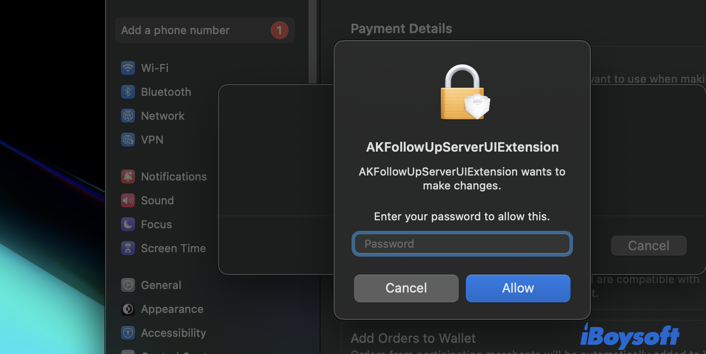
Calm down, please. This post from iBoysoft guides you in exploring the final approach to eliminate the "AAUIFollowUpExtension wants to make changes" and similar notifications from all your Apple devices. Just follow up!
AAUIFollowUpExtension wants to make changes: why
AAUIFollowUpExtension, AKFollowUpServerUIExtension, and AKFollowUpExtension are related processes to Apple's FollowUp framework, which handles reminders, follow-up items, and UI elements, including Apple ID verification, software updates, and other notifications coming from the system level.
Although there is no official statement on this AAUIFollowUpExtension, AKFollowUpExtension, or AKFollowUpServerUIExtension notifications from Apple so far, we found that the pop-up window always comes out to ask the user's confirmation after the Apple ID password is reset.
Some users may wonder why these processes ask for confirmation even though they haven't changed the password. Well, this is because Apple ID sometimes verifies the users' identification by asking for the password to enhance the security layer.
No matter whether it is the AAUIFollowUpExtension, AKFollowUpServerUIExtension, or AKFollowUpExtension that pops up a notification, you can rest assured since it is a legitimate process, but not malware.
Share this post with more people!
AAUIFollowUpExtension: how to fix it?
Although these notifications do not harm your Mac, however, if you're annoyed by this repeated notification, you can stop them from showing up by re-logging your Apple ID. Here is how to do that:
1. For macOS Ventura or later: click Apple Menu in the top left corner of your screen and then choose System Settings from the dropdown menu.
For macOS Monterey or earlier: click the Apple Menu to choose System Preferences.
2. Click on your Apple ID at the top settings list.
3. In the Apple ID settings, scroll down and click Sign Out.
You'll be prompted to keep a copy of your iCloud data (like contacts, calendar, etc.) on your Mac, while you can skip this since you will log back in soon.
4. Enter your Apple ID password to log out.
5. After signing out, click Sign In and enter your Apple ID and password.
If you use two-factor authentication, you might receive a code on your trusted devices. Enter that code to verify your identity. After signing in, your Mac will begin syncing your iCloud data and other services (like iMessage, iCloud Drive, etc.).
How to use your Mac securely?
Once a strange process pops out asking for a password or other credentials, the first response we have is to doubt whether it is malicious or illegitimate software spying on our data and files. That's quite a normal action.
Yet we have lots of tips to bear in mind when running a computer to avoid loads of unknown issues or info leak risks. Here we can dive deep:
Do not install any anti-virus or cleaner
Apple has configured its Mac lineups with a multi-layered security policy, both on hardware and software aspects, which makes no effort to protect user privacy, system integrity, and data security.
Specifically, it builds the computers with T2 Security chip and Apple Silicon chip with Secure Enclave in hardware, keeps updating the security protocols like System Integrity Protection and Signed System Volume, and involves built-in encryption like the FileVault and APFS encryption.
As for the cleaner, Mac includes a wonderful clearing utility, that is, Mac Trash. Whenever you want to remove a file, folder, or extension like uninstalling Soundflower, you can always perform that by a simple Move-to-Trash, although you have to remove the associated files one by one along with the app uninstall -- compared to using a professional app uninstaller.
Hence, there is no need to install any extra anti-virus software or file/app cleaner since Mac is good at dealing with both missions.
Do not download apps from non-Mac channels
Do not trust any app from any non-Mac channels lightly by overriding Mac's security suggestion and clicking Open Anyway, since you cannot tell whether the app includes hidden malware, virus, spyware, adware, or bugs. One time of overriding security action may put your Mac and data at risk, triggering an info leak or even data loss. That's dreadful.
If you do need to run software from a third-party developer, please ensure it's verified by Apple before you install it on your Mac and remove it from your machine after the temporary use.
Back up data and files locally
Although the cloud backup approaches are widely recommended, it's a good idea to back up your files and data locally, since you cannot be sure of the possibility of cloud backup servers' collapse or breakdown. Trapped in this case, there is no safer way than keeping a local backup of files and folders at hand.
The 3-2-1 backup strategy works fine in ensuring your data security: three copies of the data are made to be protected, the copies are stored on two different types of storage media and one copy of the data is sent offsite.