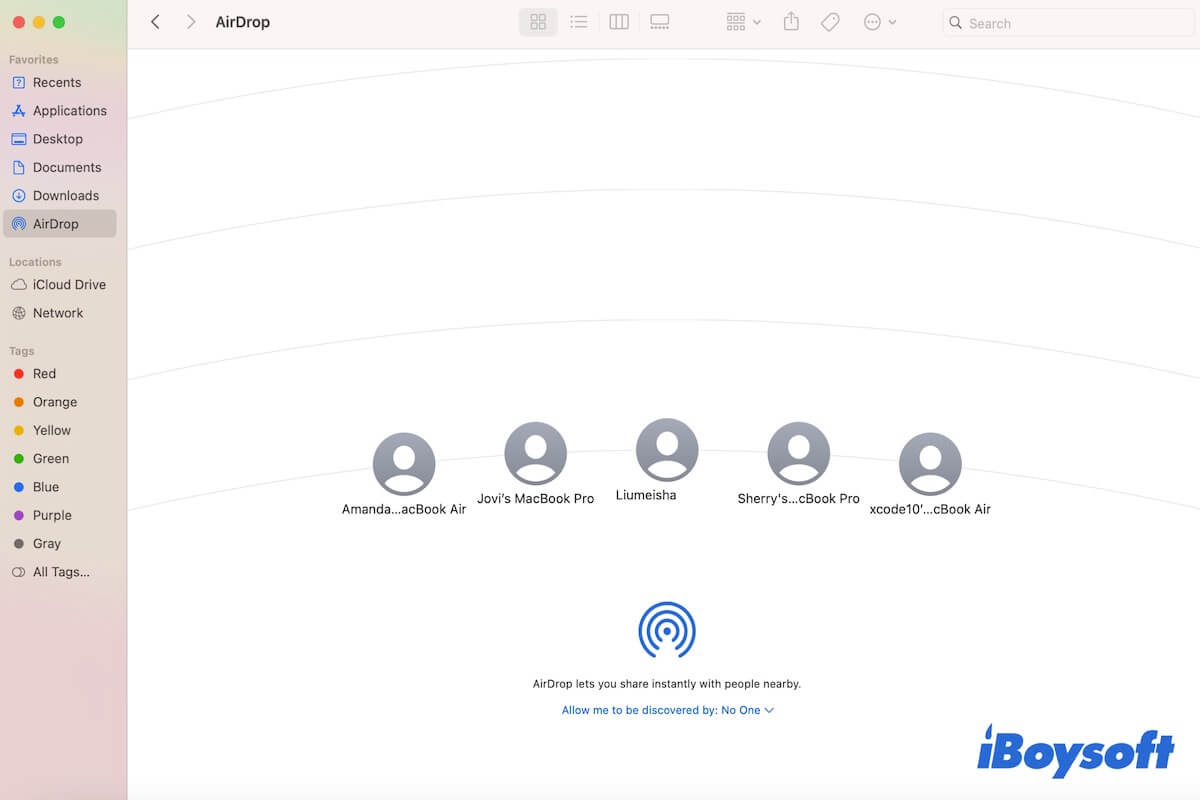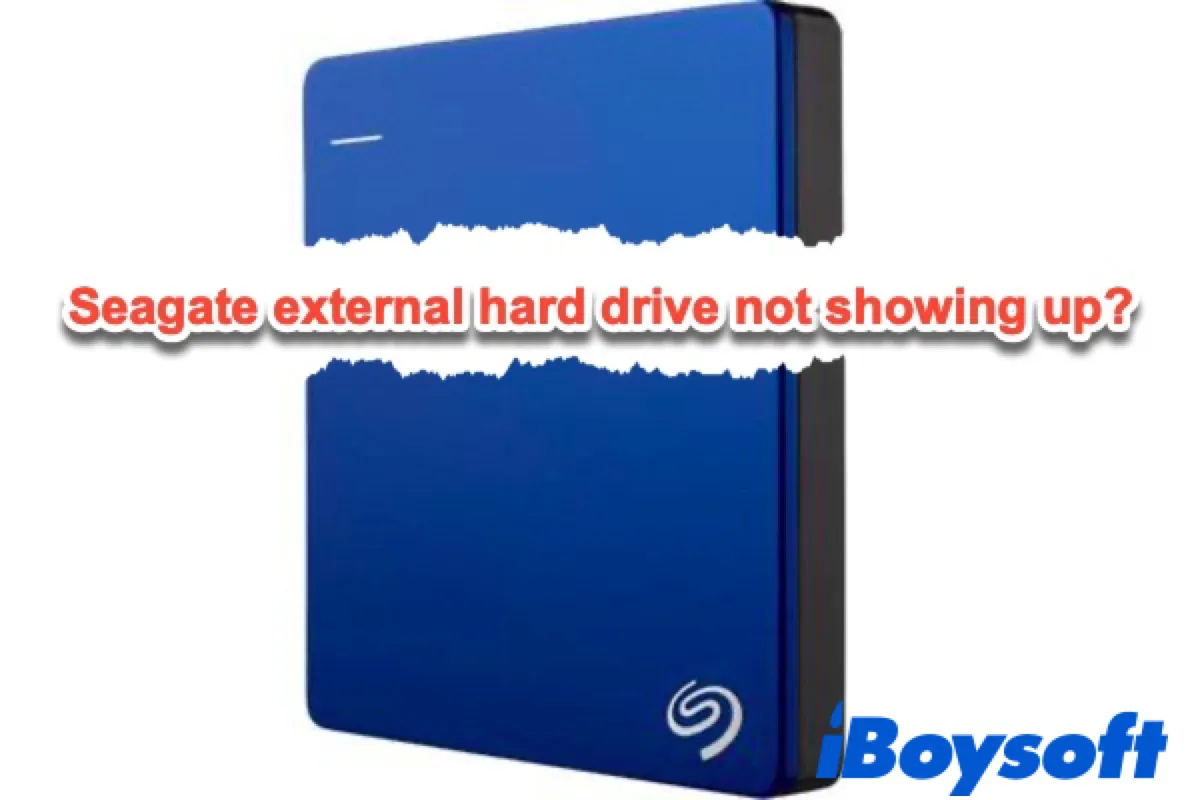When an external hard drive won't show up on your Mac, you can check the connection, check Mac's settings, boot Mac into Safe Mode, repair the external drive with Disk Utility, etc.
The reasons behind the external hard drive not showing up on Mac could be a broken USB cable, port, and adapter, the incompatible file system of the external hard drive, corruption on the disk, incorrect system settings, hardware or malware errors, etc.
According to your description, you can't find the external drive in Disk Utility and System Information(System Report), it indicates it doesn't establish a connection between the Mac and the Lacie external drive, Mac won't detect the drive although it is connected.
Given that you have used the same USB port, cable, and adapter, it should be the hardware issue that causes the external hard drive not to show up on Mac. And the Lacie external hard drive works well on Mac before you update macOS, so the drive should be in good condition and the Finder settings are correct. Then the possible cause is the macOS. Even though it is the latest macOS version, there could be some bugs that make the external hard drive perform abnormally.
Thus, you can downgrade macOS or wait for a future macOS to make the external hard drive usable again.