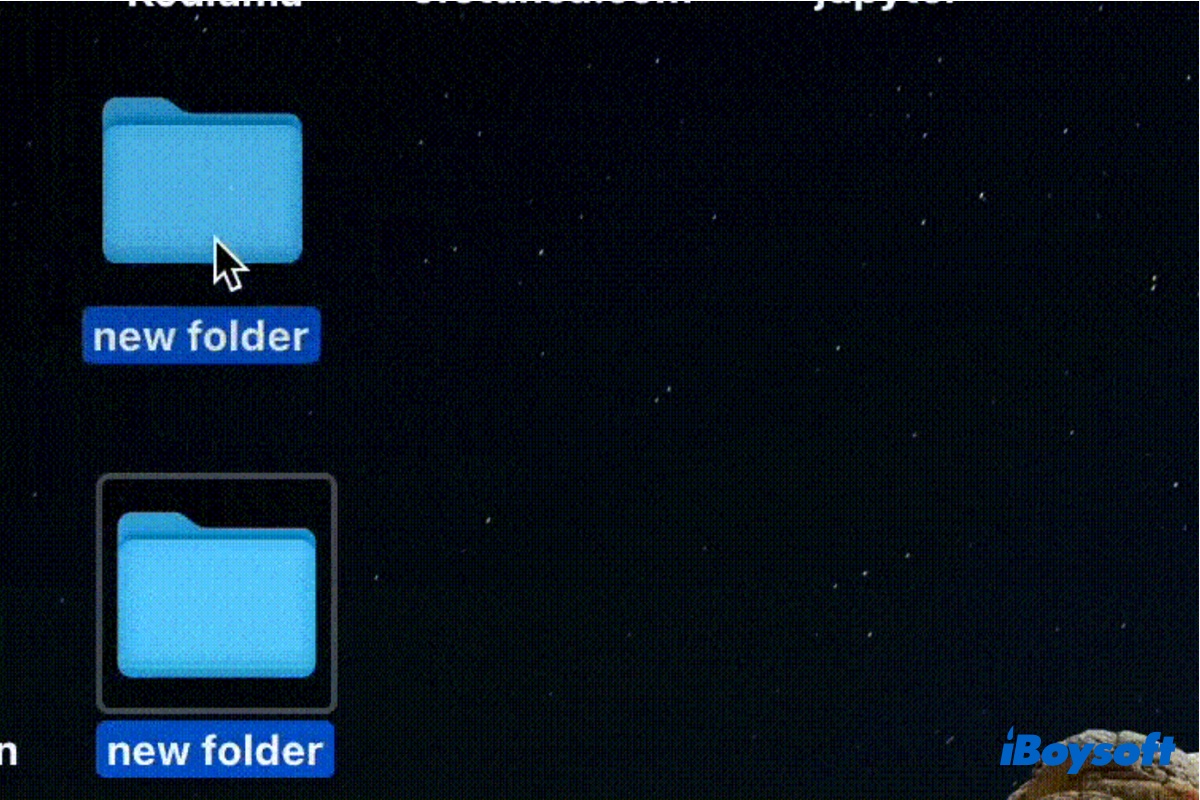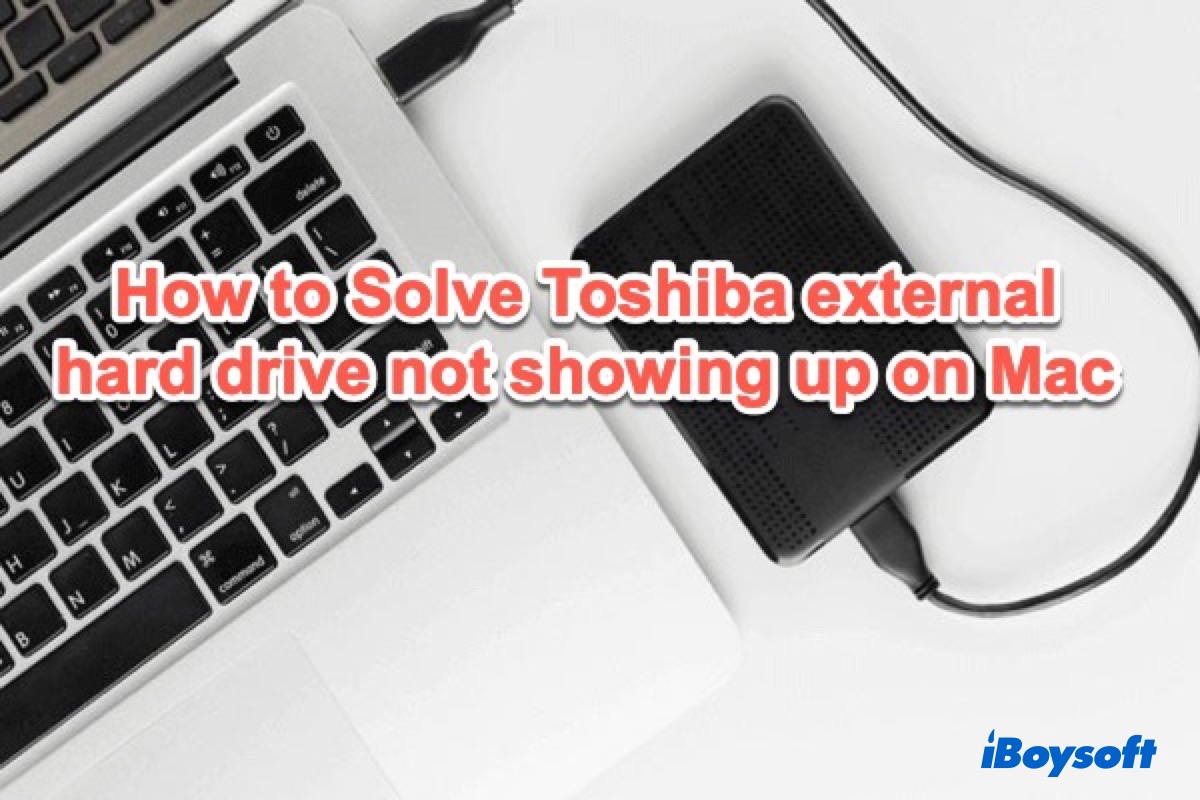If your Lexar Professional 1TB SD card doesn't show up on your Mac, you should consider the connection issues first rather than use Disk Drill data recovery to recover data.
When the system doesn't detect the connected external SD card, either the hardware or the connection issues.
You can unplug the card and card reader and wait a moment, then plug the card reader into the slot and insert the card into the card reader correctly, slightly, and slowly. If still no luck, try a different card reader to check if the problem is the slot or the card reader.
Also, if you can't find the Lexar Professional SD card on the desktop and Finder sidebar, go to Finder > Finder (on the top menu bar) > Preferences, then click General and Sidebar to check if you've set them to show up in Finder and on the desktop.
If the SD card still not showing up on Mac, go to Disk Utility (Launchpad > Other) to check whether the card adapter shows up there. If it shows up there but is not mounted, click the Mount button to manually mount it. Still no use? You can run First Aid to check and repair it. If it doesn't show up in Disk Utility, it has hardware issues.