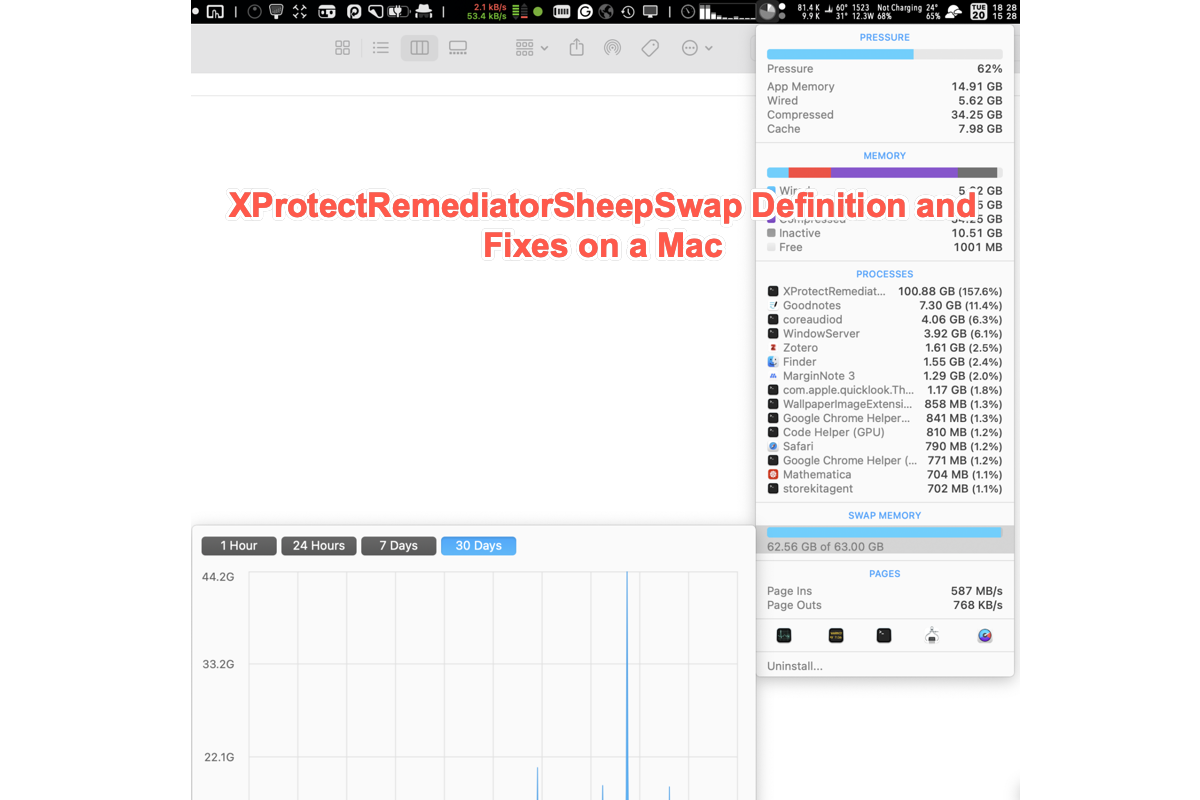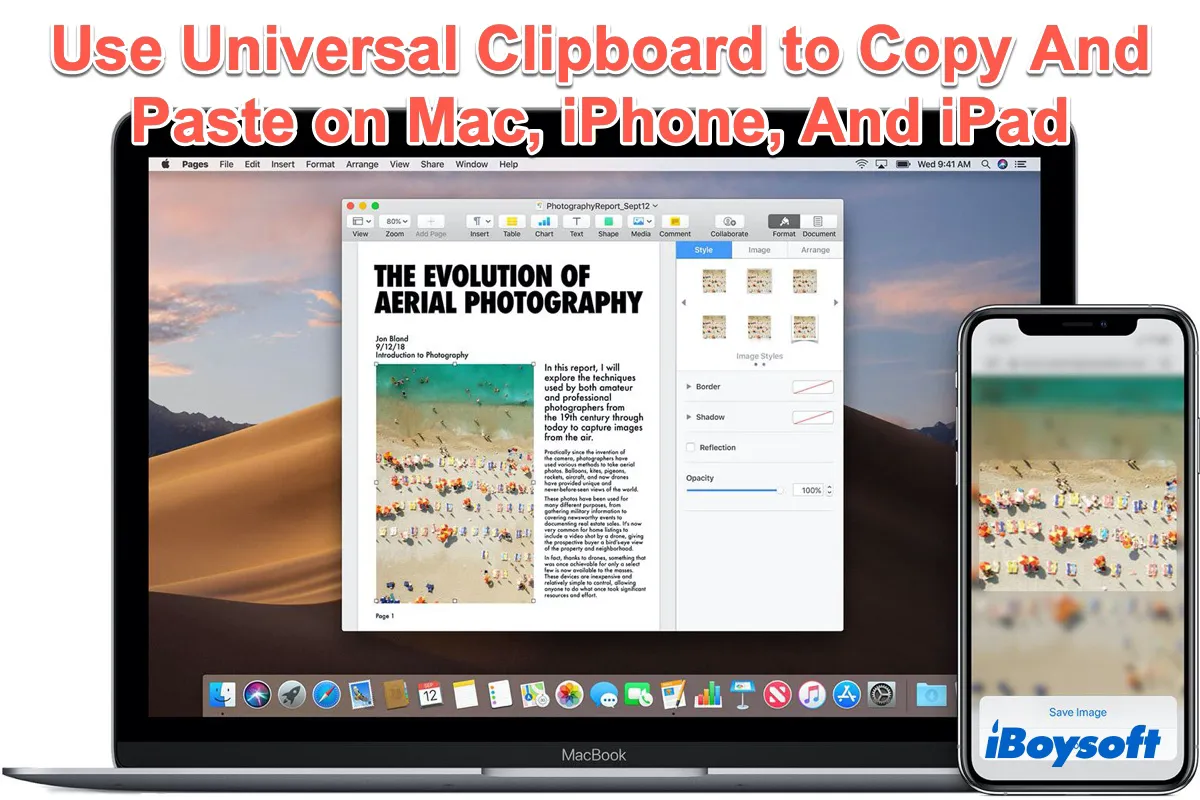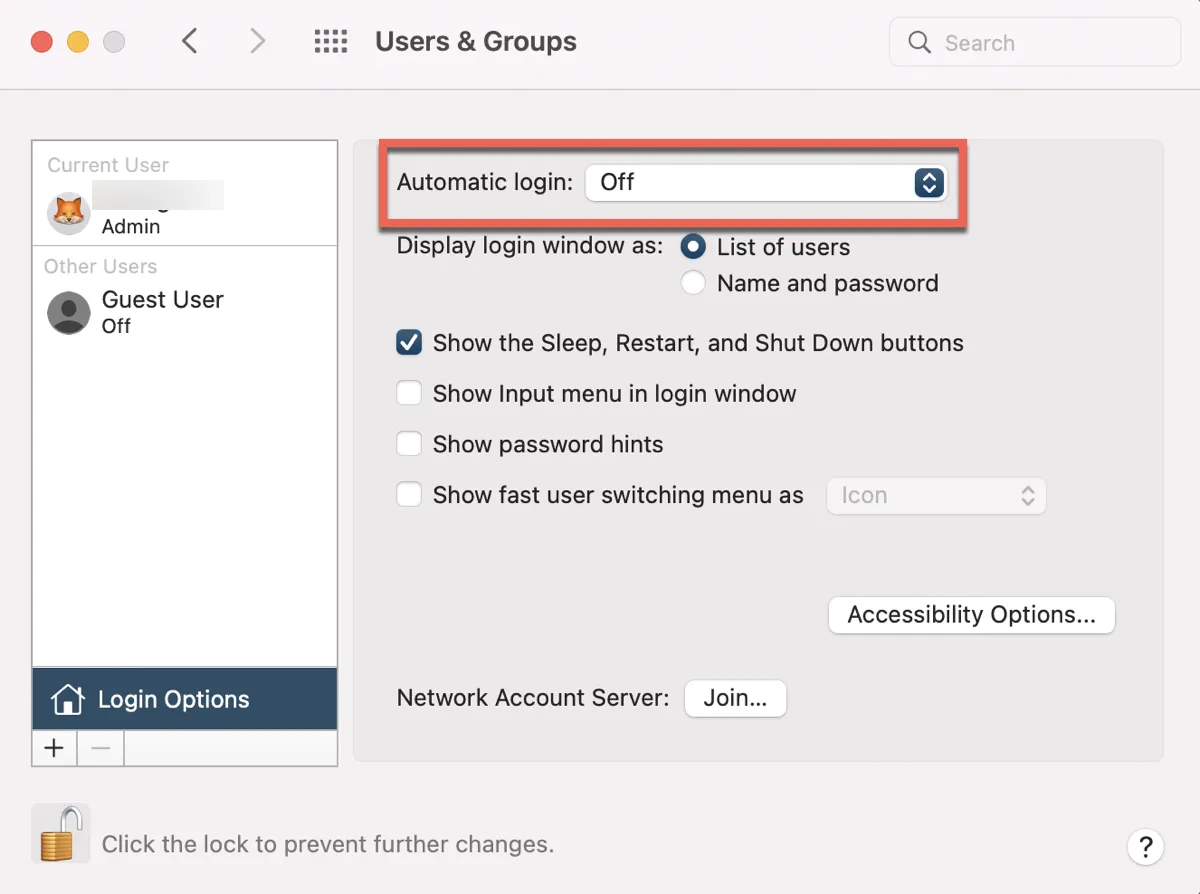"File system exit code is 8" on Mac often indicates a corrupted file system. You can rerun First Aid multiple times to see whether the issue goes away. If not, consider reformatting your internal hard drive.
This will remove all data on your Mac together with file system corruption, giving you a fresh start. If your Mac isn't backed up and can't be accessed normally, you can recover the essential data by running data recovery software from Recovery Mode.
Once you've secured the data, take the following steps to erase your Mac:
- Boot into macOS Recovery.
- Click Disk Utility > Continue.
- Tap View > Show All Devices.
- Select the physical disk at the top and click Erase.
- After the erase is complete, close Disk Utility.
- Click "Reinstall macOS" and follow the on-screen instructions to finish the installation.
Also read:
[Solved] Fix File System Check Exit Code Is 8 on Mac