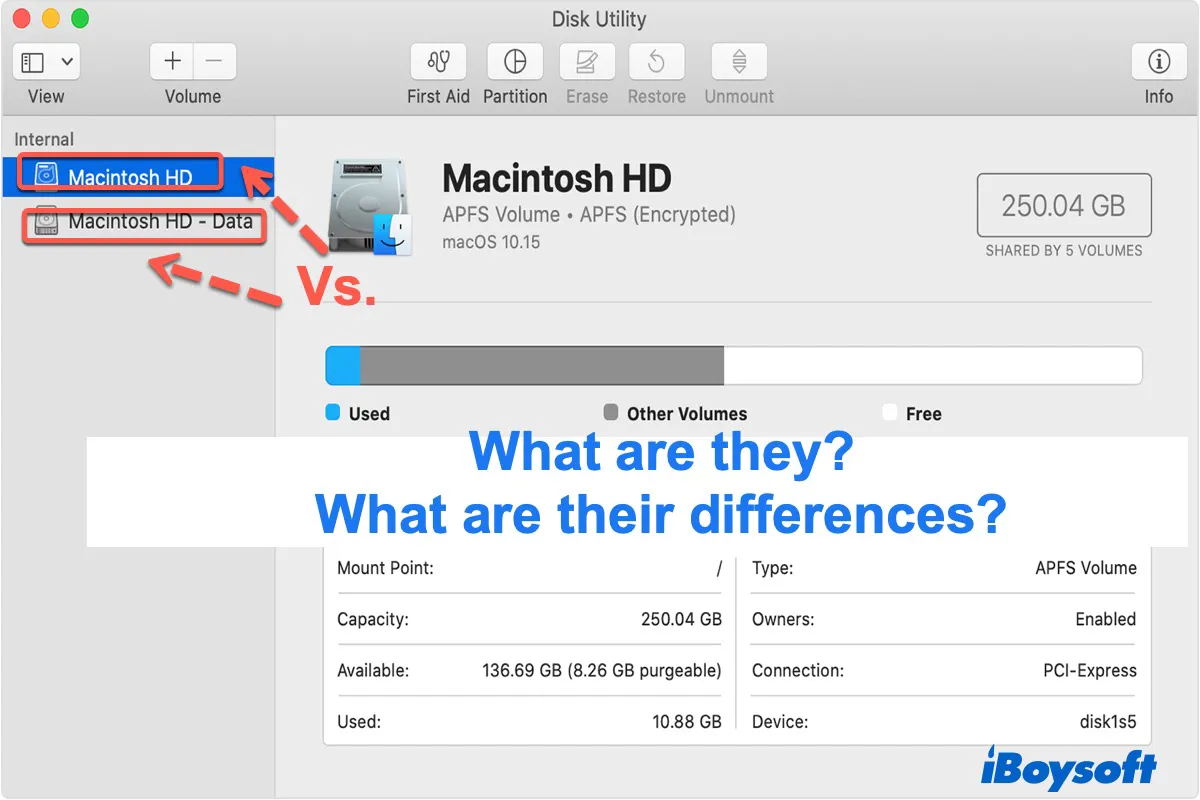According to your description, your disk First Aid is failing and you receive two error messages File system verify or repair failed. : (-69845) and File system check exit code is 8. That may be because the file system of your drive is corrupted.
These two messages indicate First Aid may fail to repair the drive and the file system on the drive may be corrupted. This error can occur in an internal or external hard drive on a Mac running any version of macOS.
As mentioned above, it may be rooted in the file system corruption on the drive, which can be caused by catalog file corruption, invalid volume header, virus attack, or even sudden power failure, etc.
To fix File system check exit code is 8 and File system verify or repair failed. : (-69845), you can try the following three quick methods. If the problem still exists, you need to take other solutions.
- Plug your drive into another PC to check whether it can mount normally
- Use another USB cable
- Unplug the drive and replug it into a different port
If the above way can't work, continue with the below solutions and rerun First Aid until the error is eliminated.
- Reboot your Mac
- Format your drive in Disk Utility
- Change a new one or send it to repair
Before you start to fix these errors, don't forget to back up your data. If you lose any files because of these errors, you can take iBoysoft Data Recovery for Mac to get back your data.