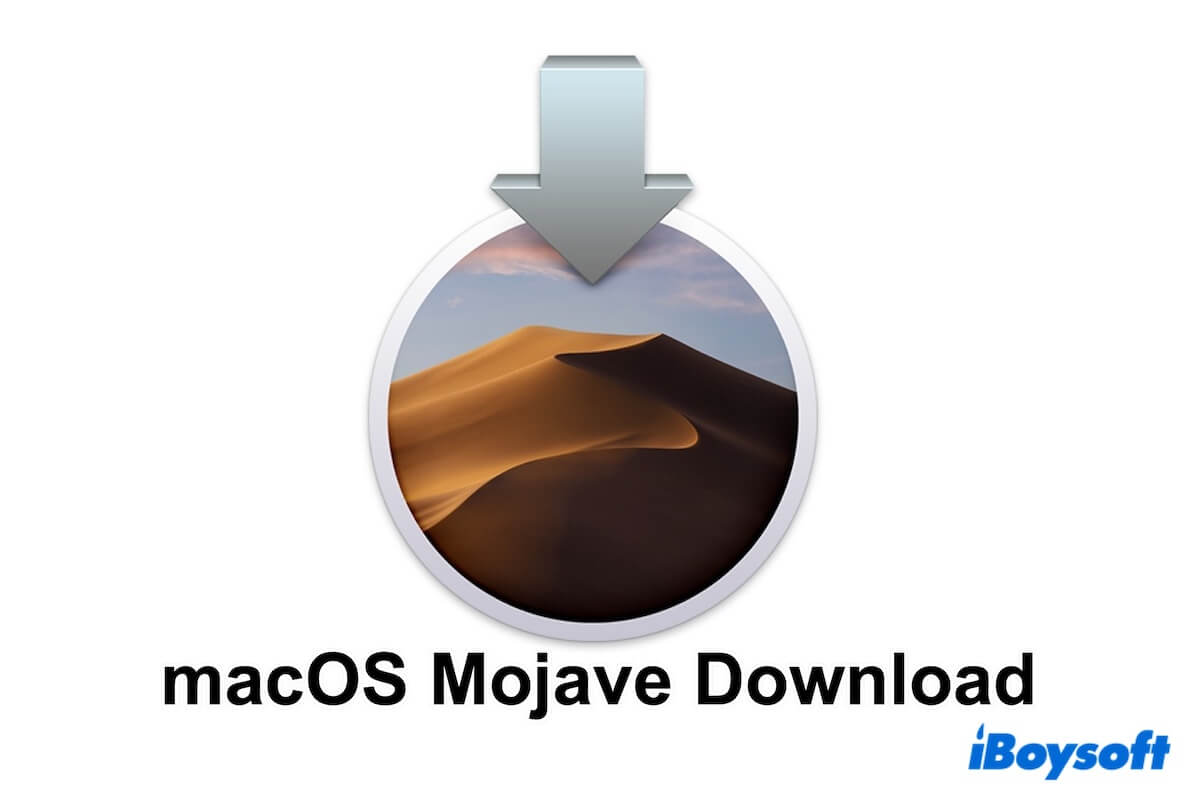USB boot refers to the process of booting a computer from a USB flash drive, rather than from the computer's internal storage. This allows you to start up your computer using an operating system or recovery tool stored on the USB device. To solve the USB no-boot issue, please take the steps as follows:
1. Check USB ports and ensure that you are using a USB port directly on the iMac itself rather than through a hub or adapter.
2. Check the macOS compatibility of the Mac and fix the USB drive by running First Aid in Disk Utility to repair it.
3. Try formatting USB using a different method like Disk Utility using the Erase button, Terminal, or third-party formatting tools to rule out any formatting issues and it is noted that backup is optional if needed.
4. Try resetting the EFI firmware on your iMac. This can sometimes resolve strange boot issues. Apple has specific instructions for this process depending on your model.
5. If all methods fail, contact Apple Support. They can potentially address any firmware-related issues directly.
And you also can refer to Boot Mac From USB & Fix Mac Won't Boot From USB