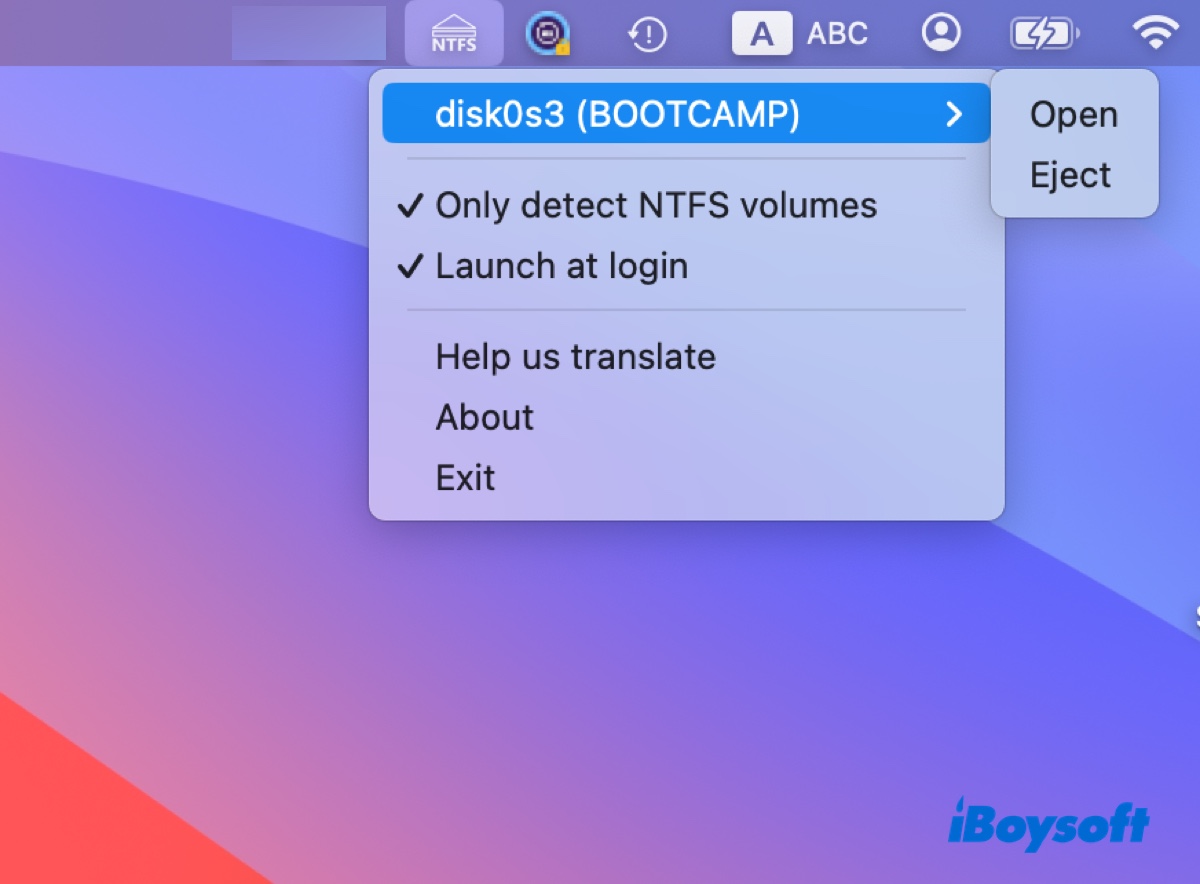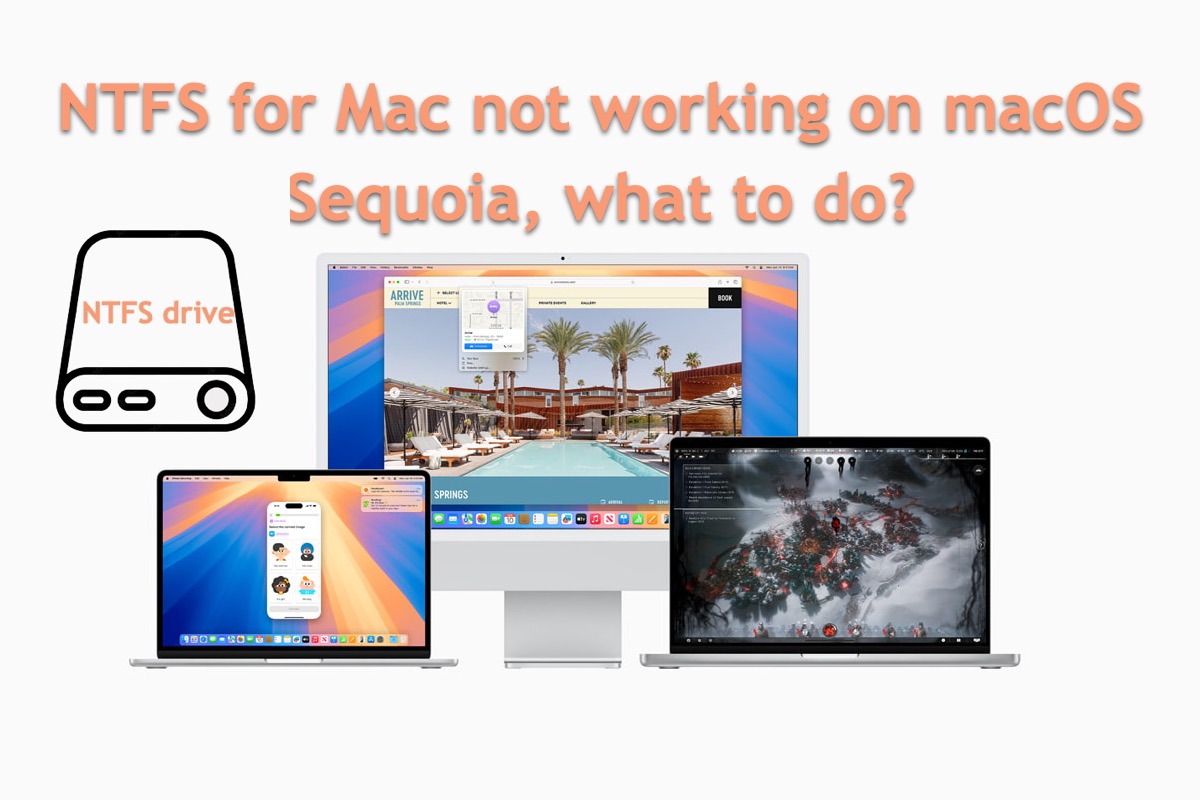The best tool that enables read-write support for NTFS drives on M1 Macs is iBoysoft NTFS for Mac.
I have a Windows computer at home and an M1 Mac at my workplace. The thing is that I need to use my NTFS drive, which contains a lot of data, on both of the computers. I found that I can either reformat the drive to exFAT or FAT32 or use a third-party NTFS reader.
Since I don't want to get into the trouble of backing up data and reformatting the drive, I installed iBoysoft NTFS for Mac. It's pretty easy to use once you've installed it. Actually, I usually won't even notice I'm using a third-party tool because I don't need to relaunch the software every time I reconnect the drive or reboot my Mac.
The only hassle is that you need to enable system extensions on M1 Mac for it to work. But that's a standard procedure every NTFS for Mac tool must comply with on macOS 13 Ventura. And I followed the manual and it didn't take more than 2 minutes to set it up. So, it's not a big deal. Besides, it's always updated to catch up with the new macOS update.
If your Mac is running macOS 13 Ventura ~ macOS 10.13 High Sierra, you can give it a try. It offers free trials.