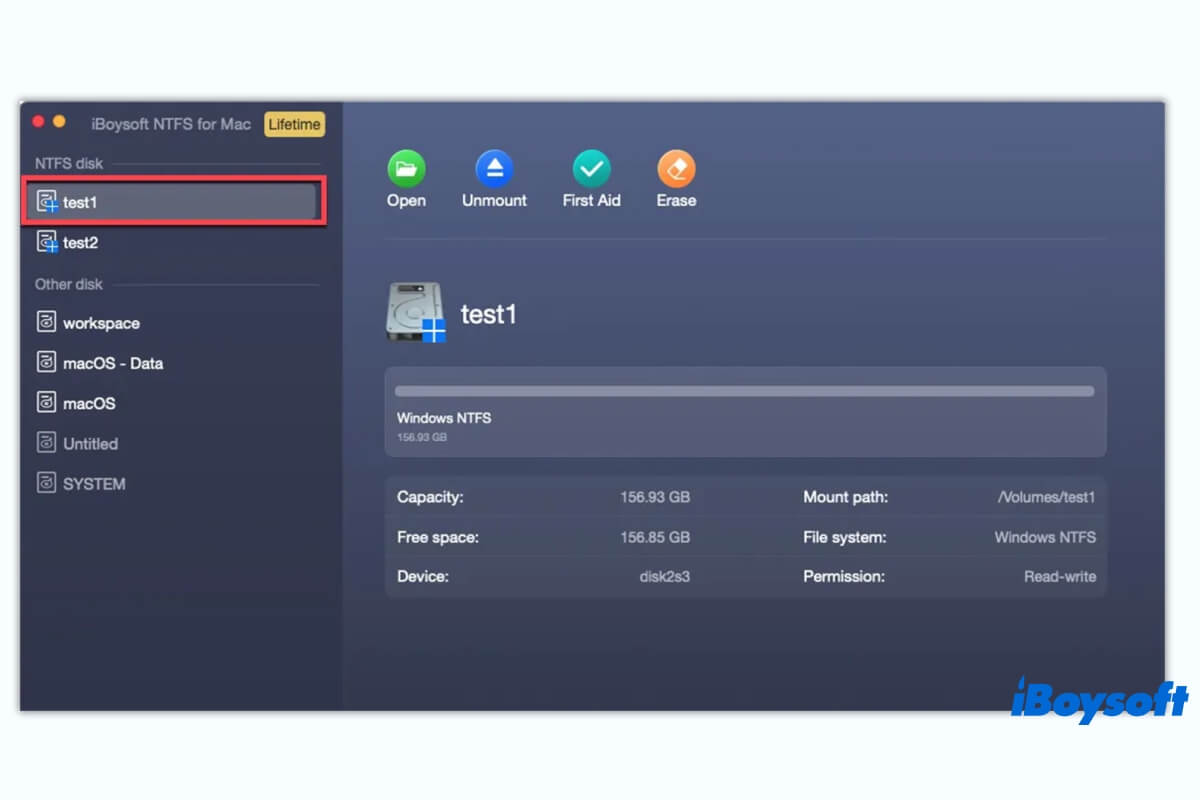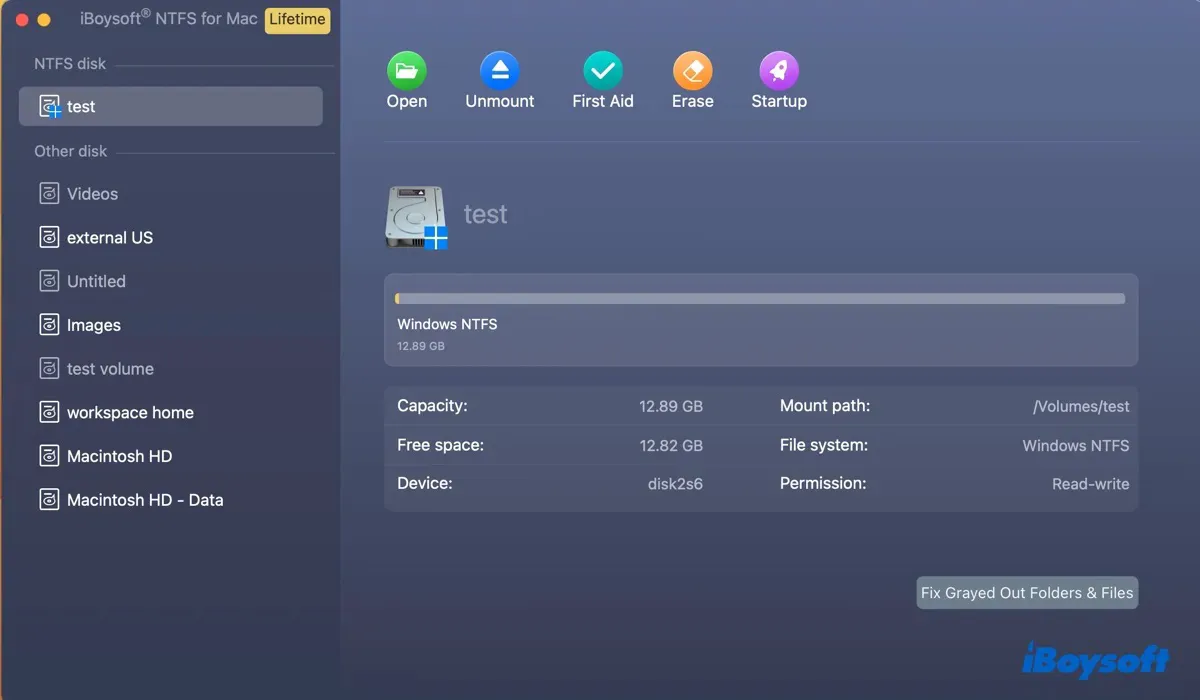iBoysoft NTFS for Mac is the best NTFS driver to read and write NTFS on Mac. It automatically mounts the connected NTFS drive in read-write mode on Mac so you can use the NTFS drive on Mac without any limitations.
NTFS driver for Mac shouldn't damage the drive when you use it to read and write NTFS drive on Mac. If you find the NTFS for Mac not working, you can try to change an NTFS for Mac and remain only on NTFS for Mac. In case, these solutions don't work, check whether it is accessible on Windows, the drive may be corrupted and can't not be accessed.