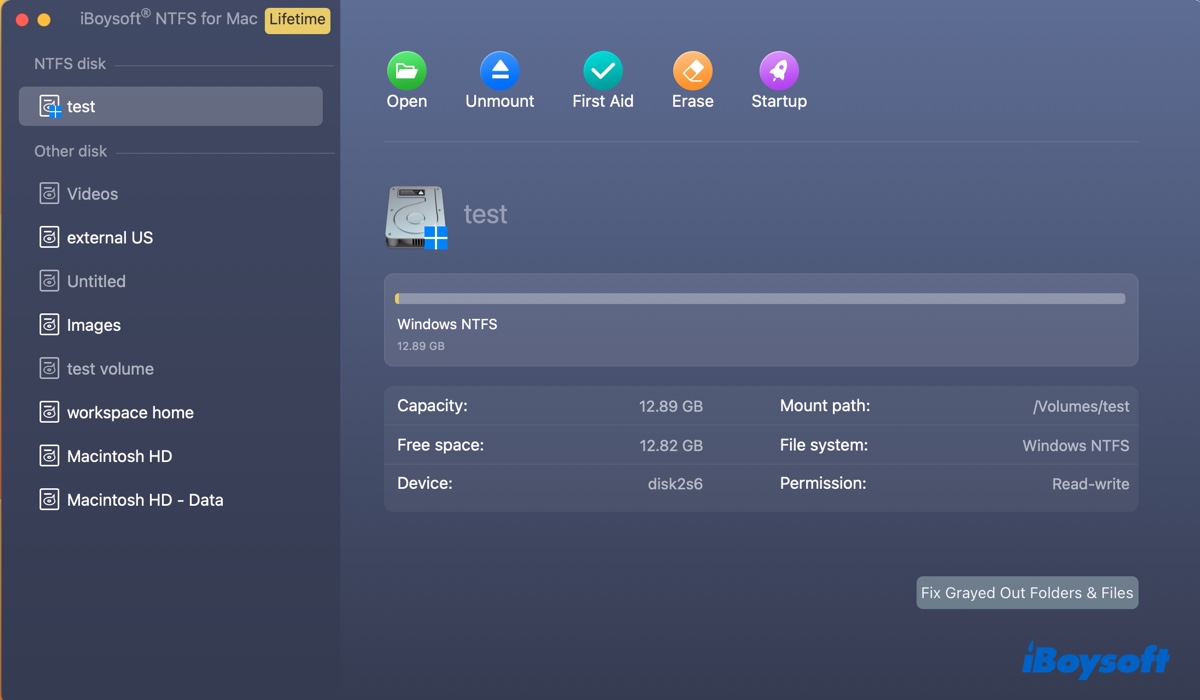If you find your NTFS drive becomes read-only after upgrading macOS, the reason could be that the third-party application used to read-write NTFS on Mac doesn't support the new OS.
NTFS is read-only on macOS by default, you may have installed a Windows virtual machine for Mac or NTFS for Mac software as you said the NTFS drive works on both your MacBook Air and MacBook Pro and is compatible with macOS and Windows.
When you upgrade macOS, you'd better update apps on your Mac to be compatible with the new macOS. Therefore, you should first check whether an update of the NTFS for Mac software is available. If not, you can consider changing an NTFS for Mac that supports the latest macOS.
iBoysoft NTFS for Mac is the best choice, it always keeps the version up to date to be compatible with the latest macOS. You can download and install it to read and write the NTFS drive on your Mac.