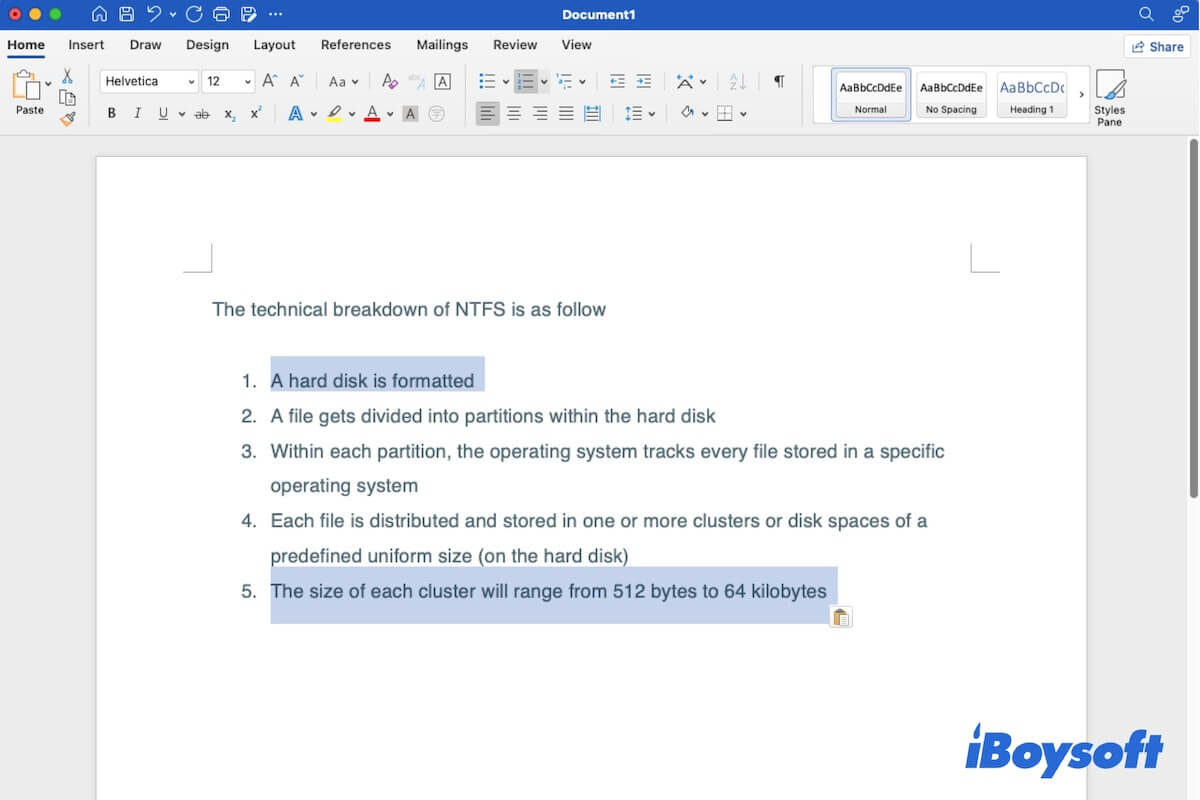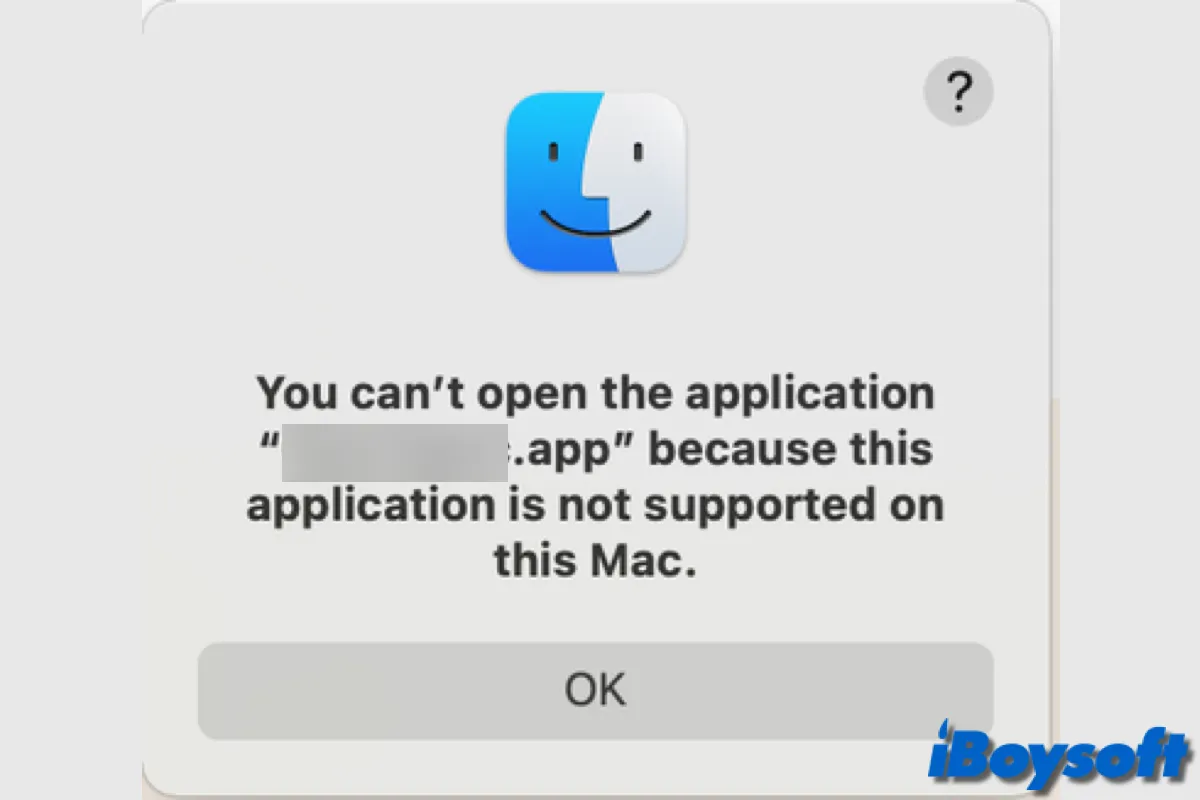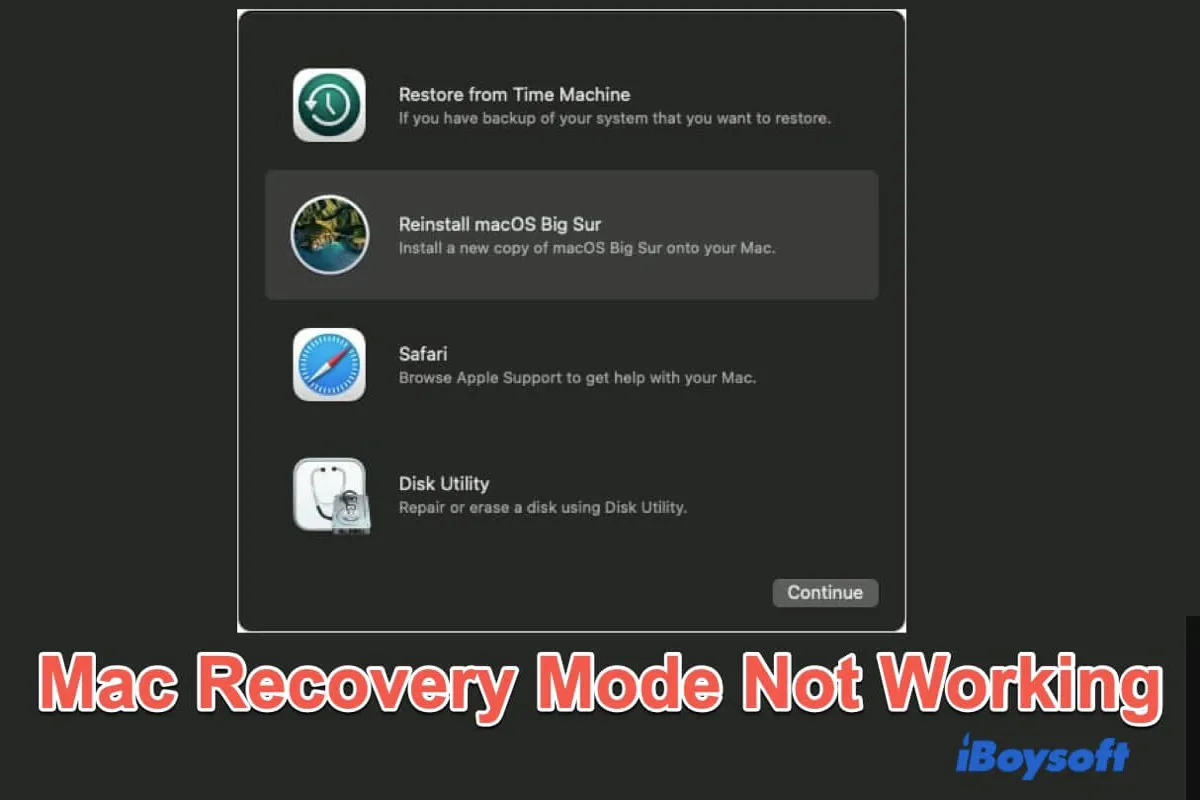To mount the NTFS drive on your Mac, you need a more reliable NTFS for Mac tool that's compatible with your current operating system.
It seems that Paragon NTFS for Mac can no longer handle the new environment brought by the security update. And the solution here is to use an NTFS mounter that's more capable of dealing with new changes.
Performance wise, I recommend you try iBoysoft NTFS for Mac. It's a professional NTFS mounter that powers you to read and write to NTFS drives with native speed. You can use it to mount your NTFS drive in read-write mode on Intel-based and Apple Silicon Macs running from macOS 10.13 High Sierra to macOS 13 Ventura.
It also allows you to format and repair NTFS disks. Once it's installed, it will auto-mount your NTFS drive saving you the trouble to reopen it after a reboot or reconnecting your drive.
Click the button below, then you can download it for free and enjoy the free trials.