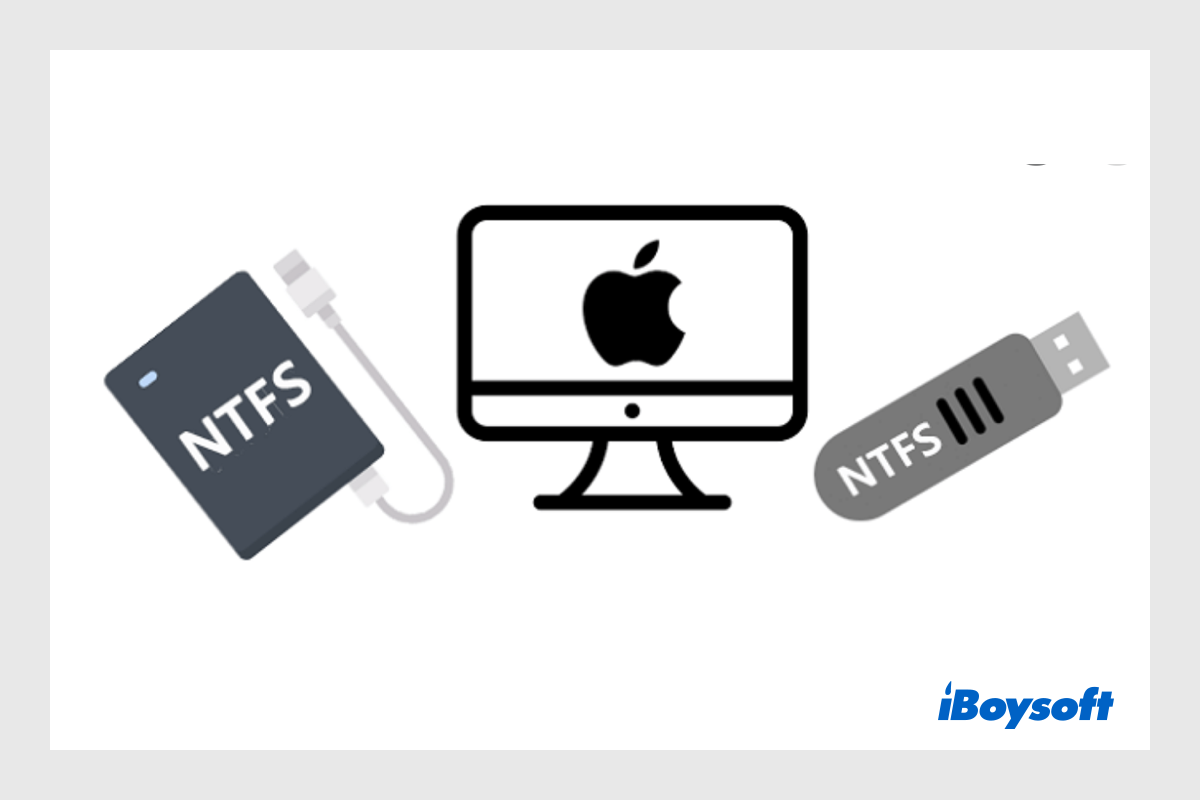If you can't write to APFS external hard drives after the Ventura upgrade, the drives are likely have permission issues or file system corruption. Here are a few solutions you can try:
① Change permissions
To write to the APFS external drives on Mac, you must ensure your account has read/write privileges.
- Right-click the APFS drive on your Mac and click "Get Info."
- Tap the yellow lock and enter your login password to unlock it.
- In "Sharing & Permissions," set your account with the Read & Write privileges.
- Tick the box next to "Ignore ownership on this volume" if available.
② Repair it with First Aid
First Aid can check if the drive has disk errors and automatically repair them.
- Open Disk Utility.
- Click View > Show All Devices.
- Select the bottom volume of your APFS drive and click "First Aid."
- After the repair is finished, continue with the volume above it until the top-level physical disk is repaired.
③ Reformat your APFS drive on Mac
The last resort is to reformat your APFS drive on Mac. This removes all files on it and assigns it a working file system, so don't forget to back it up before proceeding. To learn more about reformatting the drive, read: How to Reformat External Hard Drive on Mac Without Losing Data?