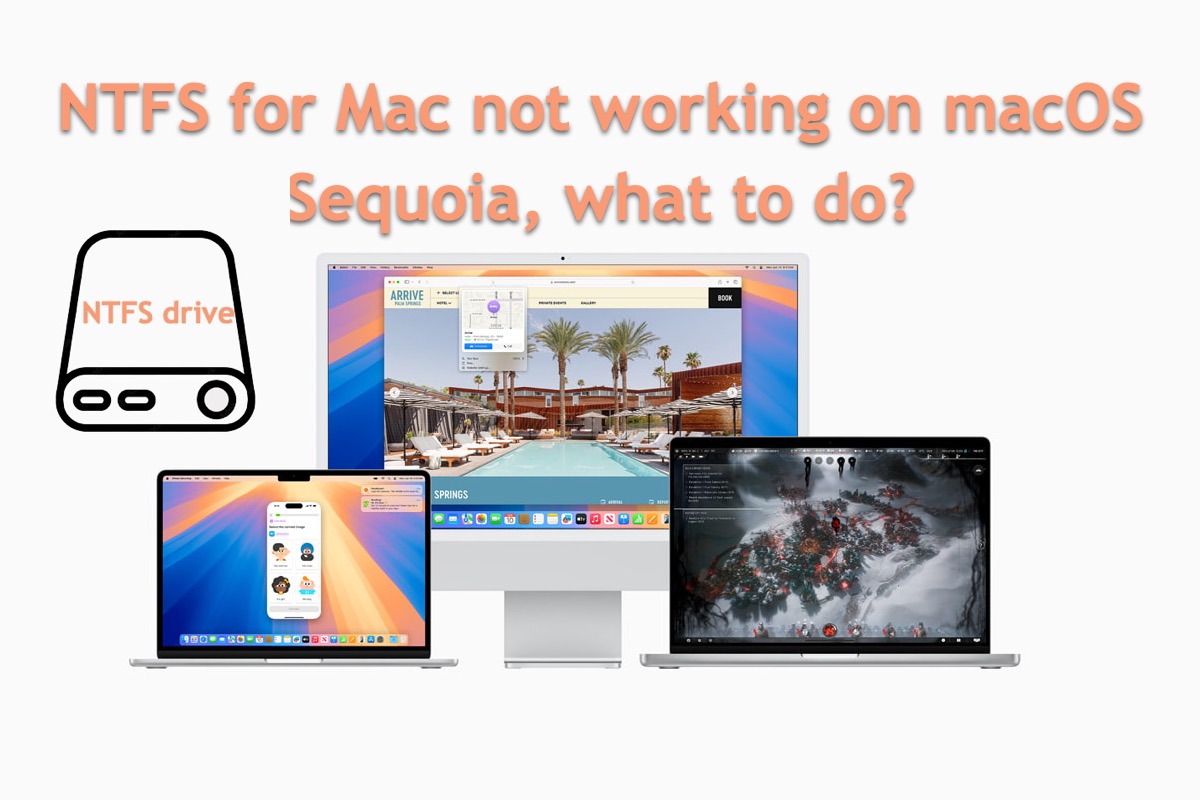Since both your new and old drives are read-only on Mac, even with a file system that has read/write access on Mac, I suspect your Mac is managed by your organization, and there's profile on your Mac that prevents writing data to any external drives.
To verify the assumption, press Command + Space and search for "System Information." Then go to Software > Managed Client to see if a profile exists.
If that's the case, you'll need to contact the IT department to change it.