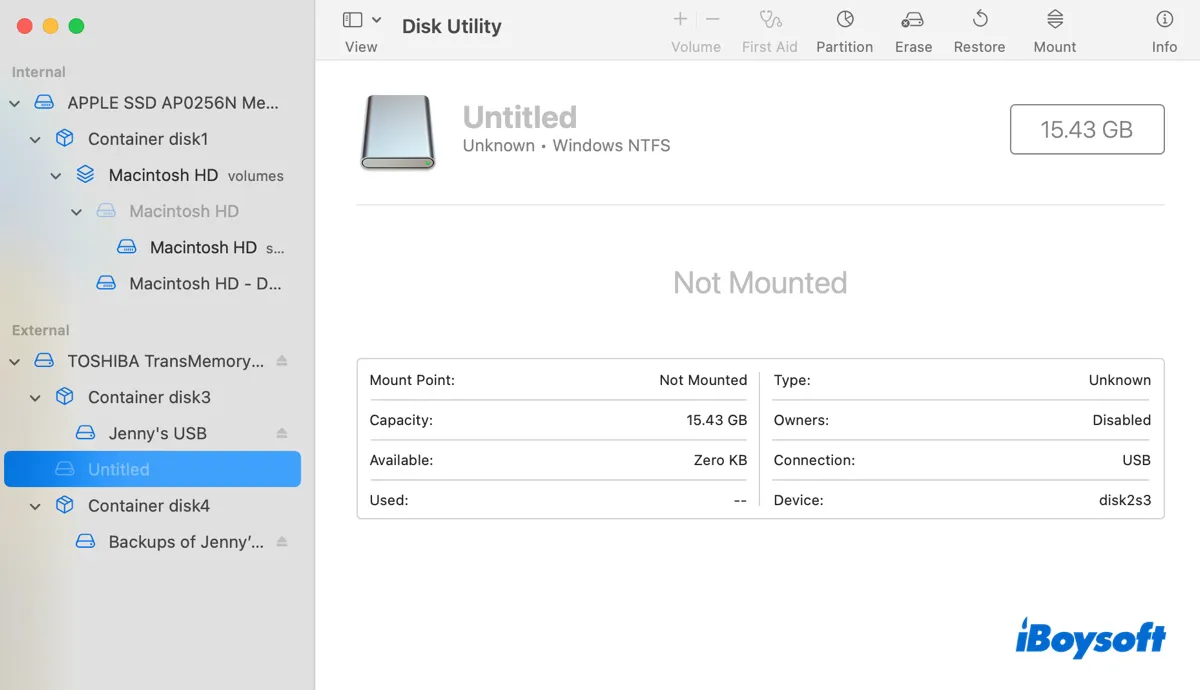The UDF file system is the industry-standard format for the DVD optical media. Although you use MacFuse to enable macOS to work with the UDF file system, your UDF-formatted HDD may still perform improperly.
To make your HDD can be read and written, you have no choice except to reformat it to another file system on your Mac.
- Open Disk Utility and let DU finish loading.
- Select your drive and click Partition in the DU main window.
- Choose the number of partitions from the drop menu to one.
- Select the format to Mac OS Extended (Journaled), and set the partition scheme to GUID > OK.
- Click on the Partition button.
- Choose the volume you created just now and click Erase in the DU main window.
- Set the format to Mac OS Extended (Journaled) and follow the on-screen guide to finish erasure.
This process may take some time, don't interrupt it.