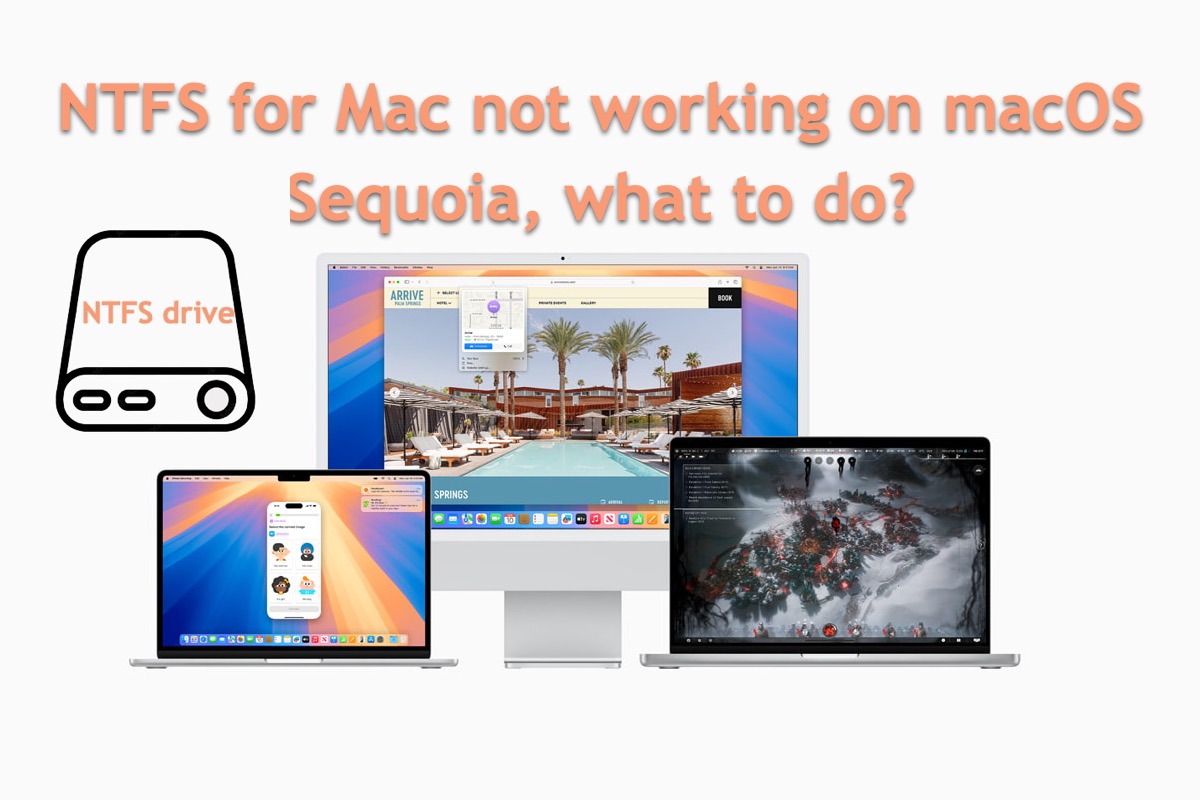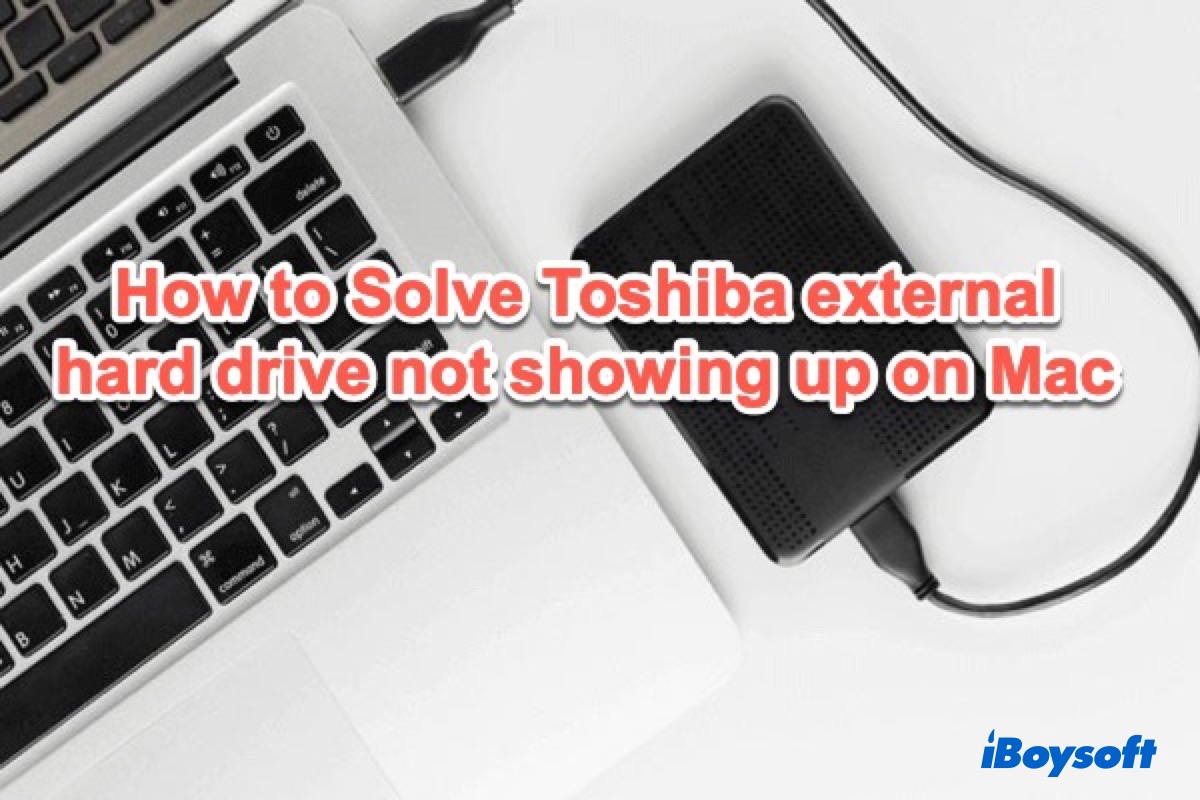Your external hard drive is likely formatted with NTFS, a read-only file system on Mac. If you're uncertain about the format of your drive, open Disk Utility and select your external drive to view its format.
If it says NTFS, use iBoysoft NTFS for Mac to enable write access to NTFS on Mac. This NTFS for Mac driver allows you to read/write to any NTFS-formatted drives without losing data. Just install it, and then you can transfer files from your Mac to the external drive freely.
It'll automount all connected NTFS drives in read/write mode, enabling you to delete, mount, unmount, repair, or format NTFS drives on Mac.
If it says another format, reformatting the external hard drive on Mac is the most efficient solution.