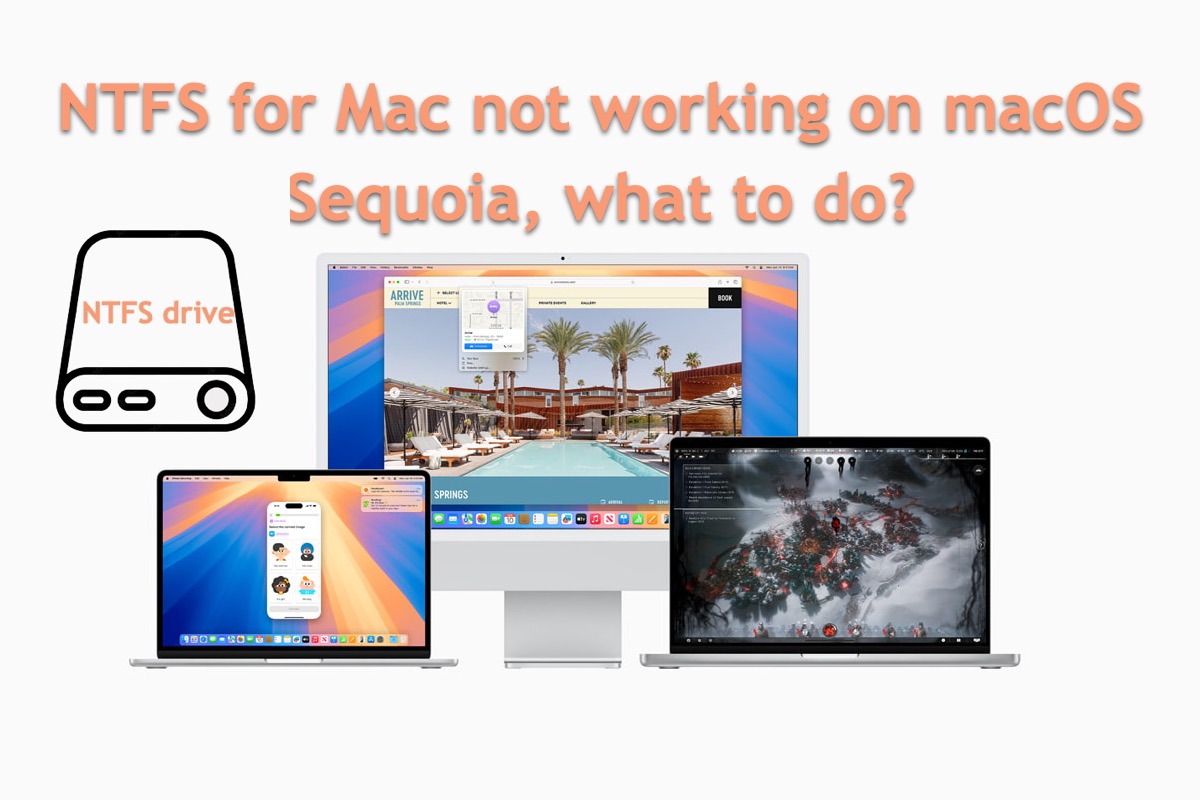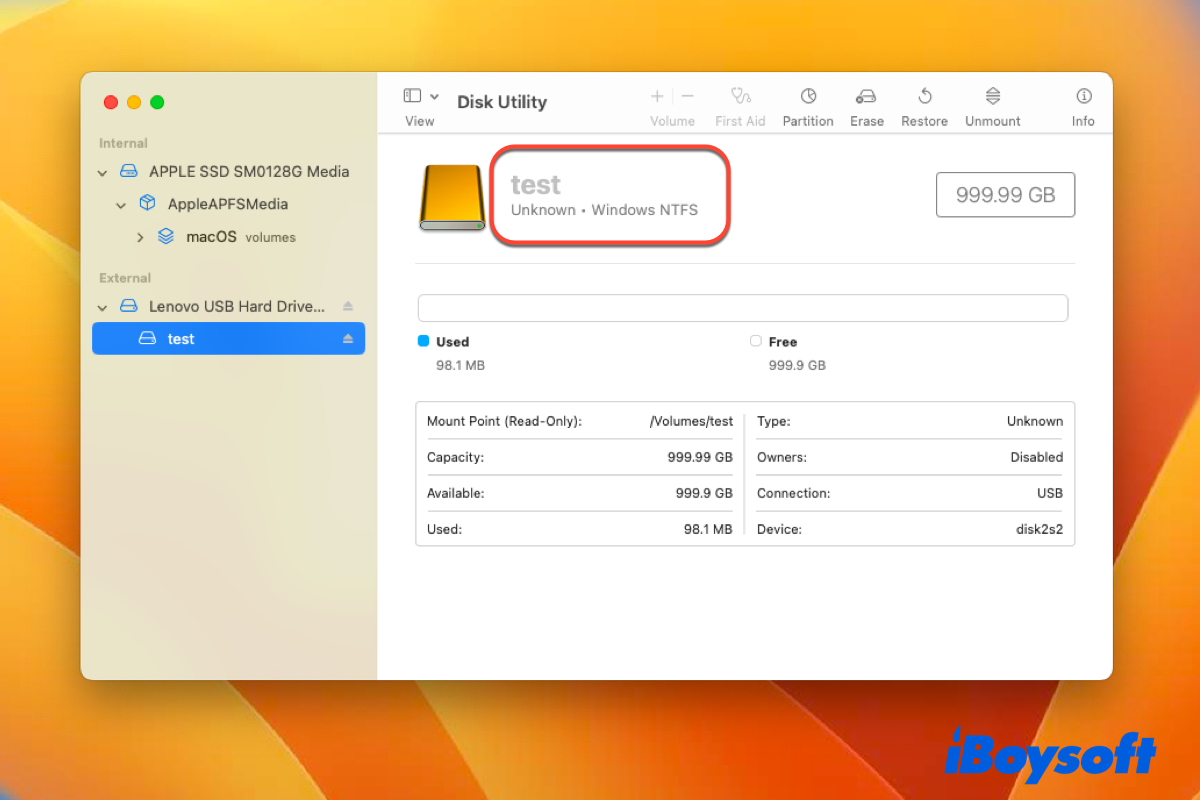You made the right call to look for an NTFS for Mac driver but you need to choose a more capable one.
NTFS, as you know, is read-only on Mac. If you ever need to add files to the Seagate drive on Mac or write to it in general, an NTFS for Mac driver is necessary.
A great alternative would be iBoysoft NTFS for Mac. It's rock solid and has great compatibility with external drives. It supports all drive brands, including Seagate, Toshiba, WD, Kingston, etc. You can use it on all Macs running macOS High Sierra and later, regardless of whether it's Intel-based or Apple Silicon-based.
Click the button below to download it, then open the tool, select your drive, and click Mount to mount your Seagate drive in read/write mode on Mac.