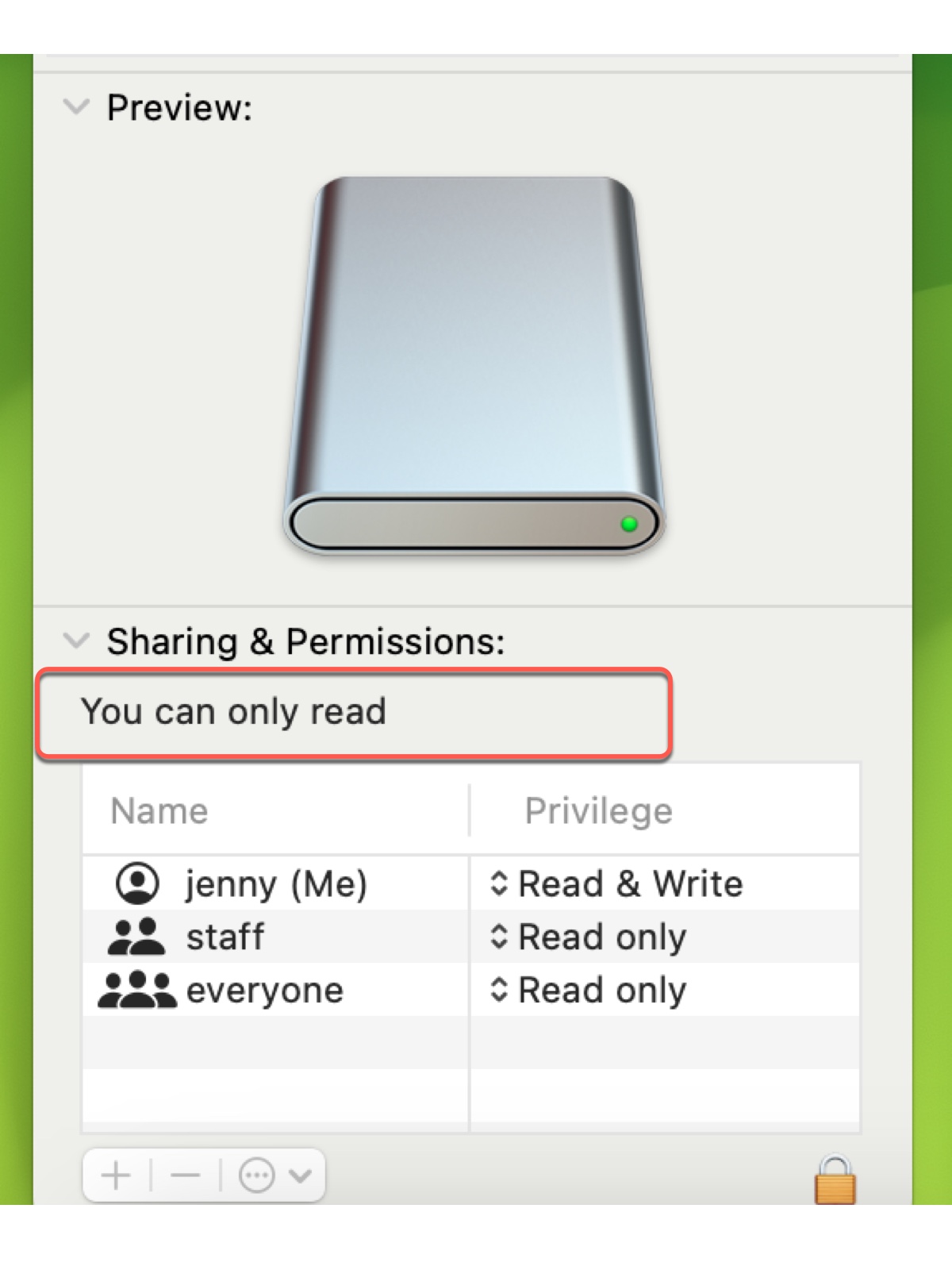NTFS is a proprietary file system owned by Microsoft. On macOS, you can read the content of an NTFS-formatted drive but can't write data to it without a third-party NTFS for Mac driver.
There are various NTFS for Mac software on the market, but the one I recommend most is iBoysoft NTFS for Mac. It can grant you full read-write access to your NTFS drive on Mac. With it, you can edit, copy, move, and delete files on the NTFS drive seamlessly. Besides, it also allows you to read and write to Boot Camp NTFS partitions on Mac.
Here's what I like about it. First, it requires little intention after it's installed. So, you don't have to reopen it every time when you reboot your Mac. Apart from that, I also like how fast its developers update the app to catch up with new macOS releases.
It's currently compatible with Intel-based and Apple Silicon Macs running macOS Sonoma/Ventura/Monterey/Big Sur/Catalina/Mojave/High Sierra. You can get it from the button below to enjoy it.
How to read and write to NTFS drives on Mac:
Step 1: Download iBoysoft NTFS for Mac.
Step 2: Follow the on-screen instructions to install it.
Step 3: Read and write to your NTFS drive on Mac.