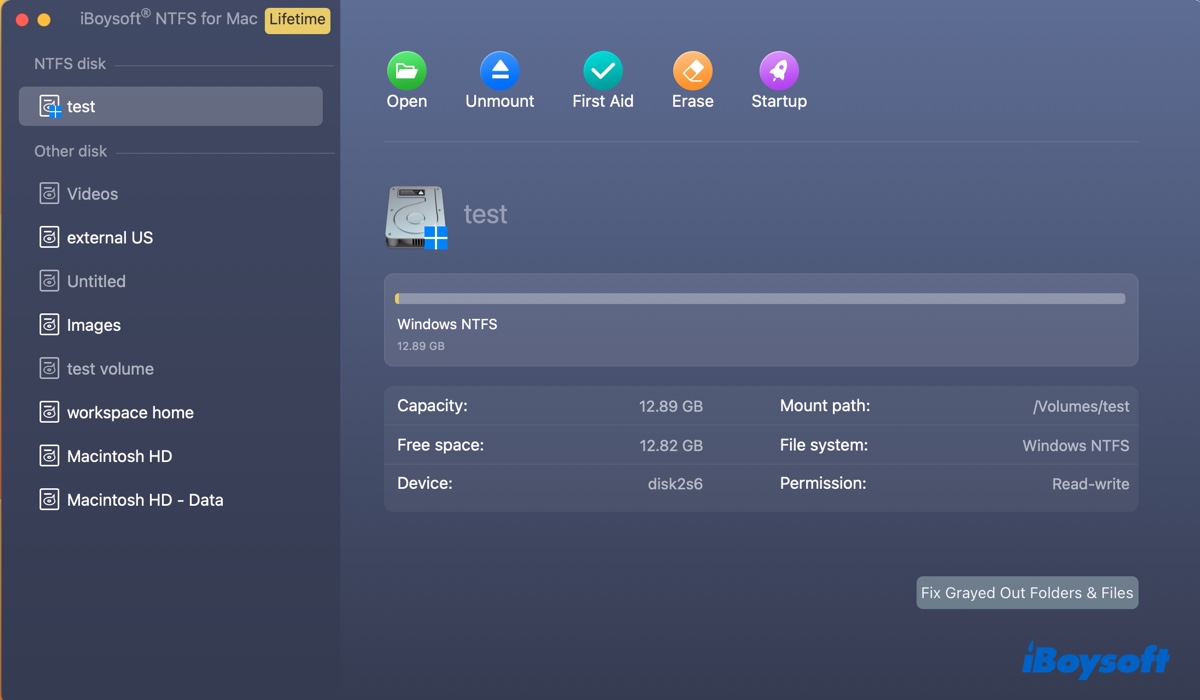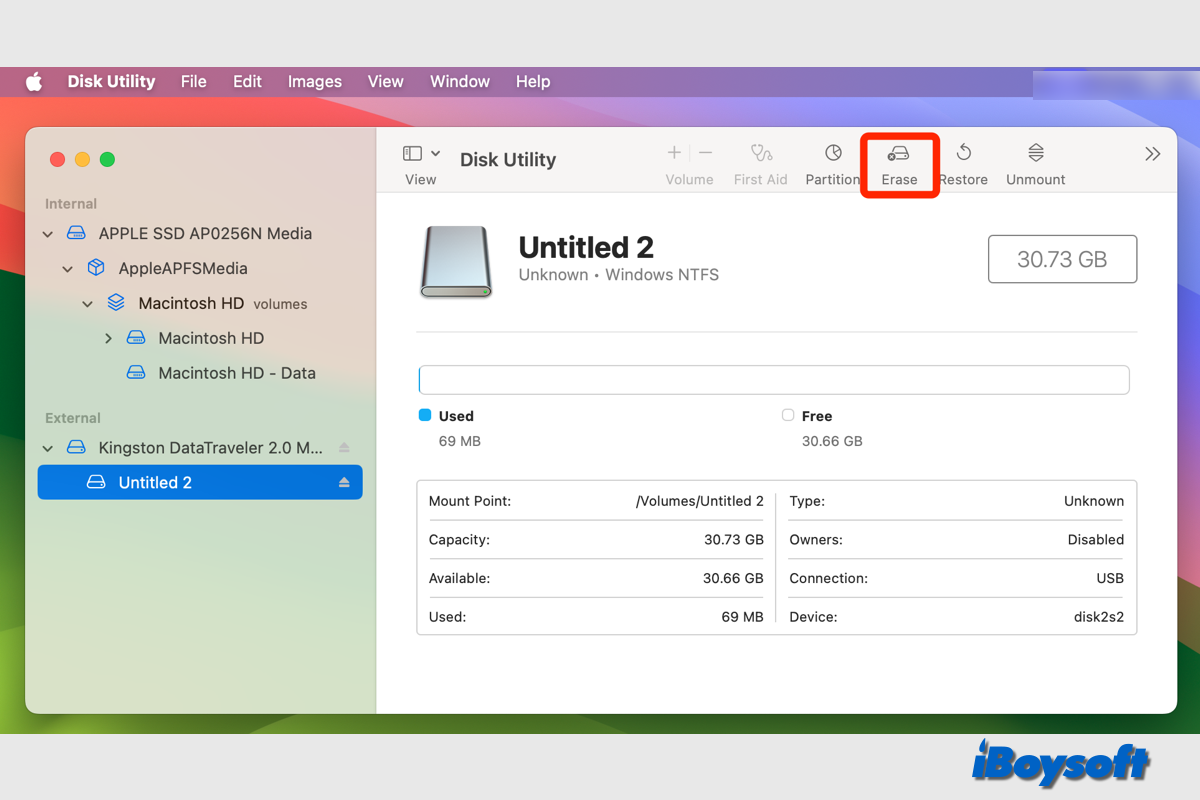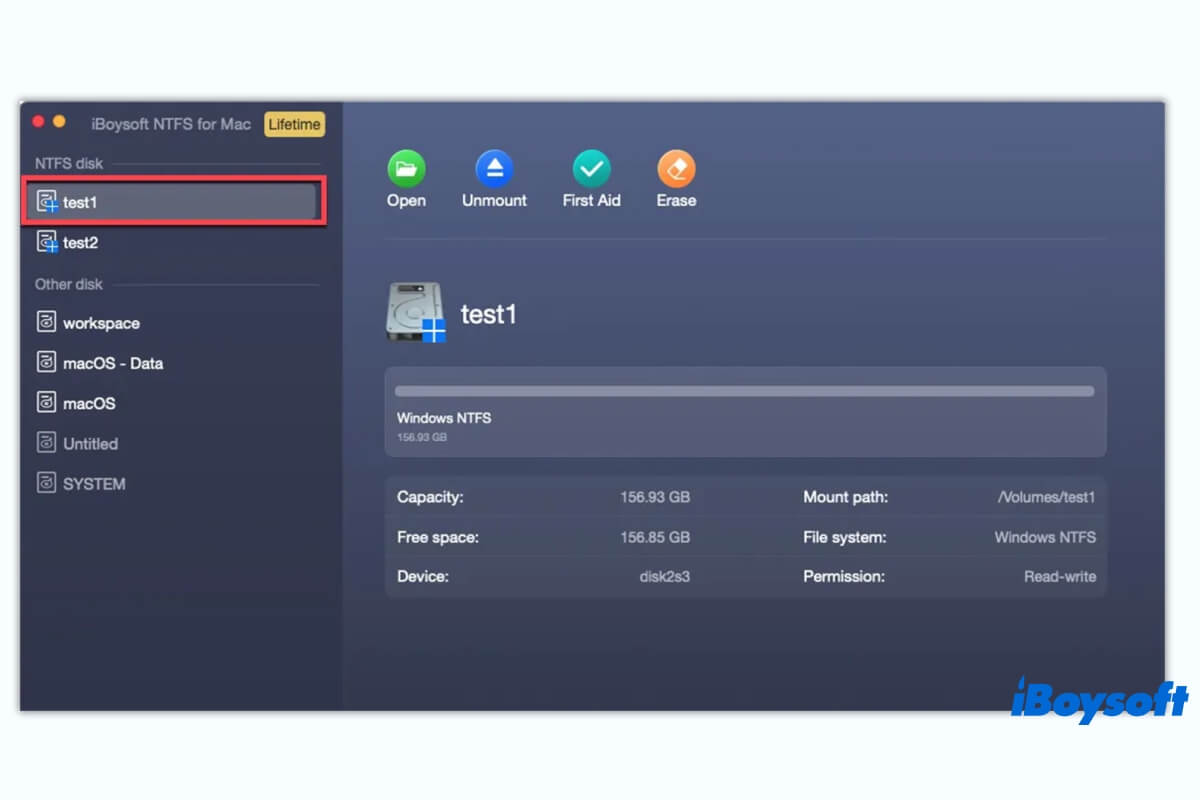If you have already checked the file format and it is macOS-compatible, reformatted the drive, and repaired the USB disk with First Aid, but you can't change the read-only permissions on the USB flash drive, then your Mac may be managed by an organization and is not allowed to write to external drives.
As you said, you have admin access, but you tried some fixes and you still can't write to the USB flash drive, then your device is probably managed by an organization, you should check the organization's policy to see whether you are allowed to write access external drives.