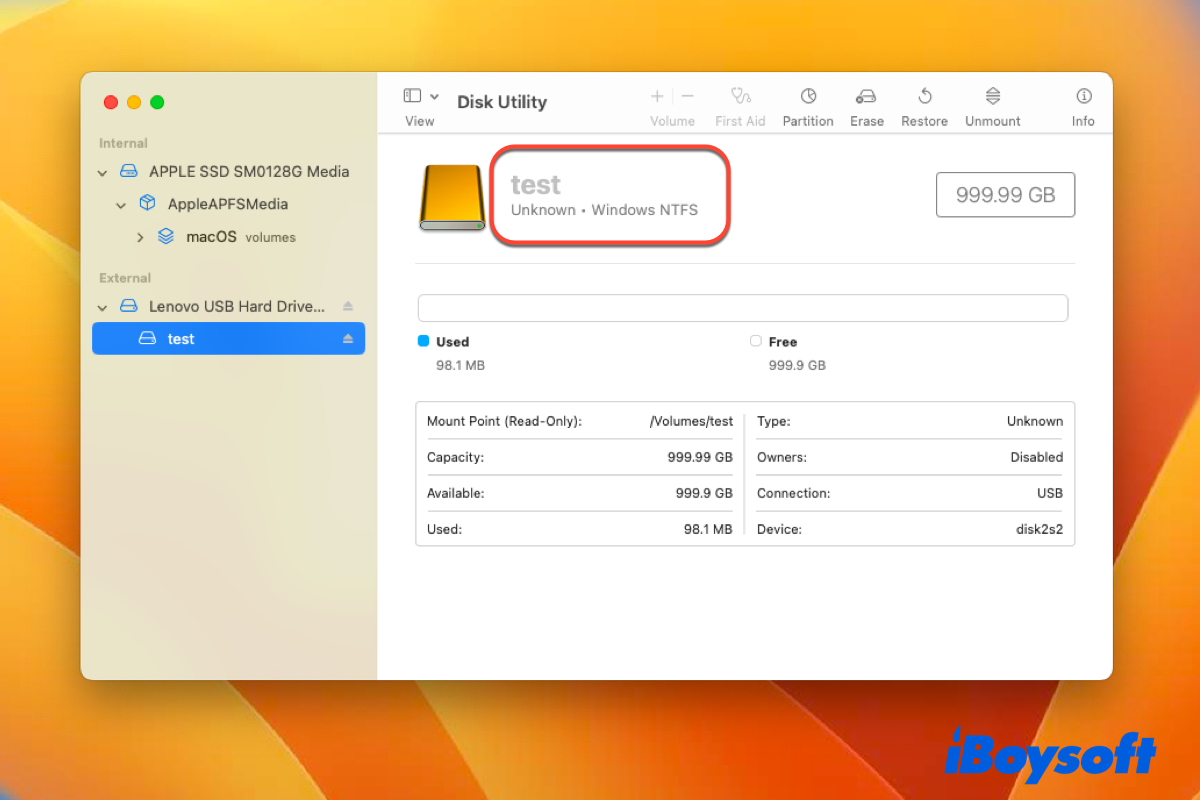A more capable NTFS driver like iBoysoft NTFS for Mac will allow you to read/write to the NTFS drives on Mac.
I highly recommend this tool because it's reliable for formatting and writing to NTFS drives on Macs running macOS High Sierra, macOS Mojave, or later. Besides, it can also repair NTFS drives on Mac and grant read/write access to Boot Camp partitions. With it, you can easily copy the video files from your iMac to the USB drive.
Click the button below to try it out!