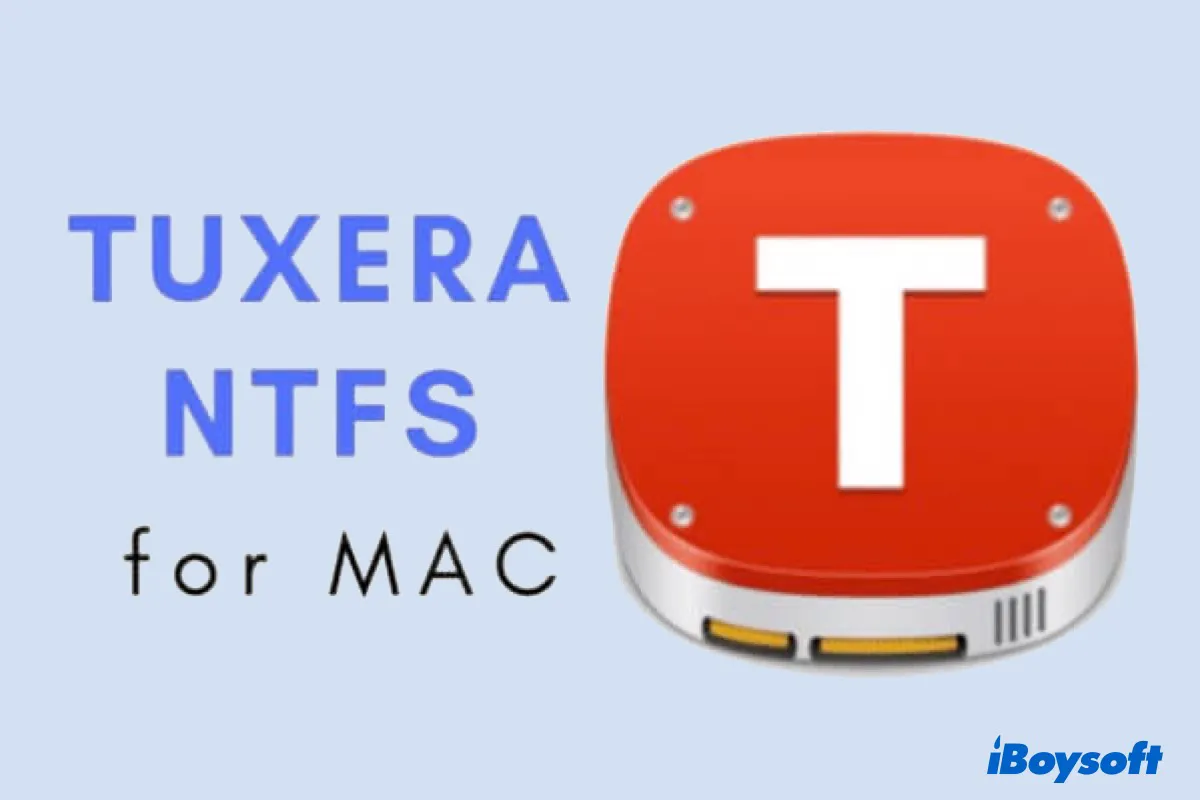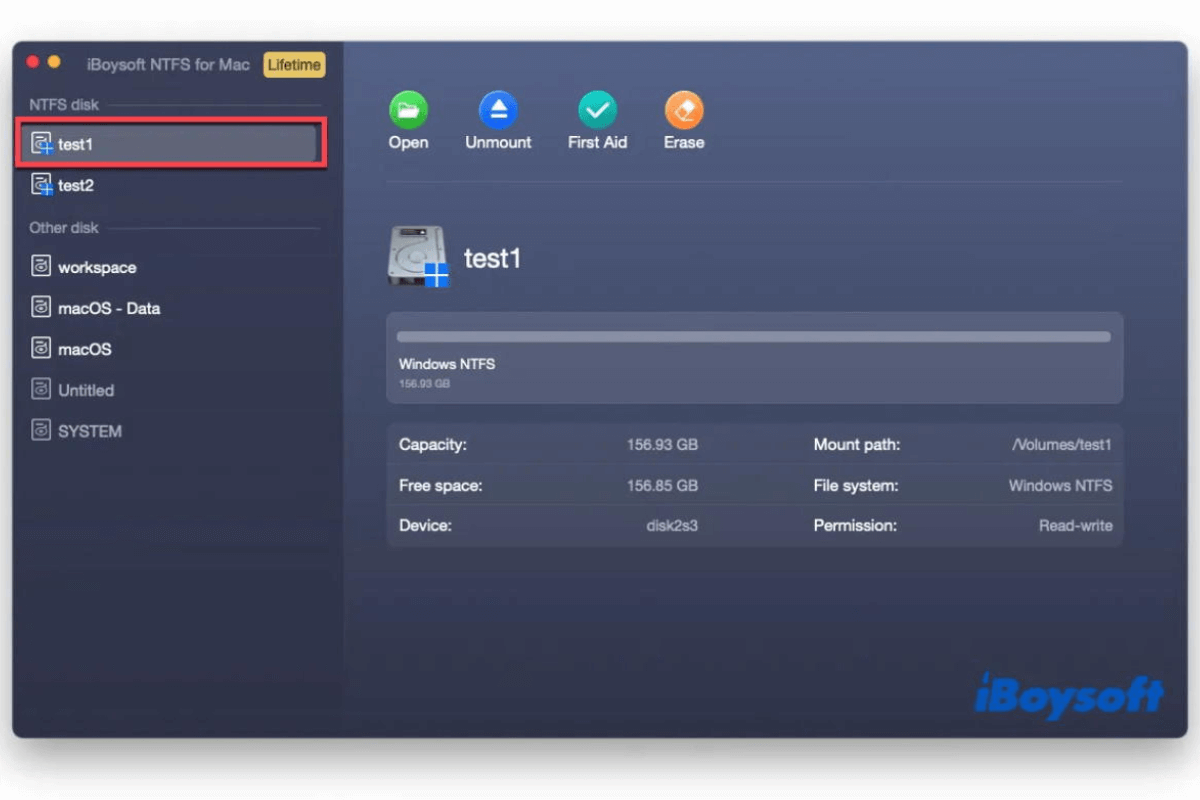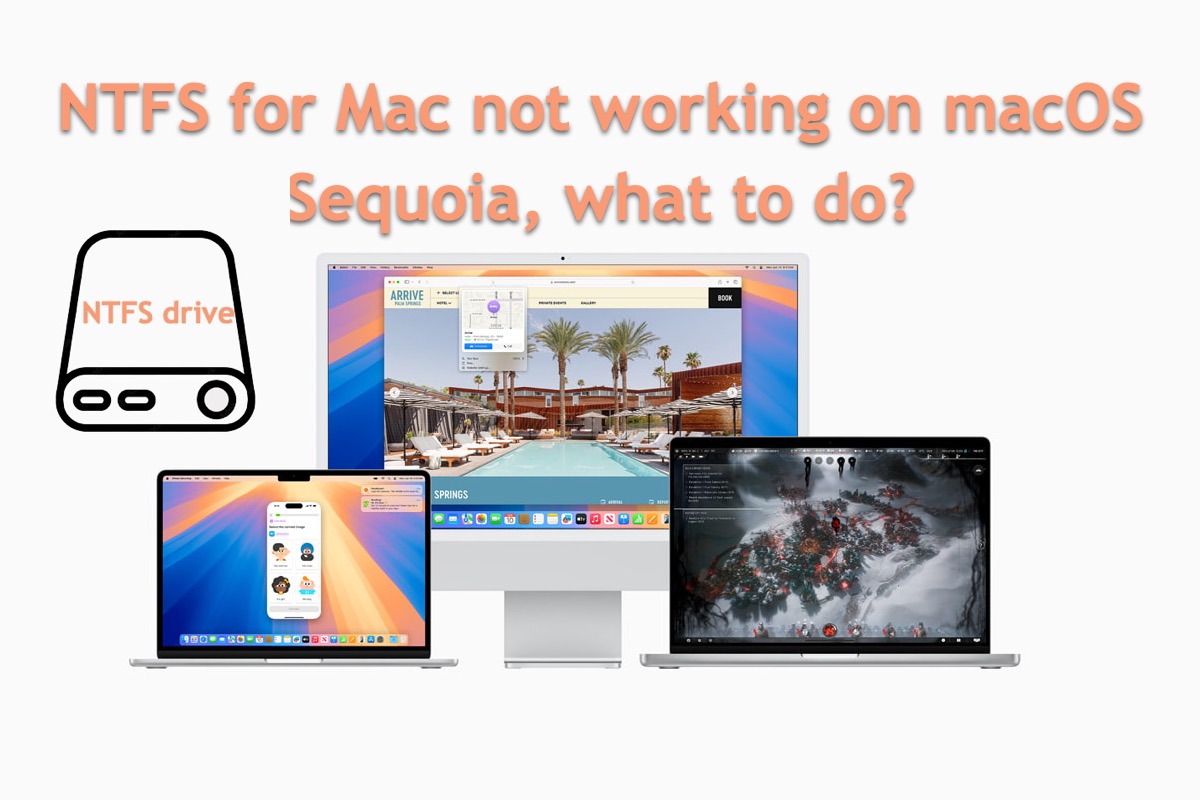There are a dozen of apps that can write to NTFS drives on Mac. iBoysoft NTFS for Mac is one of them. It's so far the best and my favorite app for reading and writing to NTFS-formatted drives on M1 Mac.
Many of these apps have free trials. I tried out a few and decided to go with iBoysoft NTFS for Mac. I have been using this software for about a year and it worked perfectly on my M1 Mac running macOS Monterey. I recently updated my Mac to macOS Ventura and it's also functioning well.
What I like most about this app is that I don't need to relaunch it every time I need to access my NTFS drive once it's installed. It basically works like a native macOS drive. I can plug my drive into my M1 Mac, then start to read, delete, add, rename, and edit files on the NTFS drive.
BTW, iBoysoft also offers free trials. Give it a try!
Here are some tutorials for writing to NTFS drives on Mac: