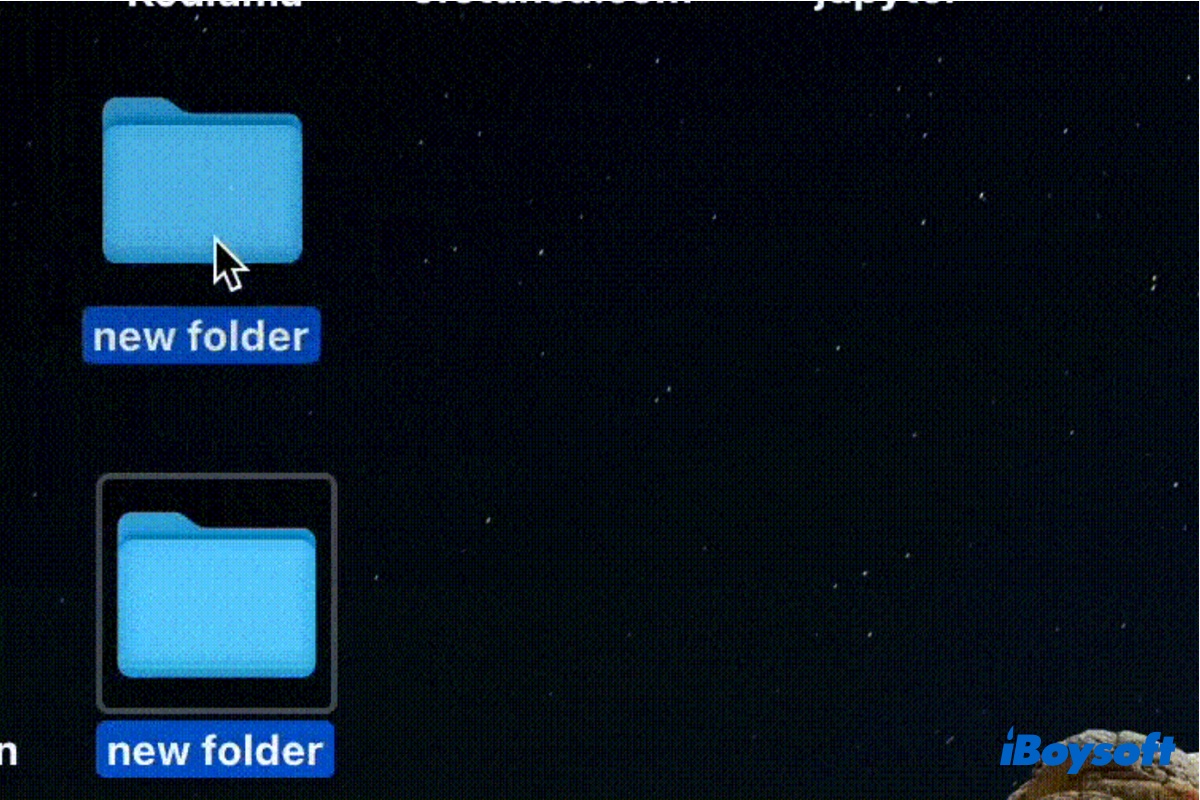You need a working NTFS for Mac reader to copy files from your MacBook to the NTFS drive.
If you can't copy files from your MacBook to the NTFS external drive, you usually have two ways to fix it.
You can either reformat it with a file system that's compatible with macOS or use NTFS for Mac software. If you don't want to reformat your drive, which will delete all data on it, you need to employ a more reliable NTFS driver like iBoysoft NTFS for Mac.
Apparently, the NTFS for Mac tool you have installed doesn't work on your current operating system macOS Big Sur. Fortunately, iBoysoft NTFS for Mac is capable of enabling read-write support for your NTFS external drive on Mac.
It's fully compatible with Intel-based and Apple Silicon Macs running on macOS 13 Ventura ~ macOS 10.13 High Sierra. After it's installed, it will automount your NTFS drive and you don't need to relaunch the software after reconnecting the drive or restarting your Mac.
You can click the button below to download it for free. Then start the free trial to copy files from your Mac to the external drive.
Also read: